Cloudentity Federation is a service that provides SSO (Single Sign On) for various types of disparate systems. It provides the interface for remote Identity Providers and Service Providers. Cloudentity Federation enables the mapping of external entity attributes to one which reflects a unified structure presented by Cloudentity.
Federation for External IDPs
Cloudentity external Identity Provider(IDP) federation services facilitates exchange of authentication and authorization information across different organizations with different security domains. Most common web security protocols that are supported in this service for exchanging security information with a third party Identity Provider are:
SAML( Security Assertion Markup Language)
OpenID Connect
1. Features
-
SAML/OIDC Single Sign-on
SAML/OIDC Single Sign-on from external SAML enabled Identity Provider to Cloudentity Identity Platform allows authentication of users from external providers to access resources.
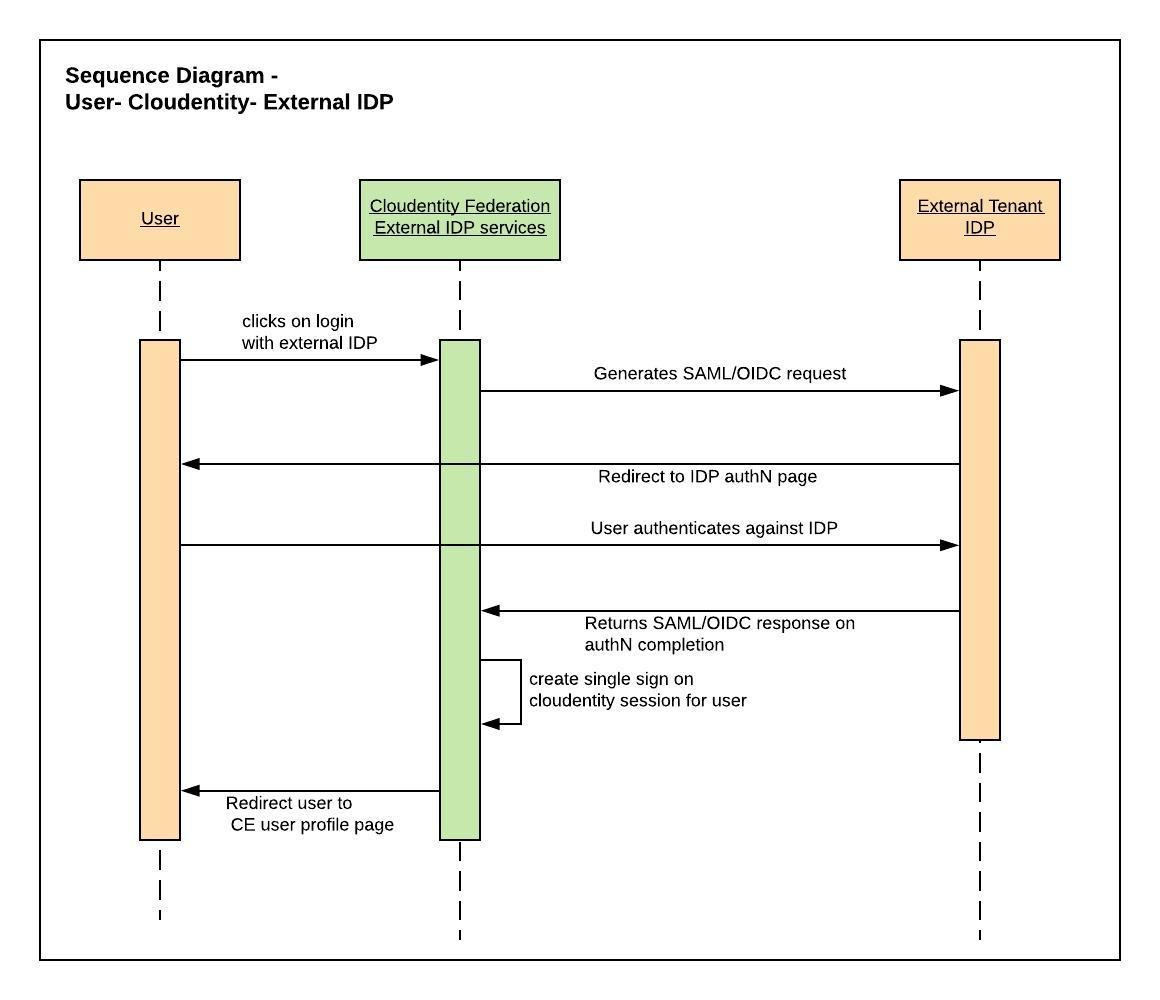
-
Just in time provisioning
Just in time provisioning of user accounts from external Identity Provider to Cloudentity Identity Platform
Cloudentity Federation microservice can consume a valid SAML response assertion and then transform the incoming assertion for the user identity onto various representations of Federated Identity in underlying Cloudentity Platform.
Just in time(JIT) provisioning of a federated user identity allows an organization to onboard limited
set of user attributes from an external third party identity after authentication,
Initial set of user profile data can be used to drive completion of the onboarding process , in case more business
attributes are required for the profile).
By default, all of the federated configurations between external Identity Providers will create
a user account in underlying Cloudentity platform. This allows Cloudentity Platform to issue a
single-sign on session for the federated Identity in Cloudentity system
-
SAML assertion/OIDC attribue mapping
Map incoming SAML assertion/OIDC claim attributes to user account in Cloudentity Identity Platform
Cloudentity provides SAML Assertion/OIDC Claims attributes to be mapped to user attributes. Using federation management API’s each of the federation agreements can specify the incoming claim to a user record attribute name. Once this mapping established, any user that gets provisioned in Cloudentity platform will have these attributes mapped against their user record
-
SAML assertion/OIDC permission mapping
Map incoming SAML attributes/OIDC claim to authorization entitlements/permissions in Cloudentity Identity Platform
Similar to above concept, advanced mapping is possible for mapping SAML assertions/OIDC claims to certain entitlements or permissions defined in Cloudentity System. This can be used for usecases wherein a group returned in SAML response assertion must map to a specific entitlement/permission in Cloudentity system. These entitlemetns/permissions can then be used for authorization enforcements by Cloudentity Authz engine.
-
SAML completion workflows
Custom workflows after SAML Assertion/OIDC claim consumption from external Identity Provider
Organization may want to trigger separate workflow processes in addition to the default Cloudentity platform single sign-on after consuming a SAML assertion. This behaviour can be enabled defining a custom workflow provisioning endpoint during Idp registration.
2. Microservice Dependencies
Following microservices are required for Cloudentity external IDP federation services to function.
Cloudentity Federation
This microservice handles following functions * Generate SAML request assertion to external IDP * Consume SAML response assertion from external IDP * Generate OIDC request to external IDP * Consume OIDC claims from external IDP * JIT user in Cloudentity Identity Platform * Allow mapping/transforming SAML assertions/OIDC claims to User Attributes * Custom provisioning workflows after SAML/OIDC login process completion.
Component Name |
orchis-federation |
MicroService Type |
SpringBoot(Java) |
Containerized available |
yes |
Dependency type |
direct |
Federation management service
Federation Management Service is used to configure external Identity Provider information exchange metadata, trust and integration information. This will include information like metadata, attribute mapping rules, custom provisioner endpoints, status etc.
Component Name |
federation-services |
MicroService Type |
Vertx(Scala) |
Containerized available |
yes |
Dependency type |
direct |
Federation Management UI
Cloudentity provides an administrative panel to manage all the third party Identity Provider metadata and information exchange agreement at a per tenant Organization Level. (Refer to federation-admin-ui.adoc for more details)
Component Name |
cloudentity-admin-ui |
MicroService Type |
NodeJs(Javascript) |
Containerized available |
yes |
Dependency type |
direct |
Cloudentity Session Store
Cloudentity uses session store instance to share spring sessions for Cloudentity Federation microservice.
Component Name |
orchis-session-store |
MicroService Type |
(Hazelcast)Java |
Containerized available |
yes( Not recommended) |
Dependency type |
direct |
Cloudentity API GW
Cloudentity internal gateway to secure communication between internal services.
Component Name |
orchis-api-gateway |
MicroService Type |
(Vertx)scala |
Containerized available |
yes |
Dependency type |
direct |
Cloudentity LLA Service
Cloudentity uses low level abstraction as an abstracted level service for Federation management service to interact with underlying user data store and session store for JIT use case.
Component Name |
orchis-lla |
MicroService Type |
(Tomcat)Java |
Containerized available |
yes |
Dependency type |
transitive |
Cloudentity Identity Store
Dependency type: transitive
Cloudentity provisions user based on JIT settings to underlying Identity store. Cloudentity Identity Store can vary based on implementations and deployment architecture.
Third Party Components
| Component Name | Usage | Required |
|---|---|---|
Hazelcast |
Used as implementation of Cloudentity Session Store |
Optional (Required only for multi node architecture deployments) |
supervisord |
Used for process control for above microservices |
Optional (Required only for non containerized deployments) |
nginx |
Used for routing and ssl to hit federation microservices |
Optional (Required only for deployments that depends on nginx based routing) |
Runtime dependency configuration
| Component Name | Configuration | Configuration Details |
|---|---|---|
Federation management service |
External federated idp partner configuration |
|
Federation management service |
Default workflow after SAML assertion is consumed |
|
Federation Management UI |
Default redirect url after federation process is complete |
|
Cloudentity Session Store |
Distributed session storage to store spring:sessions |
|
3. Configuration
Following steps needs to be done irrespective of any specific Identity Provider configuration to achieve SAML/OIDC integration.
3.1. Steps
-
Register Cloudentity in external IDP system as SP/RP/OIDC client etc [Commonly used IDP]
-
Obtain trust exchange information from external IDP
-
IDP SAML metadata (SAML)
-
OIDC credentials (OIDC)
-
-
Register external IDP in Cloudentity Identity Platform
-
Download Cloudentity SAML SP metadata generated per trust agreement(Required only for SAML)
-
Upload Cloudentity SAML Metadata to external IDP(Required only for SAML)
-
Verify External IDP based Single Sign On onto Cloudentity Identity Platform
|
Note
|
Above outlined worklow is the default workflow. Workflows and redirects may be modified per Identity Provider configuration, using advanced settings within Cloudentity system based on custom business requirements. |
Specific third party identity provider integration configuration are detailed in further sections.
3.2. Manage External Identity Provider
External Identity Provider configuration(metadata, attribute mapping) can be managed within Cloudentity can be done using either :
|
Important
|
Only users with entitlements to manage IDP information can use administrative UI or API |
| Field Name | Description | Required | Example |
|---|---|---|---|
Name |
A human readable name for the IDP agreement |
Y |
Salesforce IDP |
Description |
Description for the IDP agreement |
N |
Salesforce IDP agreement for east coast |
Logo URL |
Logo of the federated partner. This can be used to display in UI during authentication process. This needs to be in admin UI assets folder. Customizable during deployment time to include variety of logos based on deployment |
Y |
assets/images/idp/saml2.png |
Metadata source |
Location of IDP metadata agreement. It could be either provide as a URI or in XML format |
Y |
URI or XML data |
Metadata source |
Location of IDP metadata agreement. It could be either provide as a URI or in XML format |
Y |
URI |
Metadata XML |
This field needs to be provided if Metadata source is XML data. Need to be a valid SAML complaint agreement |
N |
SAML schema adherent to http://docs.oasis-open.org/security/saml/v2.0/saml-schema-metadata-2.0.xsd |
Client ID |
Client id obtained after registering CLoudentity as one of the OIDC assertion consumers in IDP. Each IDP will have different mechanism to register a consumer. Please refer to integration examples or contact IDP to get this client ID |
Y |
URI or XML data |
Client Secret |
Client secret obtained after registering CLoudentity as one of the OIDC assertion consumers in IDP. Each IDP will have different mechanism to register a consumer. Please refer to integration examples or contact IDP to get this client ID |
Y |
URI |
Discovery URI |
Endpoint for IDP url |
N |
SAML schema adherent to http://docs.oasis-open.org/security/saml/v2.0/saml-schema-metadata-2.0.xsd |
Authentication lifetime |
Timestamp for which the SAML assertion from third pary identity provider is considered to be valid. Beyond this time, SAML IDP needs to be provide a new assertion to Cloudentity.Time specified in seconds |
N |
3600 |
Custom provision URL |
And endpoint to perform custom provisioning after SAML assertion is consumed. This endpoint must return a JSON payload back to Cloudentity system after the provisioning process. JSON payload must contain following structure [source.json] ---- { "token" : "123-123-123" } ---- |
N |
|
Enabled |
This IDP will be enabled only if this is selected for an active transaction. This allows an organization to selectively disable/enable IDP agreements |
Y |
Y |
Visible |
This indicates if the IDP agreement is visible outside organization, should be exposed for external public authentication etc |
Y |
Y |
Field Mapping |
This is a key to multi value mapping capability. This allows an incoming SAML assertion element to be mapped to multiple user attributes |
Y |
Y |
Identifier field |
One of the incoming SAML attribute can be used to correlate a record in Cloudenity system. Normally it could be any NameID element or element within SAML response assertion |
Y |
Y |
Entitlements mapping |
Provides capability to map specific data elements to grant specific entitlement to the user identity after the SAML assertion has been consumer |
Y |
Y |
Permissions mapping |
Provides capability to map specific data elements to grant specific entitlement to the user identity after the SAML/OIDC assertion has been consumed |
Y |
Y |
Custom params |
Provides capability to provide key value mapping pair. This can be used to map certain key values for specific custom integrations and using this during provisioning process of specific workflows. |
Y |
Y |
3.3. Federation Management Admin User Interface
Cloudentity administrative UI application provides a simple user interface to manage external third party identity provider agreement and mapping information. Administrative users needs to have proper entitlement to act on specific actions. Each of these actions in UI are mapped directly to specific entitlements for user to allow fine grained access control of these operation from an administrative panel.
-
List Identity Providers
-
Get Identity Provider
-
Register Identity Provider
-
Update Identity Provider
-
Delete Identity Provider
List Identity Providers
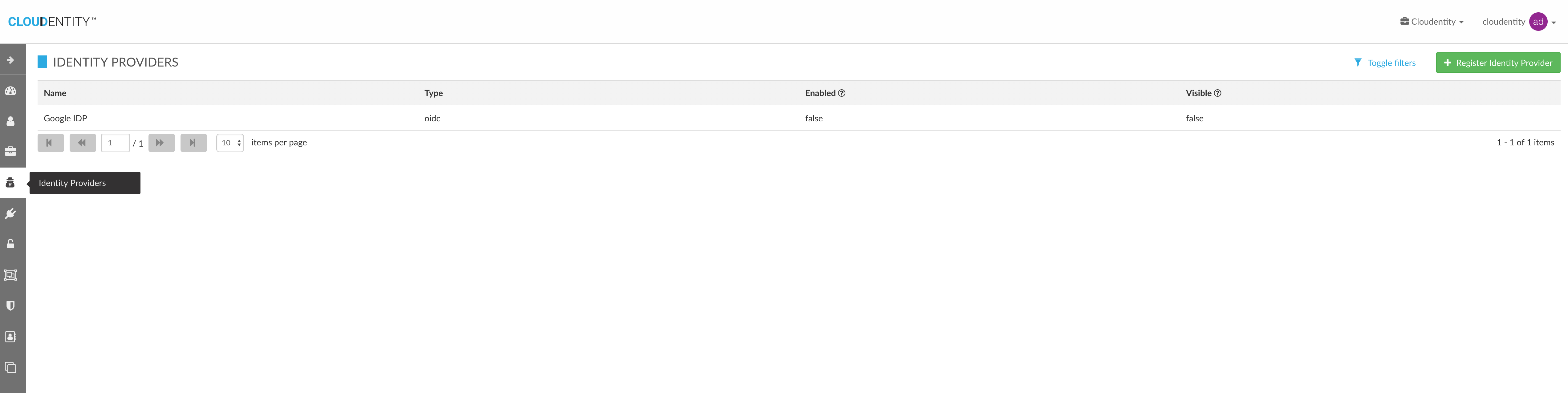
Get Identity Provider
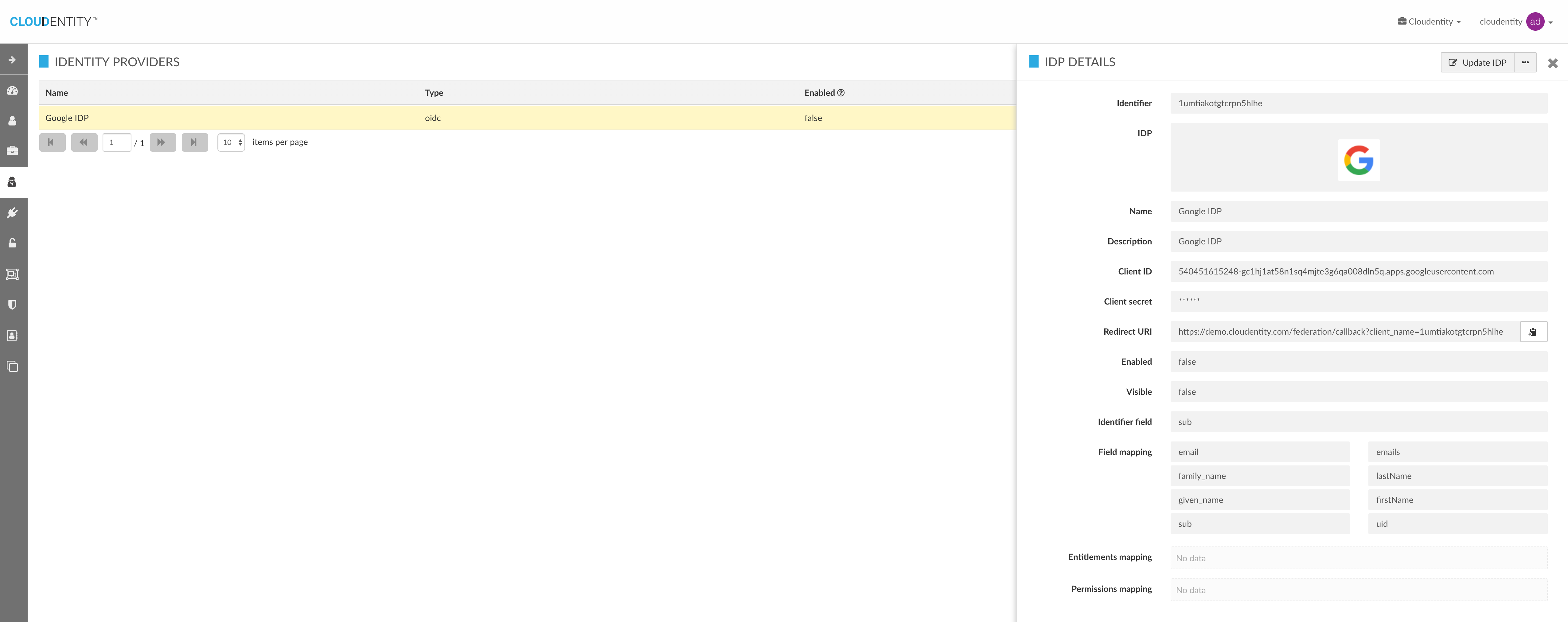
Register Identity Provider
For ease of registration of external third party identity providers, Cloudentity provides a list of templated providers to quickly create an agreement. In case you want to customize this list of templates, please refer to [customize-template.adoc] document
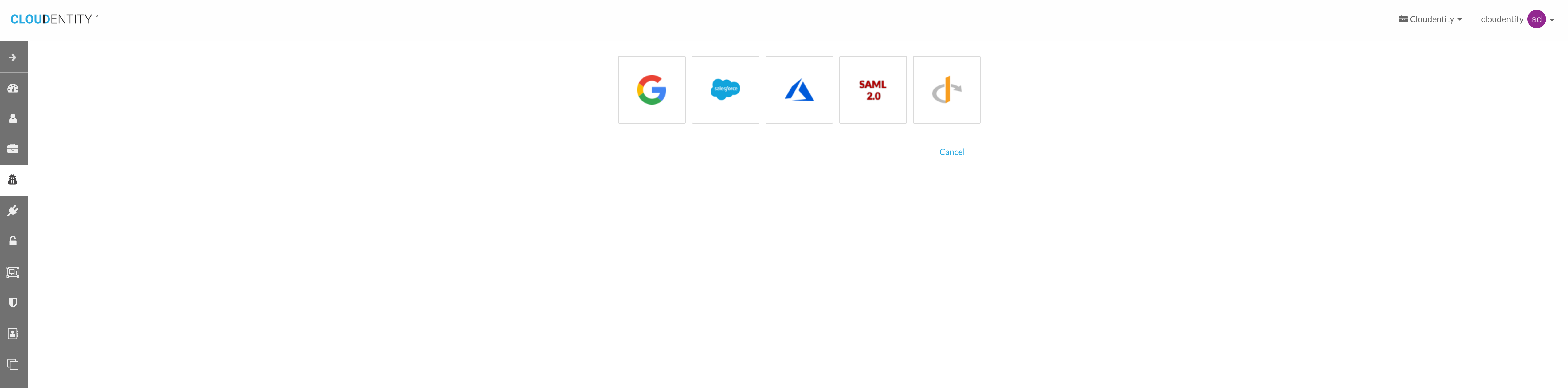
You can either choose from a template or register a generic SAML or OIDC Identity Provider by clicking on the generic logos.
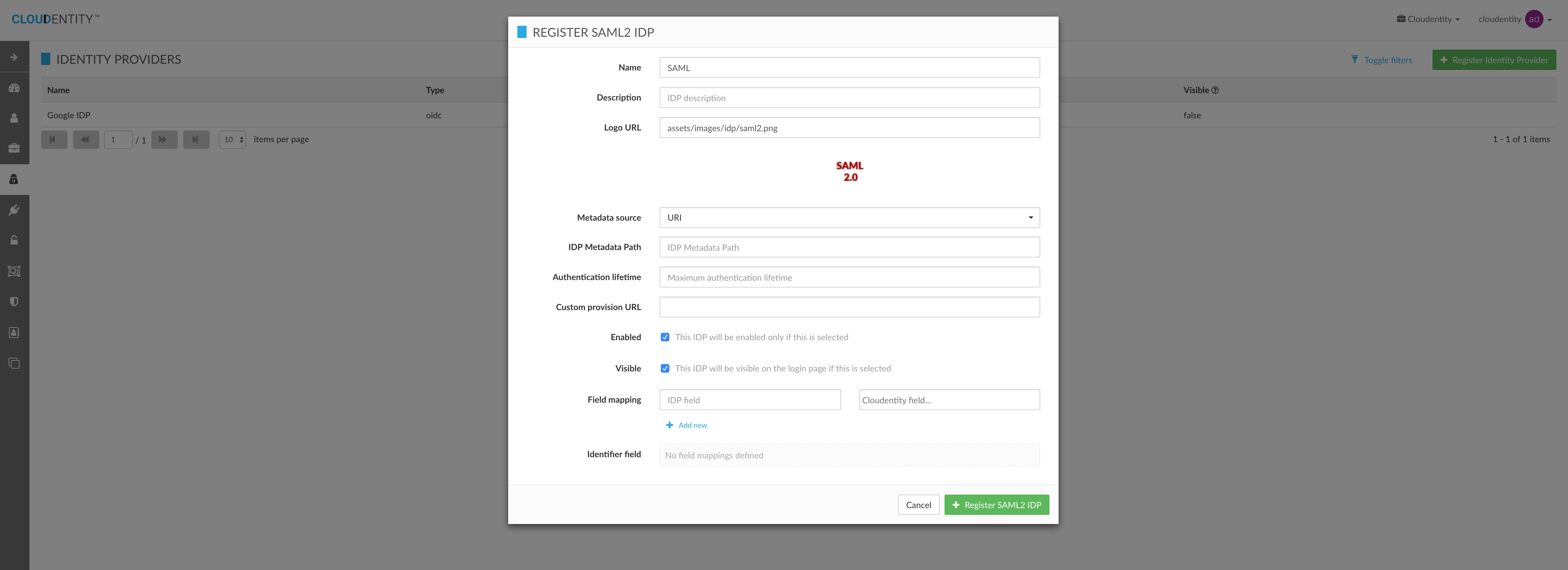
Update Identity Provider
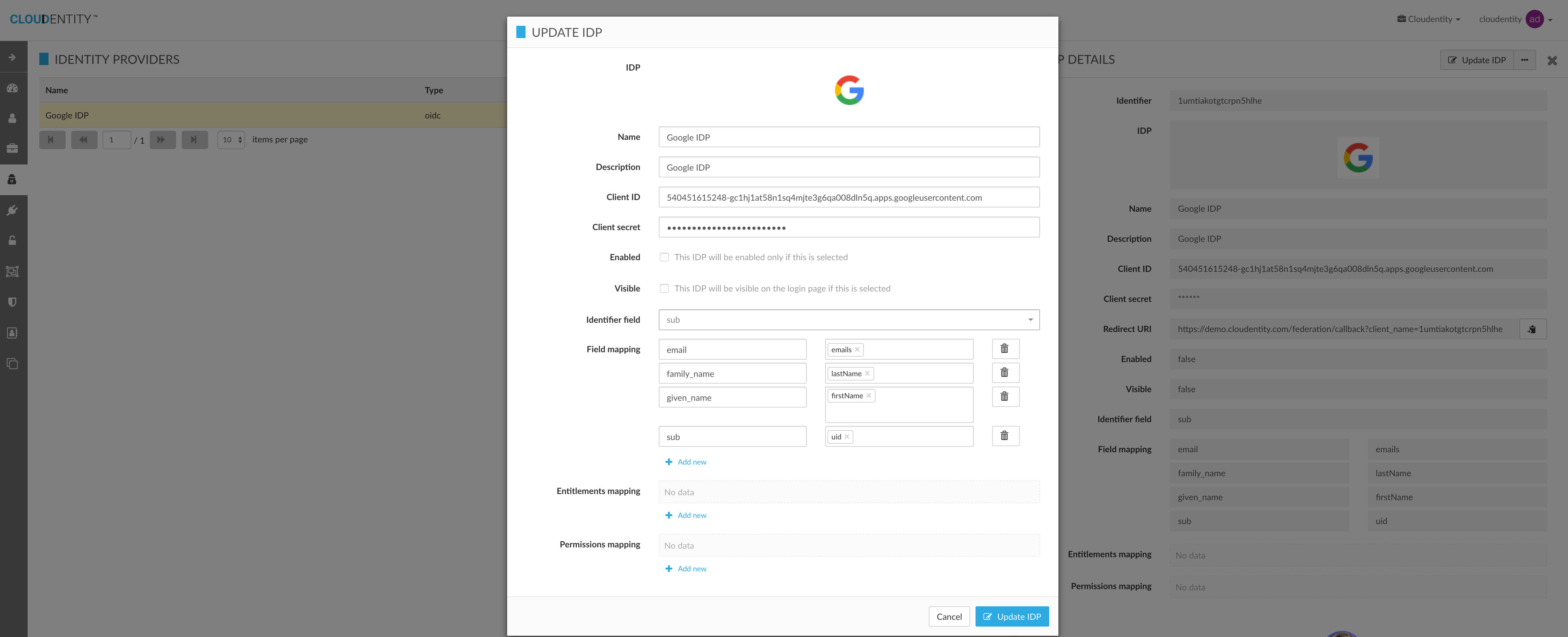
Delete Identity Provider
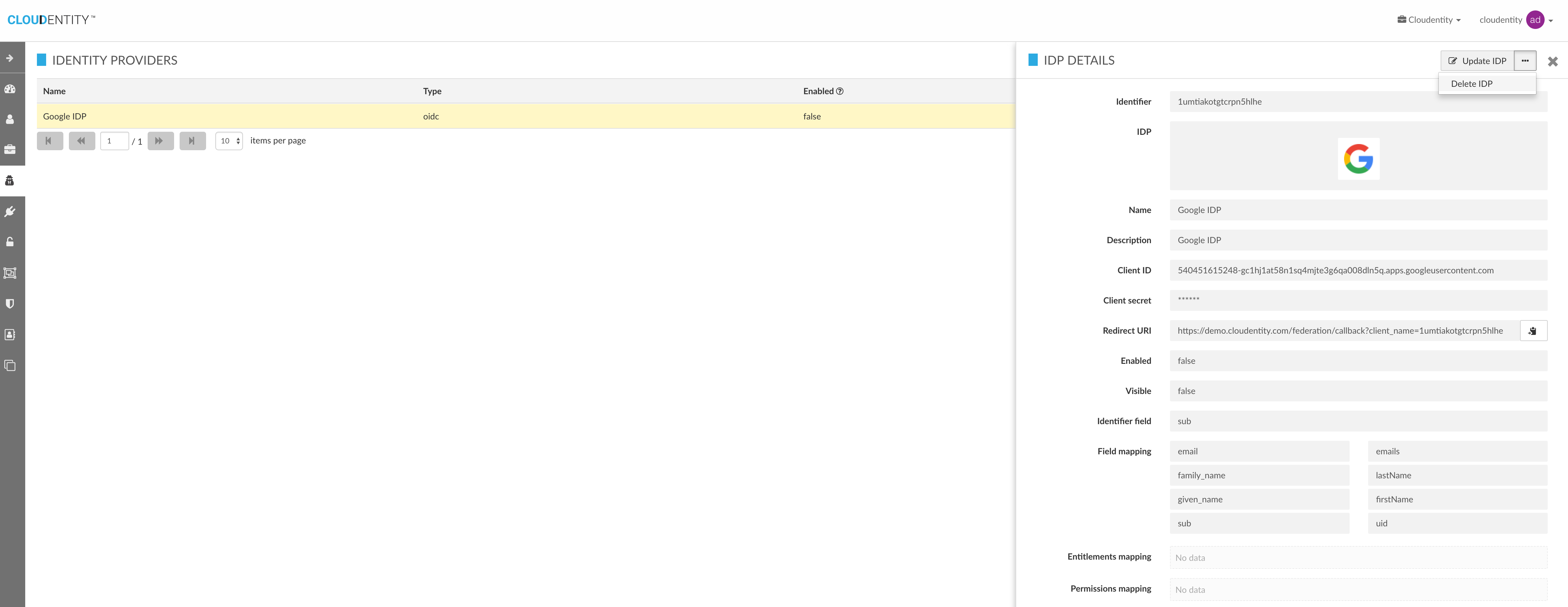
3.4. Download Cloudentity SAML Metadata
Cloudentity SAML metadata information has to be provided to SAML enabled Identity Providers for registering Cloudentity as Service Provider.
Cloudentity metadata can be downloaded from Cloudentity System either via:
-
Administrative UI
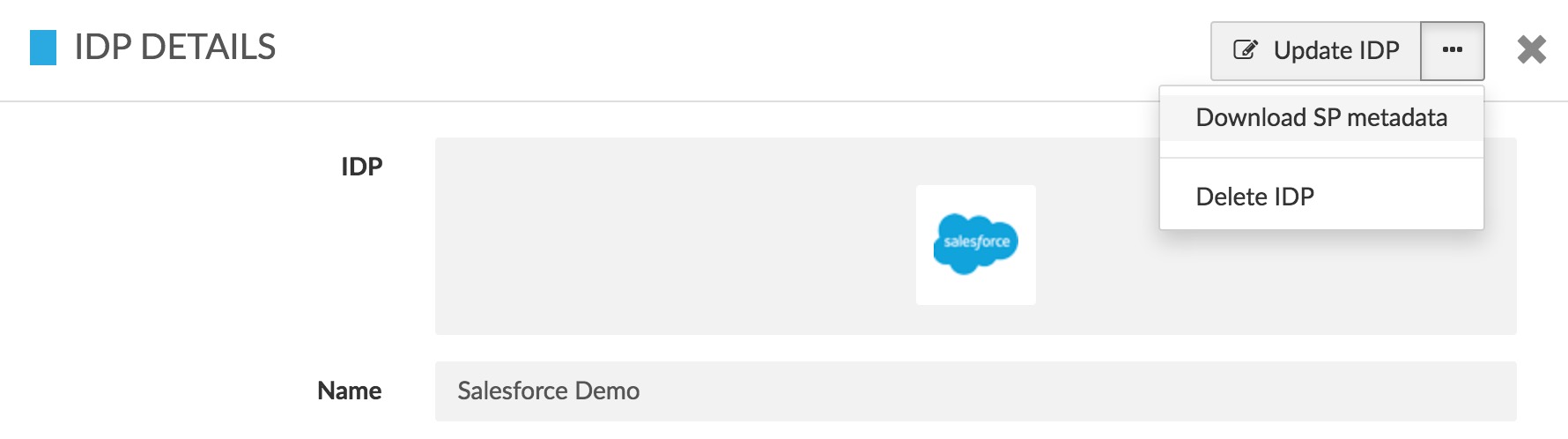
-
API Call
GET https://<cloudentity-federation-host>/federation/metadata/<registered-idp-hash>|
Note
|
Cloudentity SP metadata is available for download only after completion of external Identity Provider registration process within Cloudentity. |
|
Tip
|
Troubleshoot |
3.4.1. Sample metadata
---
<?xml version="1.0" encoding="UTF-8"?>
<md:EntityDescriptor xmlns:md="urn:oasis:names:tc:SAML:2.0:metadata" ID="_la1yllgdzemh9ggyk1ipymrs1ljkummvwvcuwxw" entityID="urn:mace:saml:3b4ts14l0jveaad65c5a" validUntil="2037-05-23T04:56:21.422Z">
<md:Extensions xmlns:alg="urn:oasis:names:tc:SAML:metadata:algsupport">
<alg:DigestMethod Algorithm="http://www.w3.org/2001/04/xmlenc#sha512" />
<alg:DigestMethod Algorithm="http://www.w3.org/2001/04/xmldsig-more#sha384" />
<alg:DigestMethod Algorithm="http://www.w3.org/2001/04/xmlenc#sha256" />
<alg:DigestMethod Algorithm="http://www.w3.org/2001/04/xmldsig-more#sha224" />
<alg:DigestMethod Algorithm="http://www.w3.org/2000/09/xmldsig#sha1" />
<alg:DigestMethod Algorithm="http://www.w3.org/2001/04/xmldsig-more#rsa-sha512" />
<alg:DigestMethod Algorithm="http://www.w3.org/2001/04/xmldsig-more#rsa-sha384" />
<alg:DigestMethod Algorithm="http://www.w3.org/2001/04/xmldsig-more#rsa-sha256" />
<alg:DigestMethod Algorithm="http://www.w3.org/2000/09/xmldsig#rsa-sha1" />
<alg:DigestMethod Algorithm="http://www.w3.org/2000/09/xmldsig#dsa-sha1" />
</md:Extensions>
<md:SPSSODescriptor AuthnRequestsSigned="true" WantAssertionsSigned="true" protocolSupportEnumeration="urn:oasis:names:tc:SAML:2.0:protocol urn:oasis:names:tc:SAML:1.0:protocol urn:oasis:names:tc:SAML:1.1:protocol">
<md:Extensions xmlns:init="urn:oasis:names:tc:SAML:profiles:SSO:request-init">
<init:RequestInitiator Binding="urn:oasis:names:tc:SAML:profiles:SSO:request-init" Location="http://federation.cloudentity.com/federation/callback?client_name=3b4ts14l0jveaad65c5a" />
</md:Extensions>
<md:KeyDescriptor use="signing">
<ds:KeyInfo xmlns:ds="http://www.w3.org/2000/09/xmldsig#">
<ds:X509Data>
<ds:X509Certificate>REPLACE_CE_IDP_X509_SIGNING_CERT</ds:X509Certificate>
</ds:X509Data>
</ds:KeyInfo>
</md:KeyDescriptor>
<md:KeyDescriptor use="encryption">
<ds:KeyInfo xmlns:ds="http://www.w3.org/2000/09/xmldsig#">
<ds:X509Data>
<ds:X509Certificate>REPLACE_CE_IDP_X509_ENCRYPTION_CERT</ds:X509Certificate>
</ds:X509Data>
</ds:KeyInfo>
</md:KeyDescriptor>
<md:NameIDFormat>urn:oasis:names:tc:SAML:2.0:nameid-format:transient</md:NameIDFormat>
<md:NameIDFormat>urn:oasis:names:tc:SAML:2.0:nameid-format:persistent</md:NameIDFormat>
<md:NameIDFormat>urn:oasis:names:tc:SAML:1.1:nameid-format:emailAddress</md:NameIDFormat>
<md:NameIDFormat>urn:oasis:names:tc:SAML:1.1:nameid-format:unspecified</md:NameIDFormat>
<md:AssertionConsumerService Binding="urn:oasis:names:tc:SAML:2.0:bindings:HTTP-POST" Location="http://federation.cloudentity.com/federation/callback?client_name=3b4ts14l0jveaad65c5a" index="0" />
</md:SPSSODescriptor>
</md:EntityDescriptor>
---3.4.1.1. SAML Metadata terms
| Name | Description & Sample value |
|---|---|
EntityID |
Unique name representing the a federation agreement |
Assertion Consumer Url/ACS/Binding Url |
SAML assertion listening endpoint. This value can be found within the Location block of AssertionConsumerService
|
3.5. Verify SAML Authentication flow
-
Initiate third party IDP authentication process using the unique identifier of the federation agreement.
GET
https://<cloudentity-federation-host>/federation/authenticate/<idp-identifier-hash>-
User will be redirected to external IDP to complete authentication process and on completion, user will be by redirected to Cloudentity self service profile page
3.6. SAML Debugging tools
There are several SAML browser tools available to trace SAML assertions for federations based on SAML.
Firefox:
Chrome
4. SAML Integration Examples
4.1. Salesforce
Salesforce can act as a single sign-on (SSO) identity provider to service providers, allowing end users to easily and securely access many web and mobile applications with one login. When using SAML for federated authentication, enable Salesforce as an identity provider and then set up connected apps. However, the OpenID Connect protocol for SSO authentication doesn’t require enabling Salesforce as an identity provider.
|
Tip
|
Contact your Salesforce administrators to ensure if your organization has Salesforce as IDP enabled. |
-
Login to Salesforce and set up Cloudentity platform as a connected app
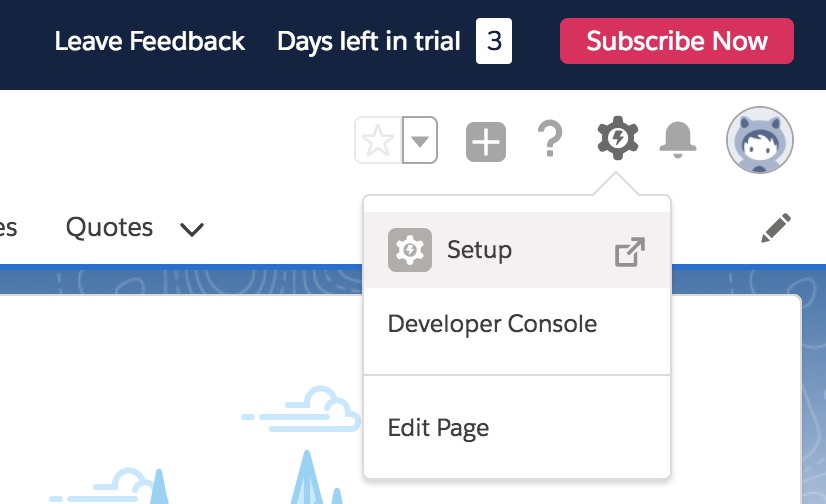
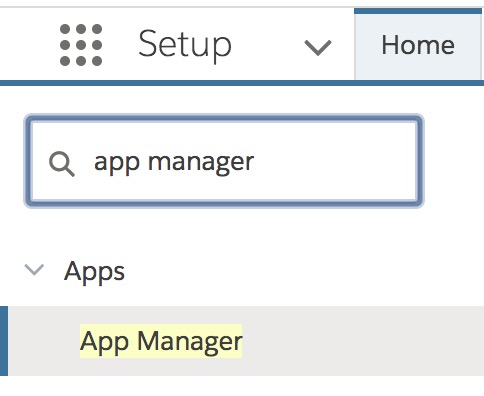
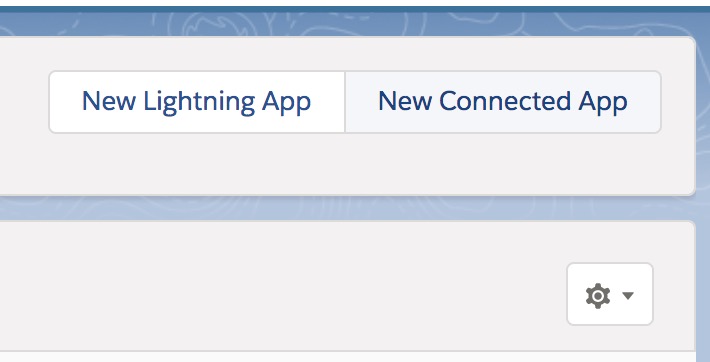
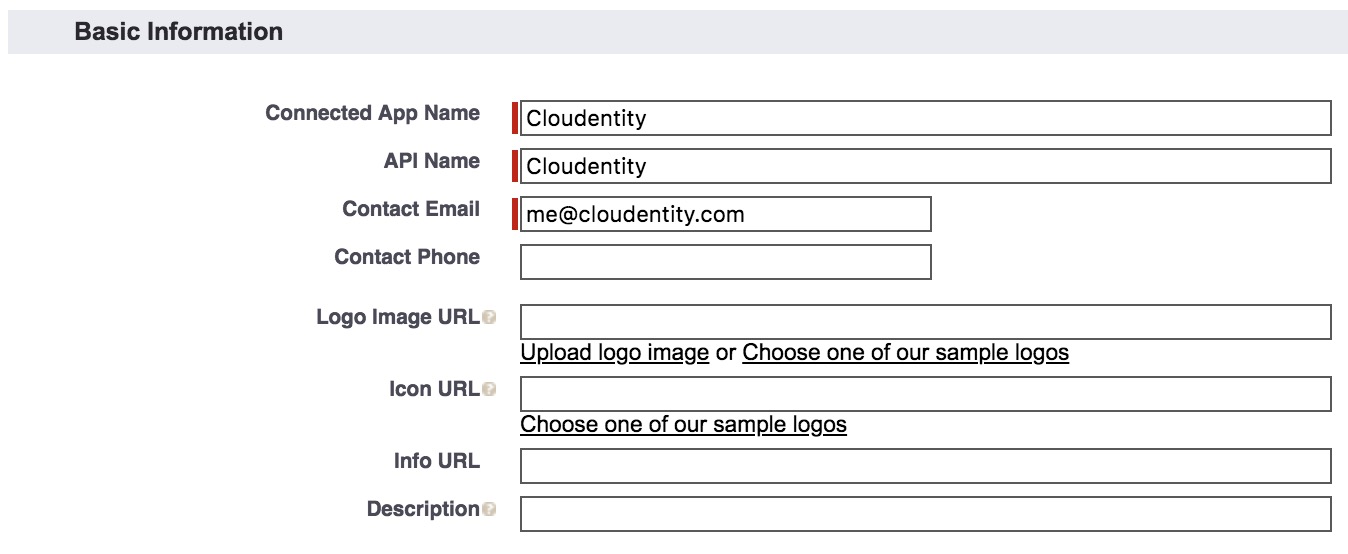
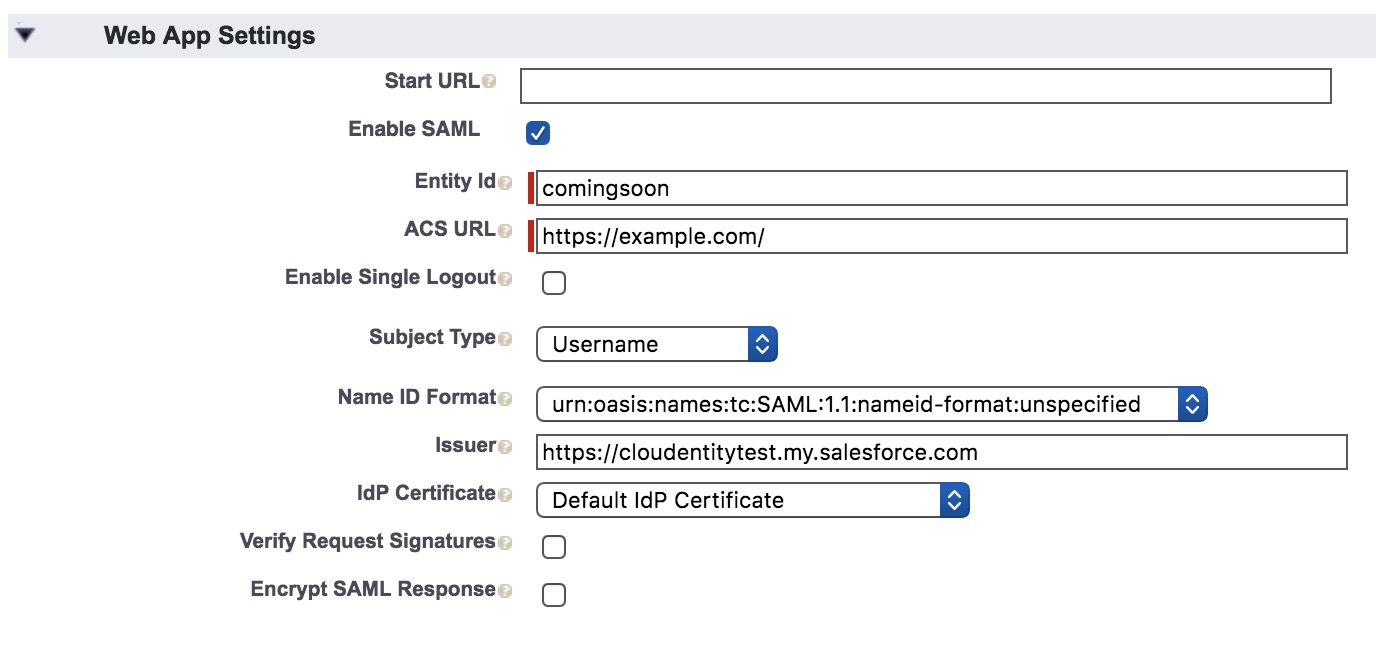
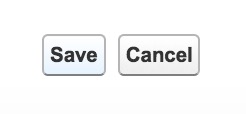
-
Fetch Salesforce SAML metadata
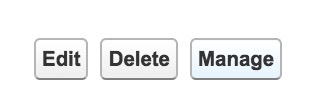
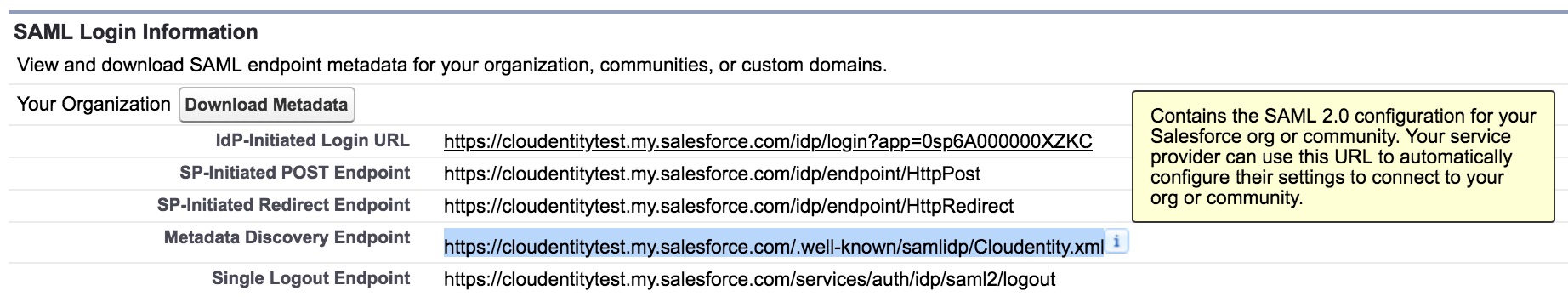
-
Register Salesforce as an external IDP in Cloudentity Learn more
-
Download Cloudentity SAML SP metadata. Learn more
-
Upload Cloudentity SAML Metadata to Salesforce
Salesforce login >> Connected App >> Cloudentity Connected App >> Edit Polices
Instead of uploading metadata, Salesforce wants us to separately feed in information that is available within the metadata.Learn more about SAML Metadata fields.
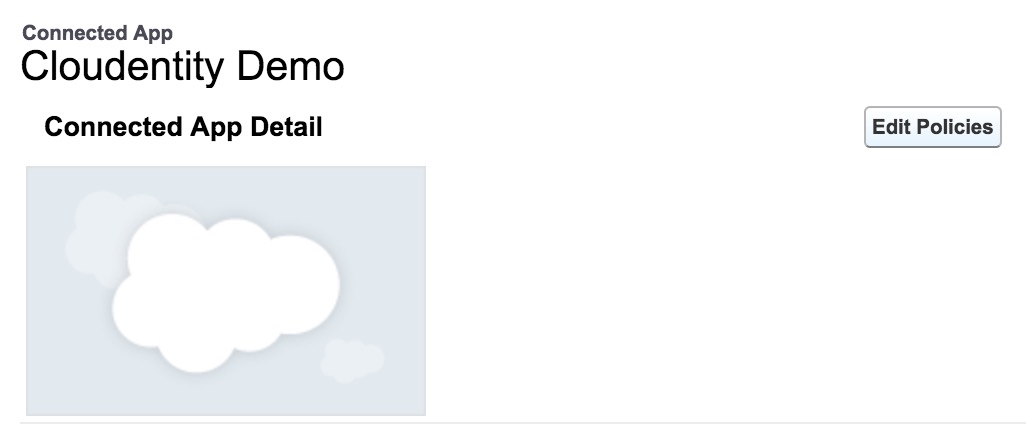
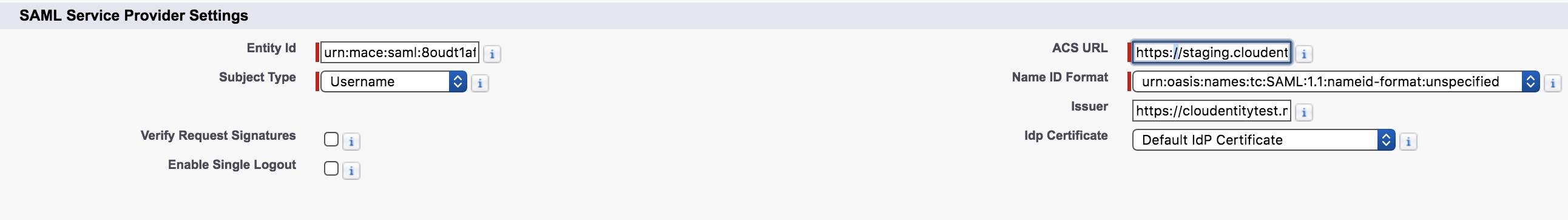
-
Configure attributes that needs to be released in Salesforce
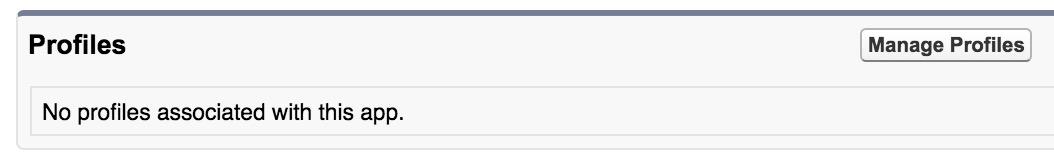
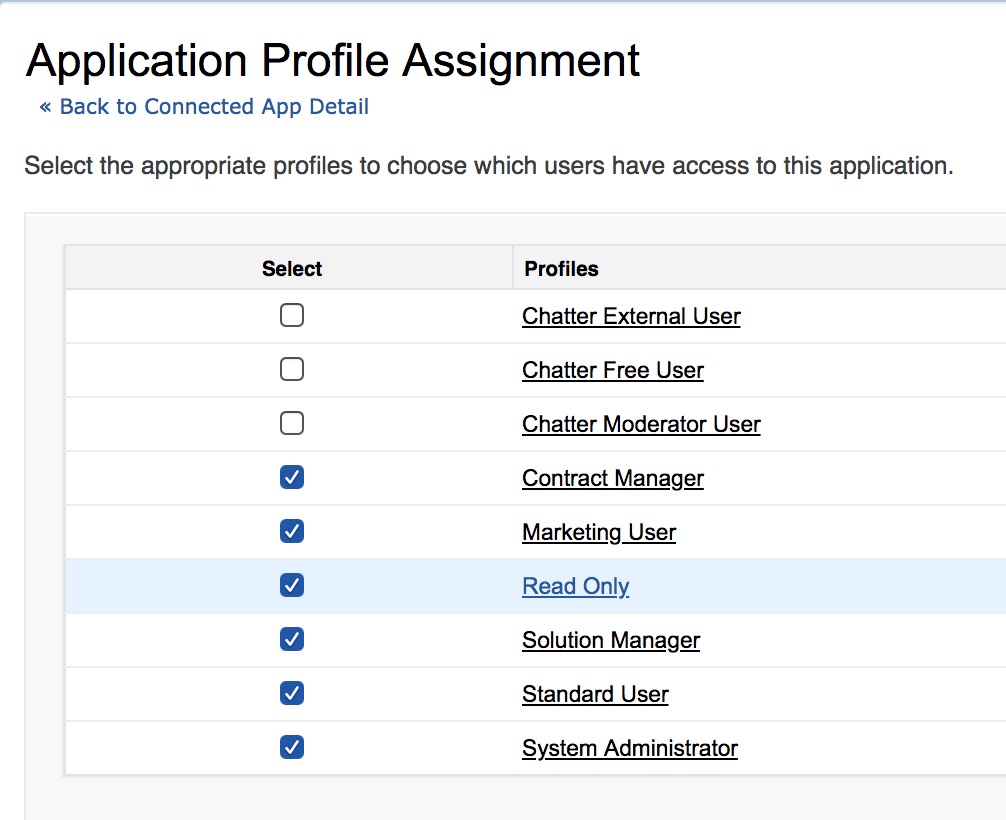

-
Verify SAML authentication flow with Okta. Learn more
4.2. Okta
4.2.1. 1. Register Okta as an external IDP in Cloudentity.
Click "Register Identity Provider" in "Identity Providers" on admin page.
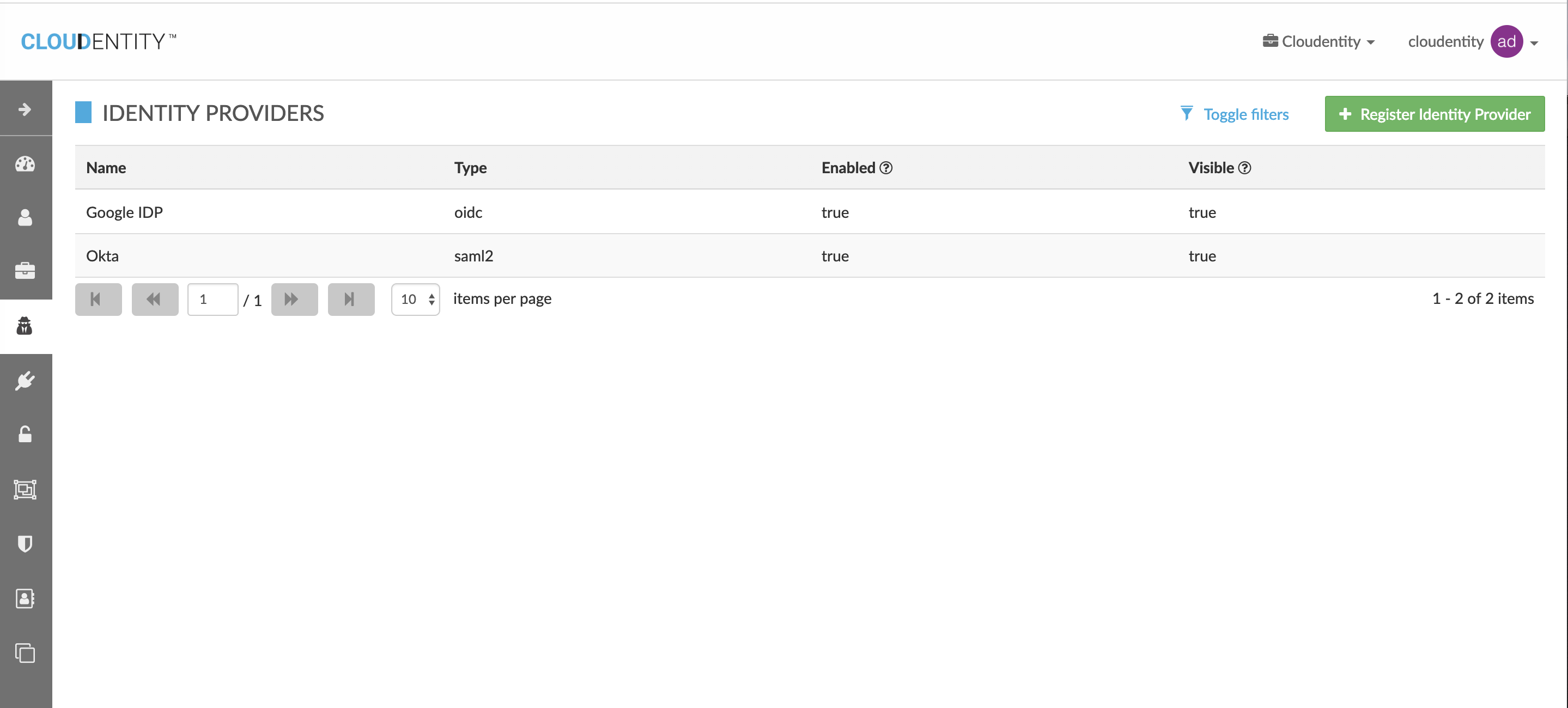
Click "SAML 2.0".
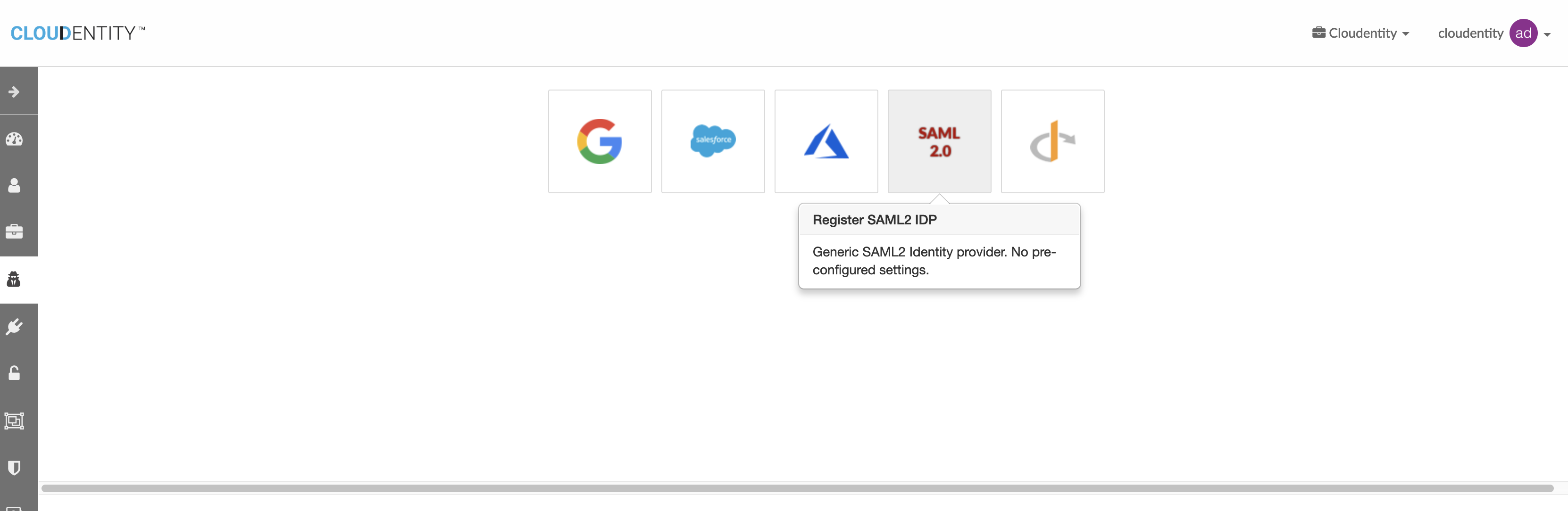
Put desired IDP name, description, Metadata Source, Authentication lifetime(in seconds).
Metadata Source can be chosen either as a URI or XML value.
|
Tip
|
If "IDP Metadata Path" is unknown, put a dummy value for now (eg. http://localhost:1234) |
Add Field mapping to map incoming SAML user entity to Cloudentity user attributes.
| Incoming | CE attribute |
|---|---|
uid |
|
FirstName |
firstName |
LastName |
lastName |
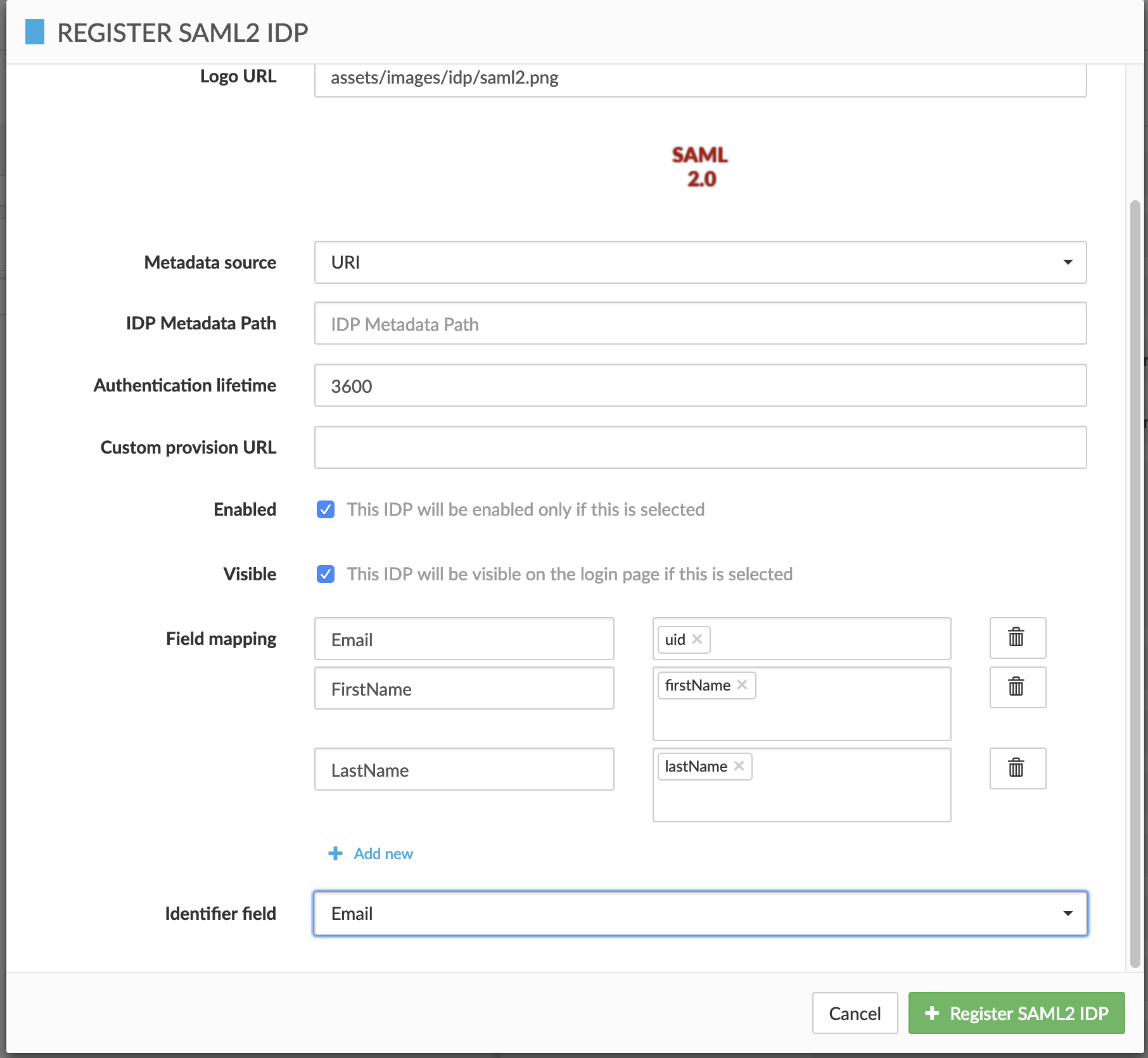
You now have successfully created an Identity Provider object.
4.2.2. 2. Set up a SAML SP application in Okta.
Set up a SAML SP application in Okta. Follow instructions on Okta SAML Documentation
You will need to reference created IDP details from Cloudentity admin page.

For Single sign on URL on Okta SP, copy/paste Redirect URI from Cloudentity IDP.
Also, for Audience URI (SP Entity ID), copy/paste urn:mace:saml:<your IDP identifier here>.
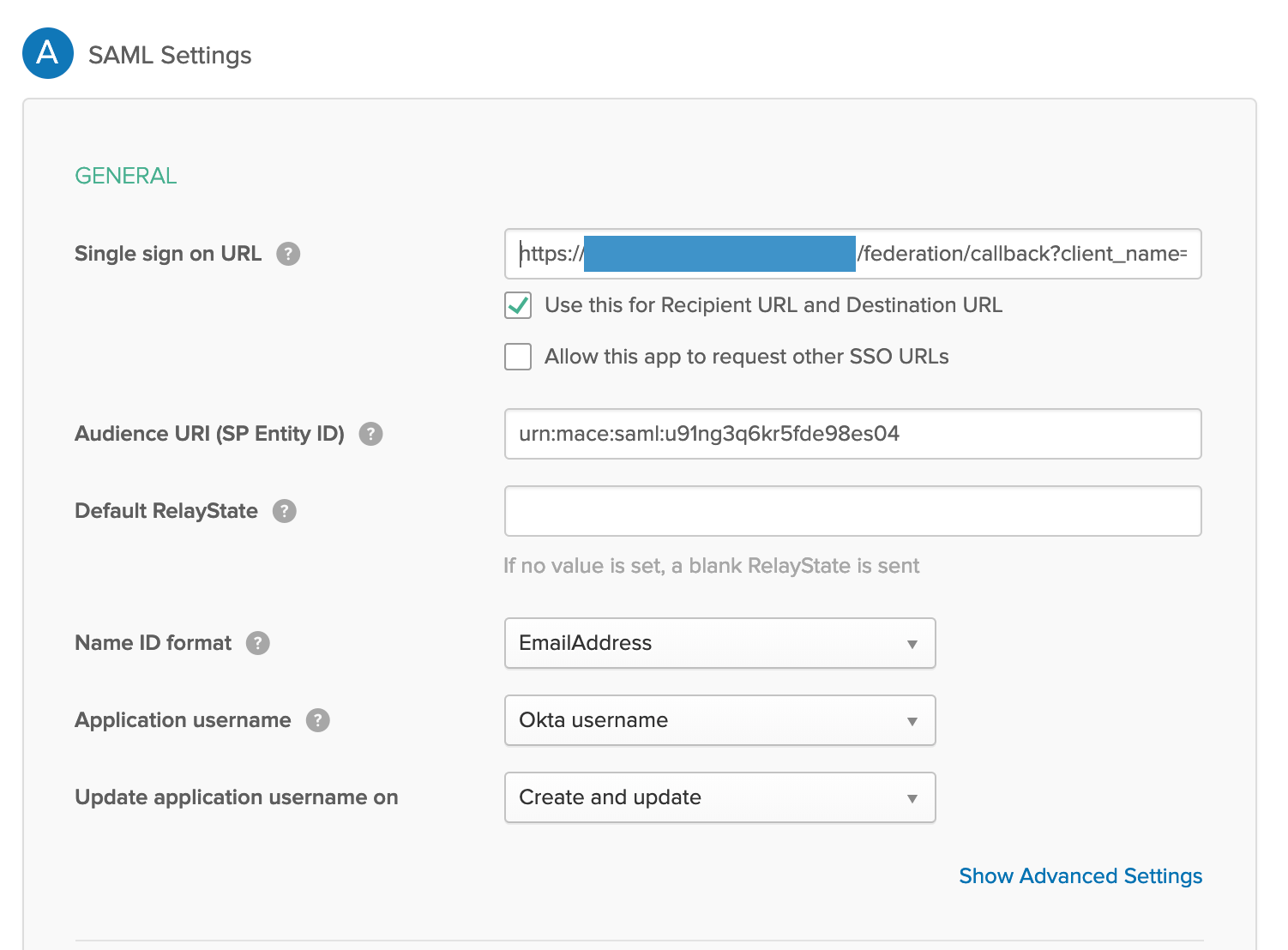
Configure IDP outbound field mapping.
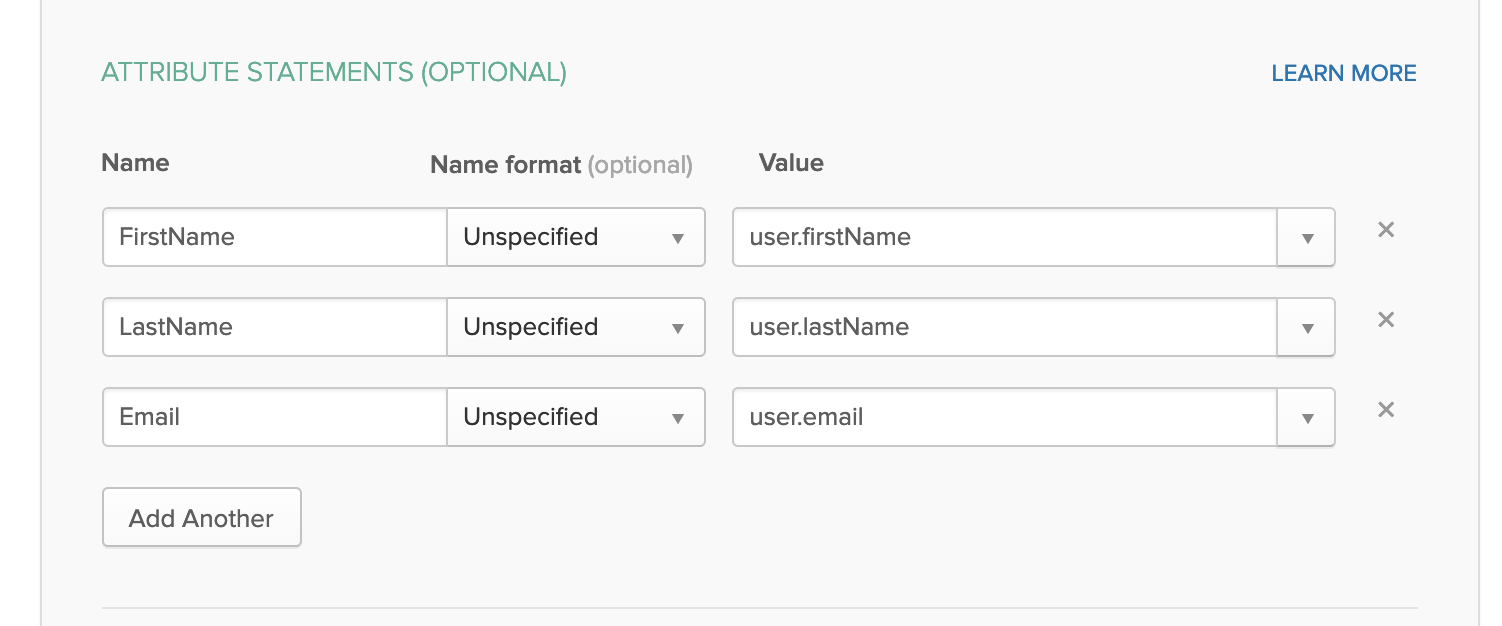
After registering SAML SP application in Okta, download Okta Identity Provider Metadata.
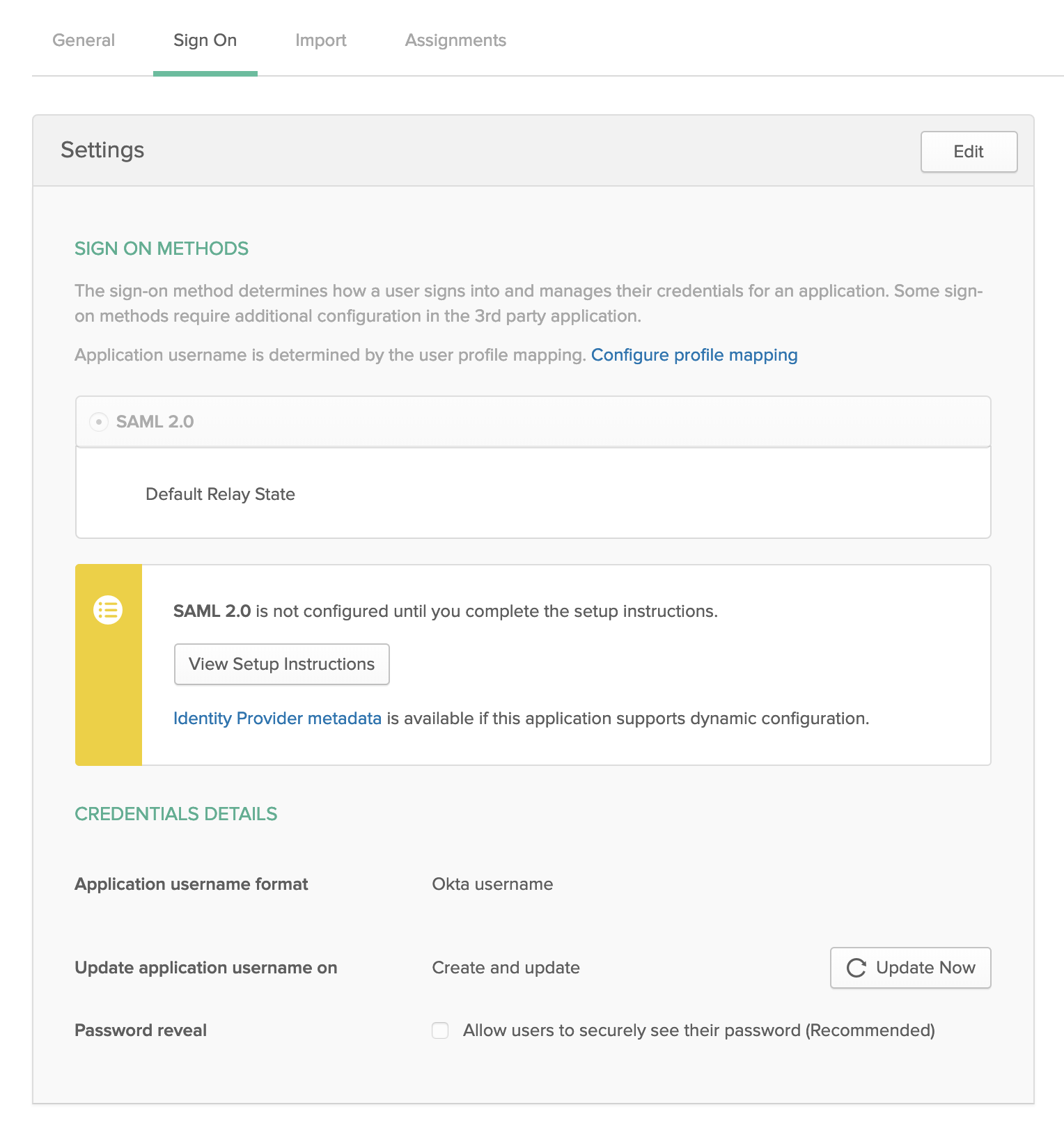
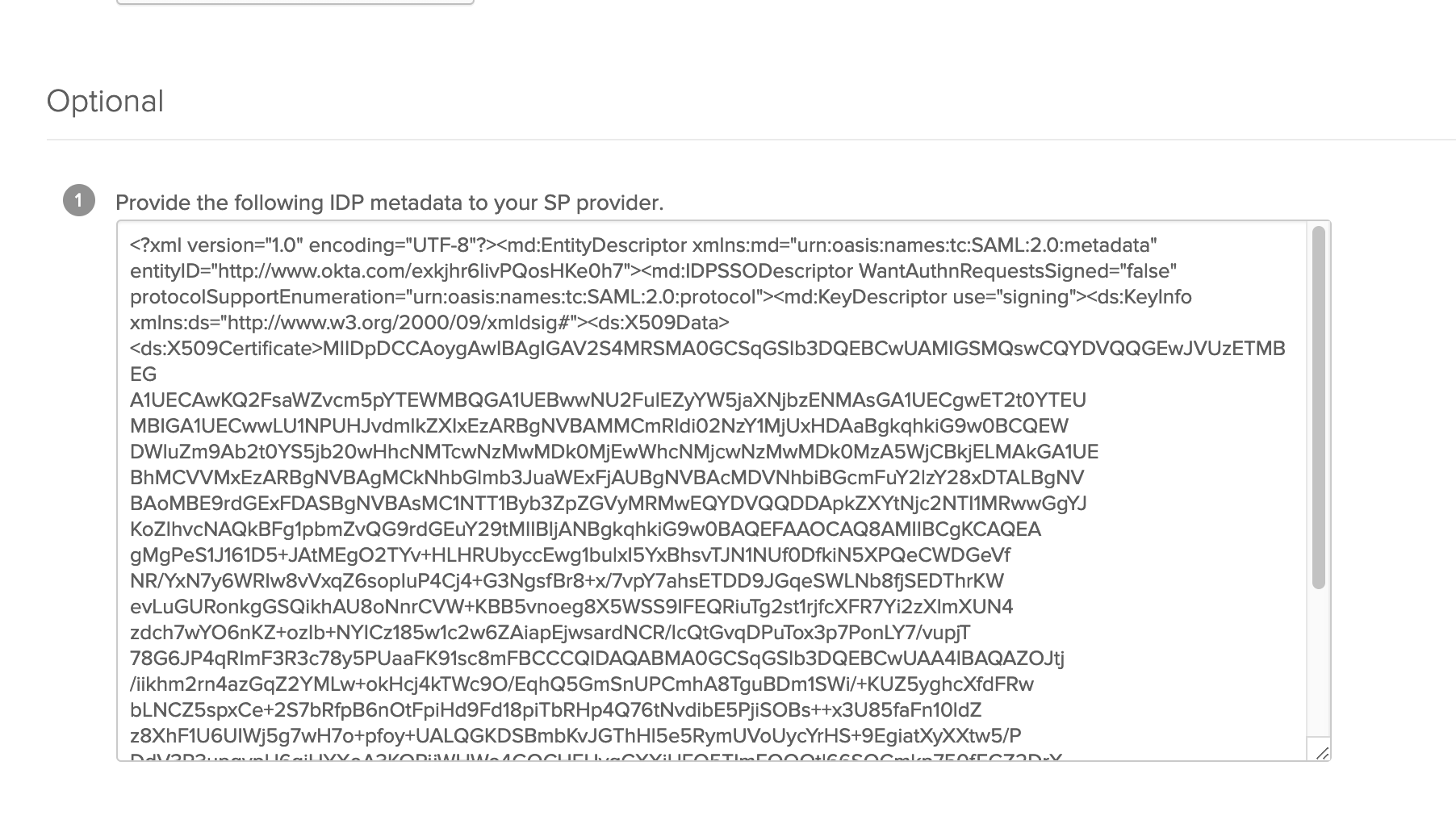
Copy/paste the whole IDP metadata XML data to Cloudentity. Choose Metadata source equal to "XML data".
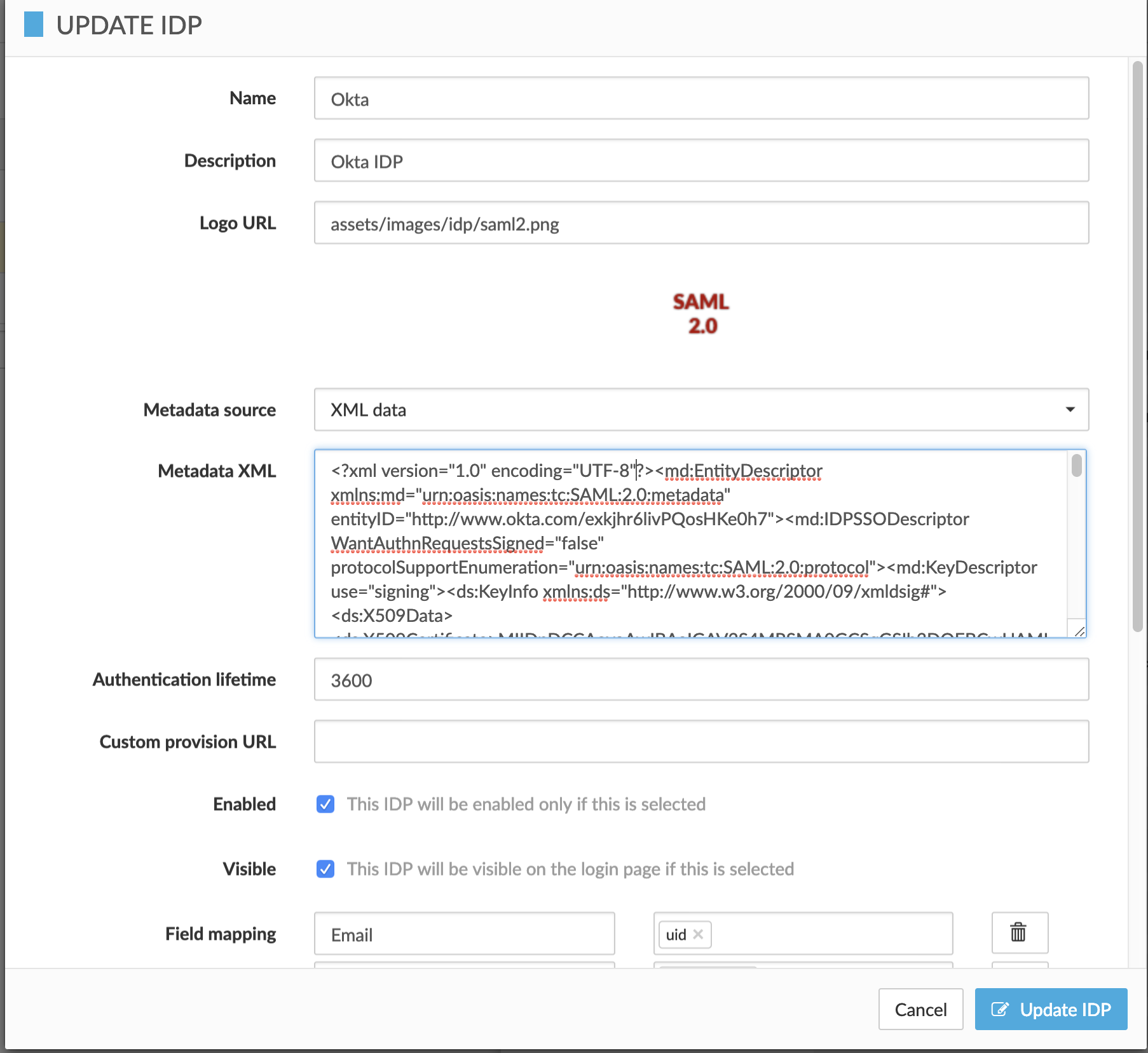
You’re all set now. Verify SAML authentication flow with Okta. Learn more :imagesdir: img
4.3. Azure AD
This integration can be done in a Azure Active Directory that has following capability enabled.
Self-service integration of any application that supports SAML 2.0 identity providers (SP-initiated or IdP-initiated)|
Tip
|
Contact your Azure adminsitrators to ensure if your organization license for Azure has above capability enabled. |
-
Configure Azure to Register Cloudentity as Service Provider*
NOTE : These might change as per Azure documentation
-
Login to Azure AD
-
Click on Azure Active Directory on left margin
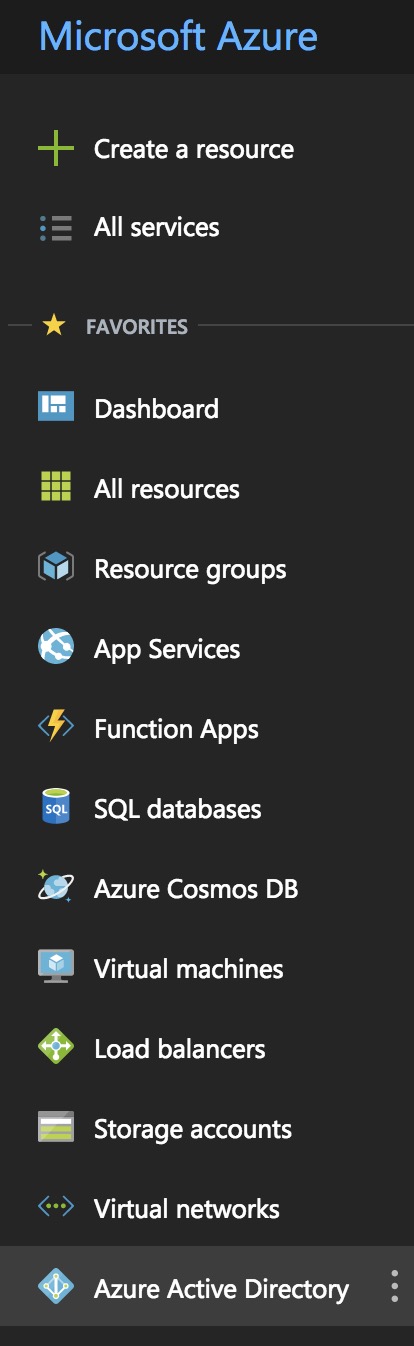
-
Click on Azure Active Directory on left margin
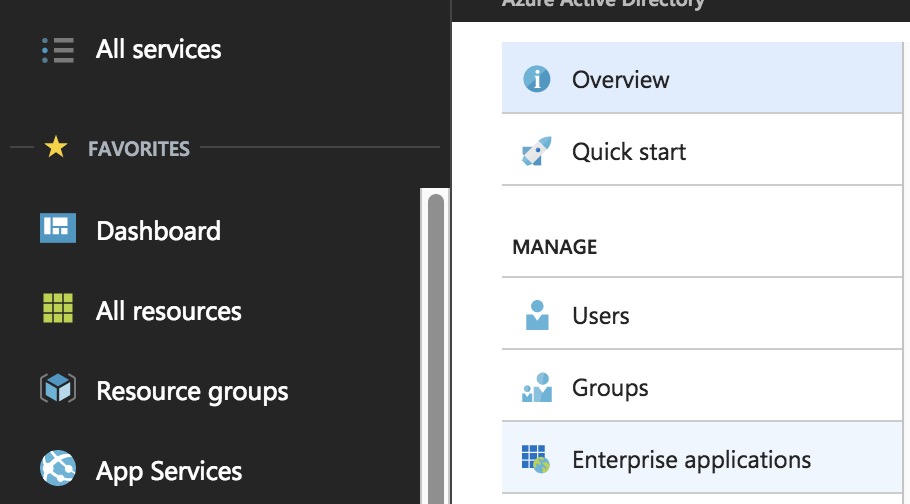
-
Register Cloudentity Platform as a new Non-gallery application
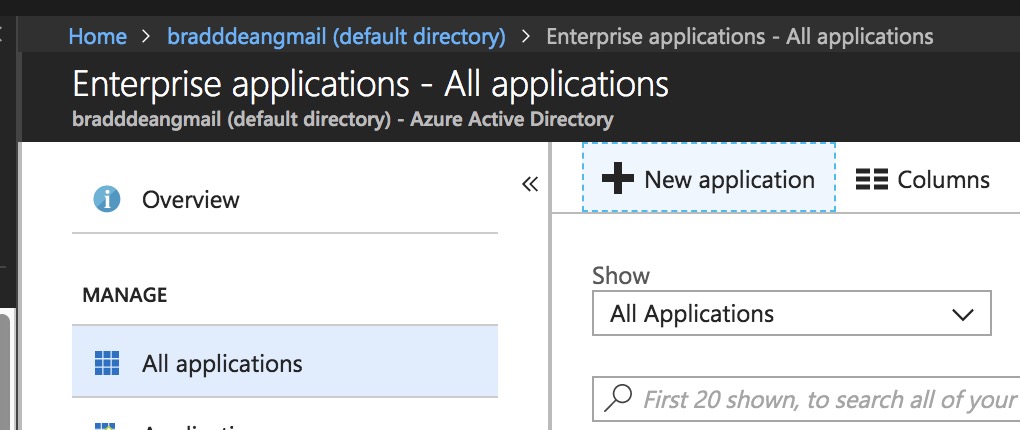
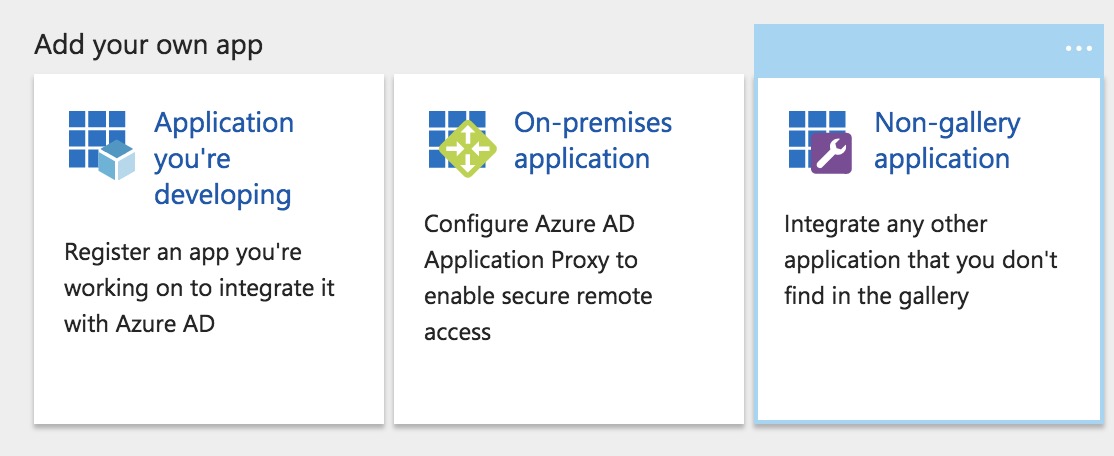
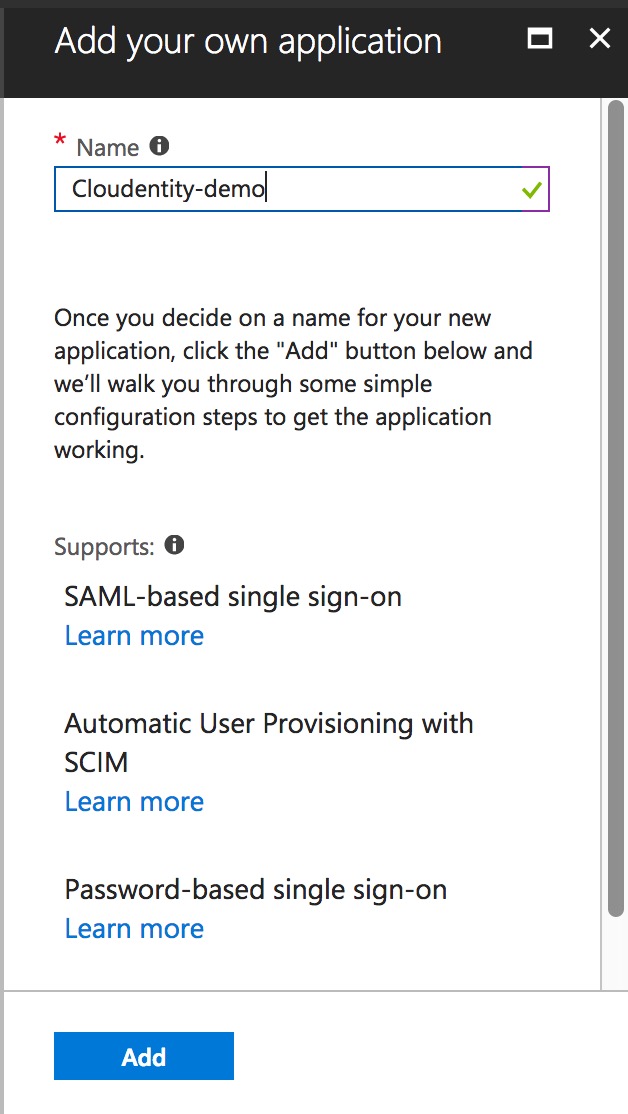
-
Click on Azure Active Directory on left margin
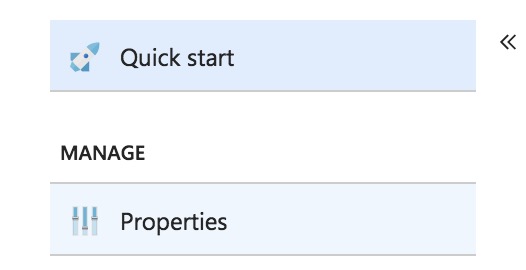
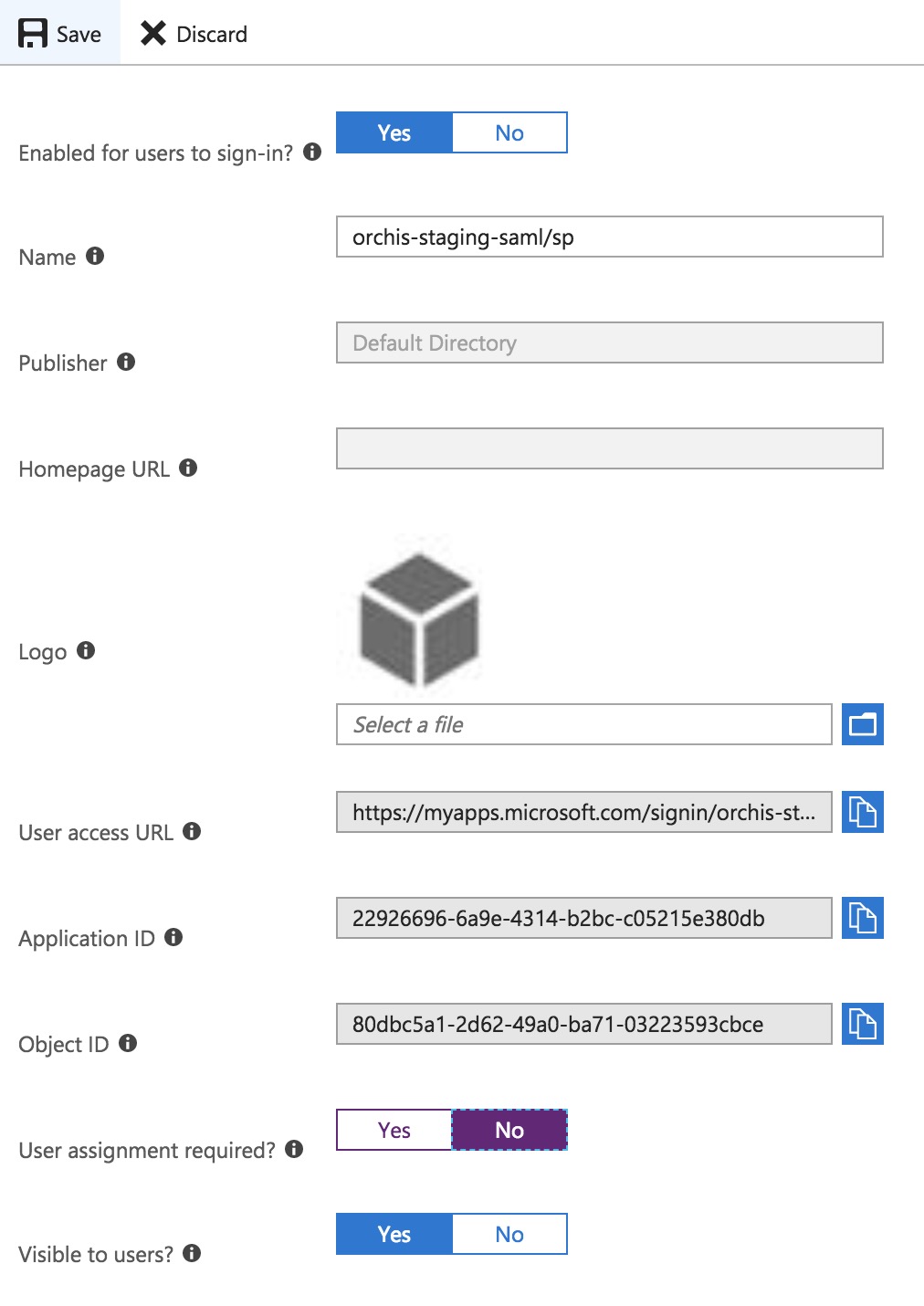
-
Enable Single sign on
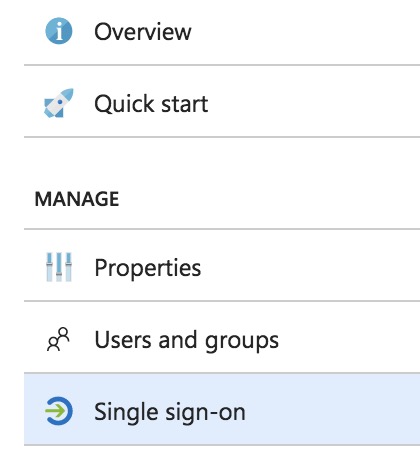
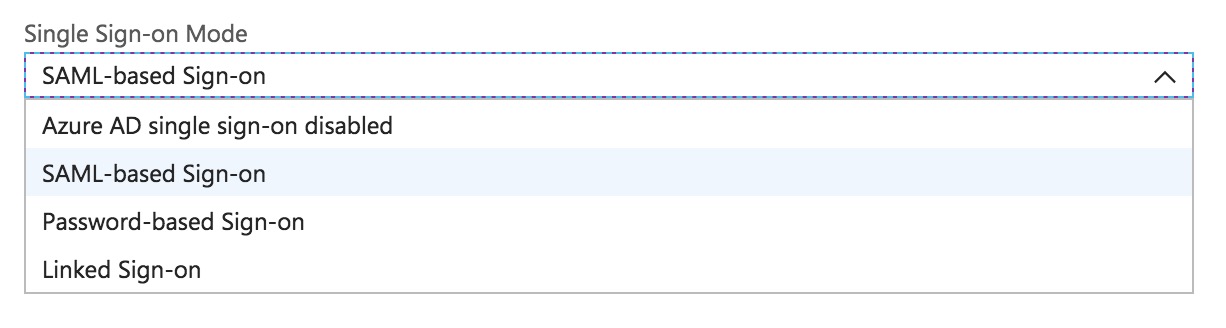
-
Fetch Azure’s SAML metadata
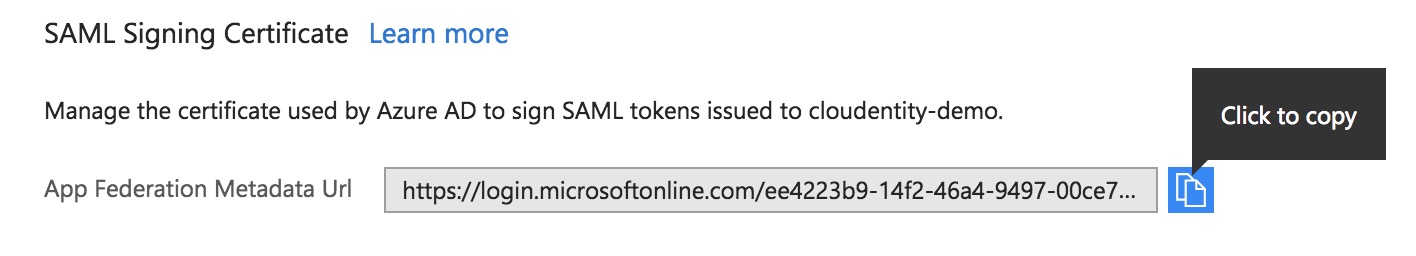
-
Register Azure as an external IDP in Cloudentity Learn more
-
Download Cloudentity SAML SP metadata. Learn more
-
Upload Cloudentity SAML Metadata to Azure
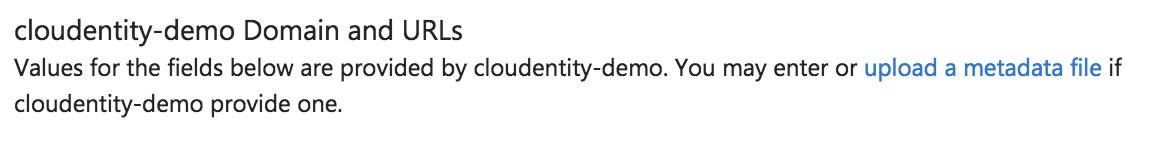
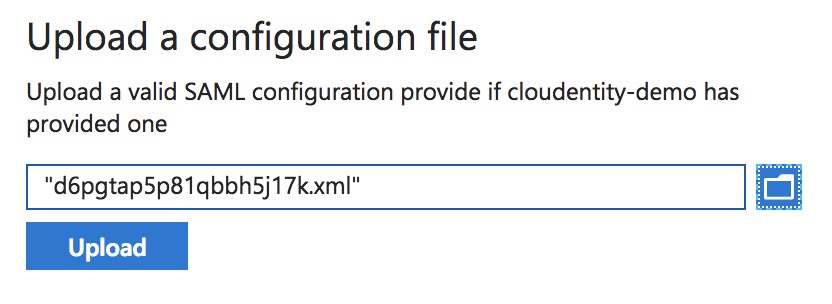
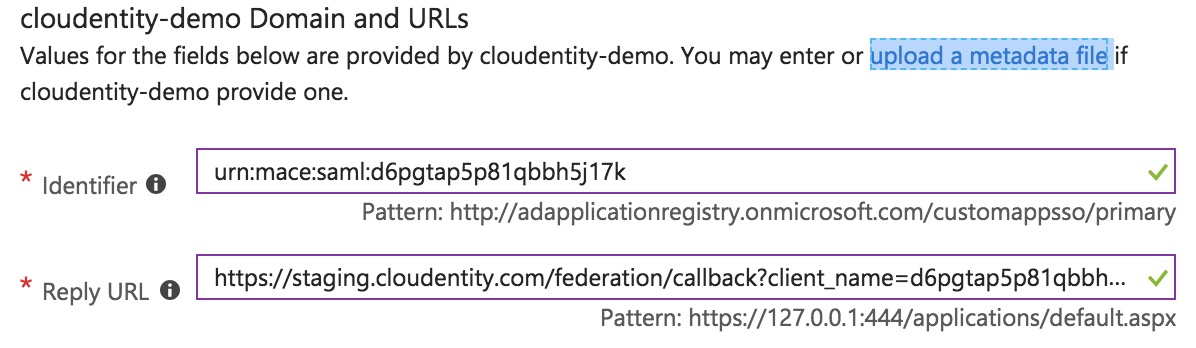
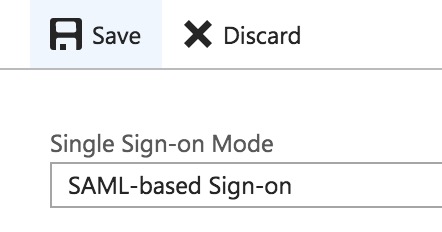
-
Configure attributes that needs to be released in Azure
-
Azure Active Directory >> App registrations
-
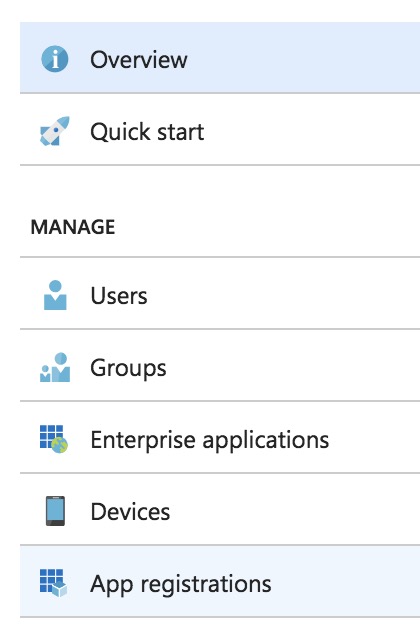
-
App registrations >> View all
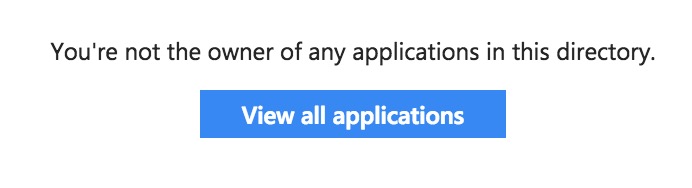
-
Choose your application
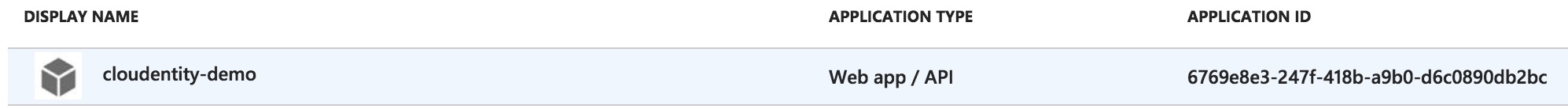
-
Click Manifest
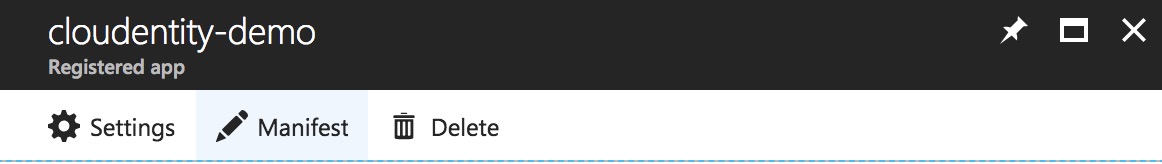
-
Look for groupMembershipClaims and change that value from null to "all"
Click Save
-
Verify SAML authentication flow with Azure. Learn more
4.4. ADFS
ADFS Configuration screens may vary across different version of ADFS. Always refer to Relying party configuration section of ADFS Administration guide.
-
Get ADFS SAML metadata
Normally ADFS metadata can be found in below url. Please check with ADFS administrators to confirm metadata URI before proceeding
-
Register ADFS as an external IDP in Cloudentity Learn more
-
Download Cloudentity SAML SP metadata. Learn more
-
Configure ADFS to register Cloudentity service as a SAML Relying Party using Cloudentity metadata
Server Manager >> Tools >> AD FS Management >> Actions >> Add Relaying Party Trust.
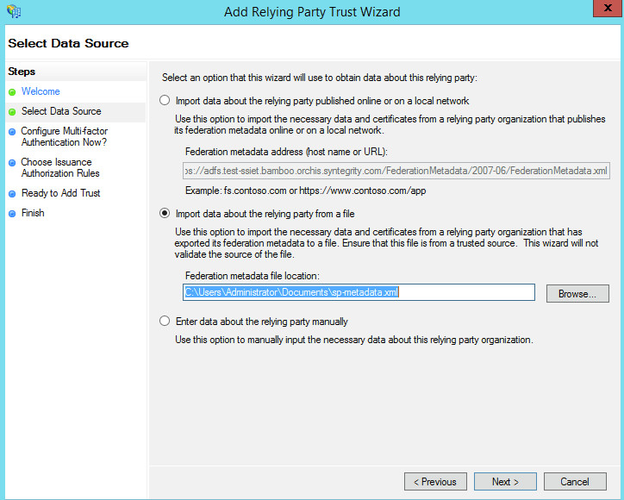
|
Tip
|
Once you pass the introduction page by clicking Start you will be given the option of how to enter data into ADFS. At this time ADFS cannot handle a URL with a query string, and so we will need to feed it our metadata manually. Click next to import the data. |
-
Configure attributes that needs to be released in ADFS
-
Edit Claim Rules dialog box, click Add Rule.
-
Use the default template to Send LDAP Attributes as Claims so click next.
-
Give the claim rule a descriptive name, and make sure the Active Directory Attribute Store is selected.
-
For the table below, the left will give you the AD attributes that you will need to select, and the outgoing claim type on the right.
-
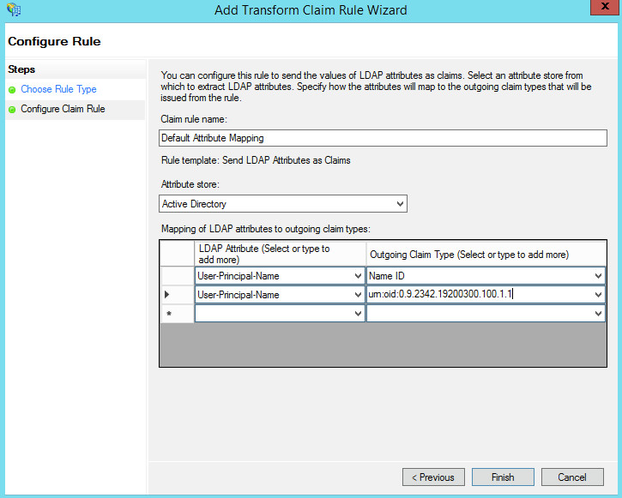
-
You must specify at least two attributes: Name ID and urn:oid:0.9.2342.19200300.100.1.1.
-
Once you are done, click Okay, and then OK to exit the edit claim rules dialog box.
-
You can return to it by right clicking the claim in the AD FS Management window.
-
Verify SAML authentication flow with Okta. Learn more
4.5. Ping Federate
5. OIDC Integration Examples
5.1. Google OIDC
Cloudentity is able to connect to Google to provide authentication. This document describes Cloudentity Integration with Google working as external IDP.
Setup
-
Authenticate as admin. Register new Identity Provider using google template (provide dummy client id and secret, is active: true, is public: true). After creation save somewhere IDP hash, it should be sth like: cblfhdje2cekov09vjpp
-
As a Google Developer go to https://console.developers.google.com to register new oauth client (application type: web application).
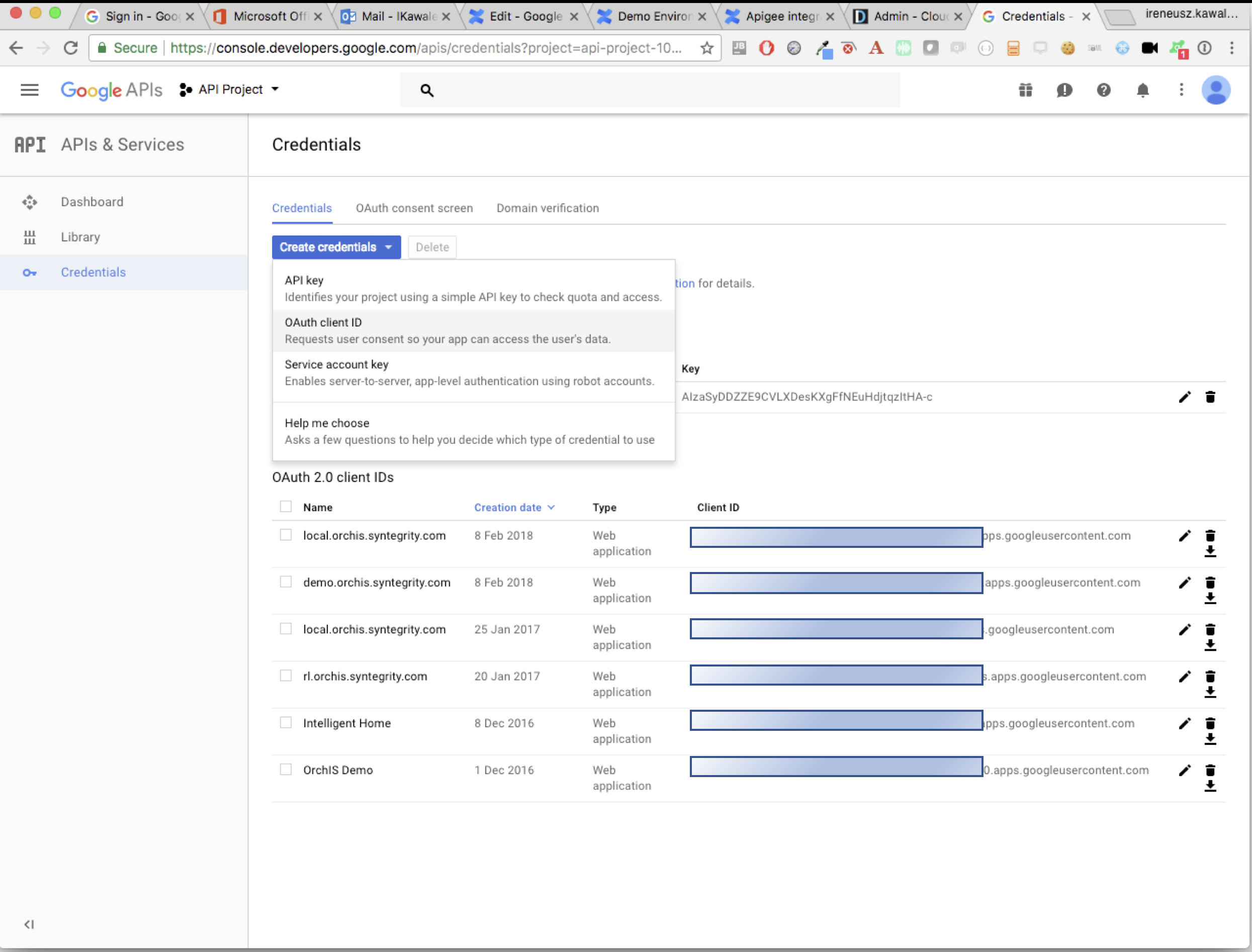
-
Add a authorized redirect URIs in form of: LOGIN_PAGE_URL/federation/callback?client_name=IDP_HASH, example: https://login.demo.orchis.syntegrity.com/federation/callback?client_name=jkh406jkd4l2n1m11m27. Save client id and client secret somewhere and click save.
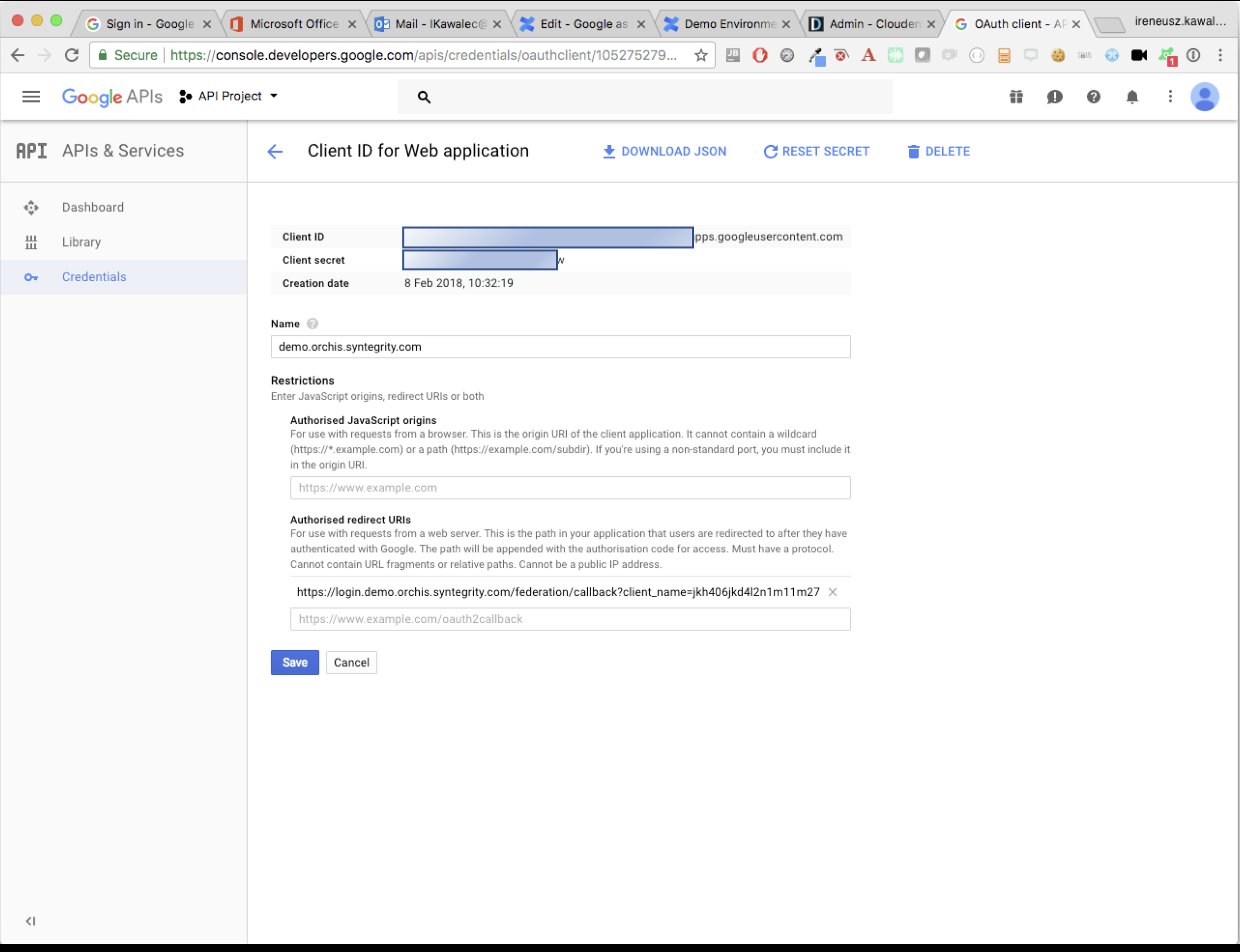
-
Go back to Cloudentity admin page and update Google IDP by providing client id and client secret from google developer console. Logout.
Verify
-
Go to the login page and click on Google IDP icon
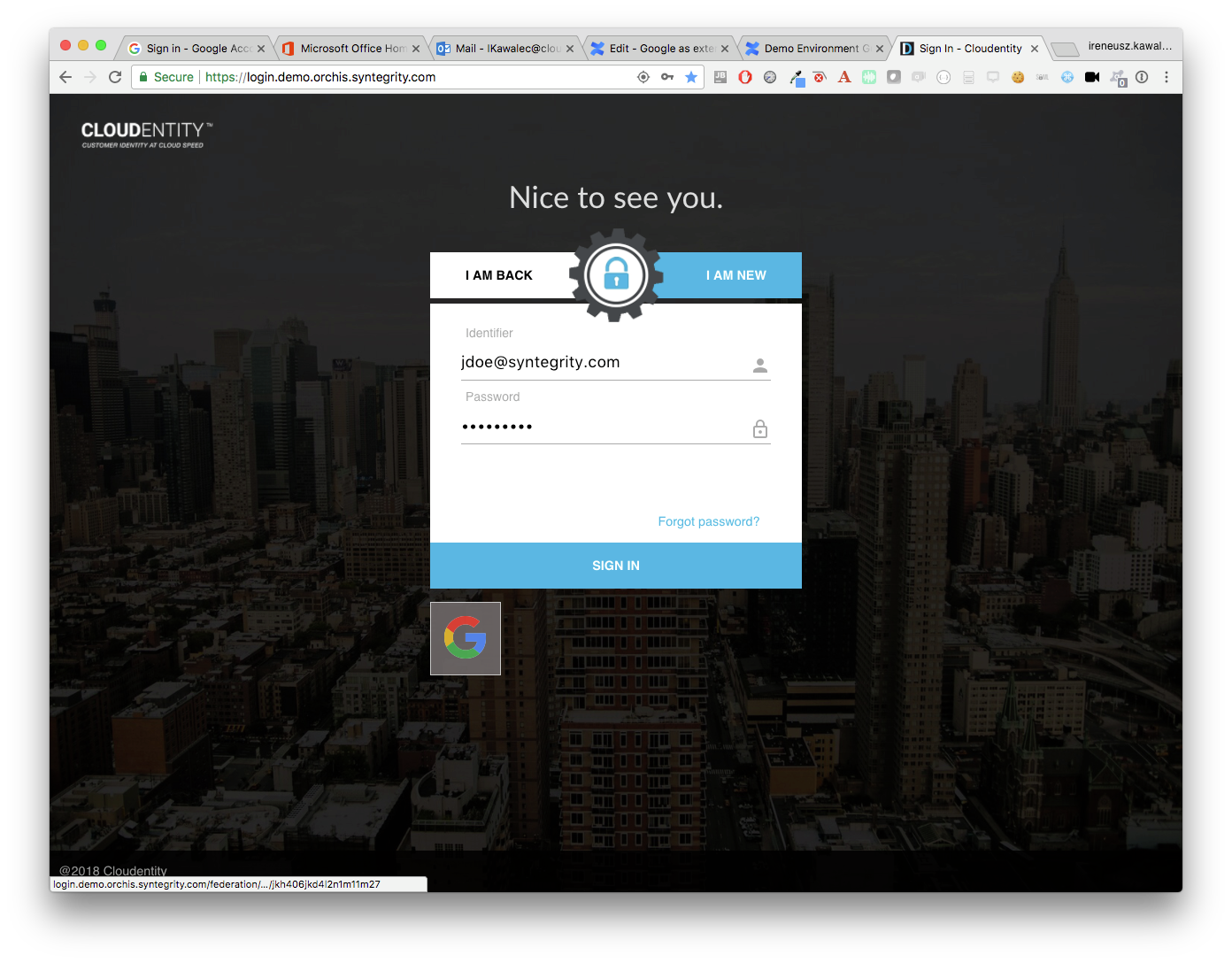
-
Now you will be prompted to authenticate with google account
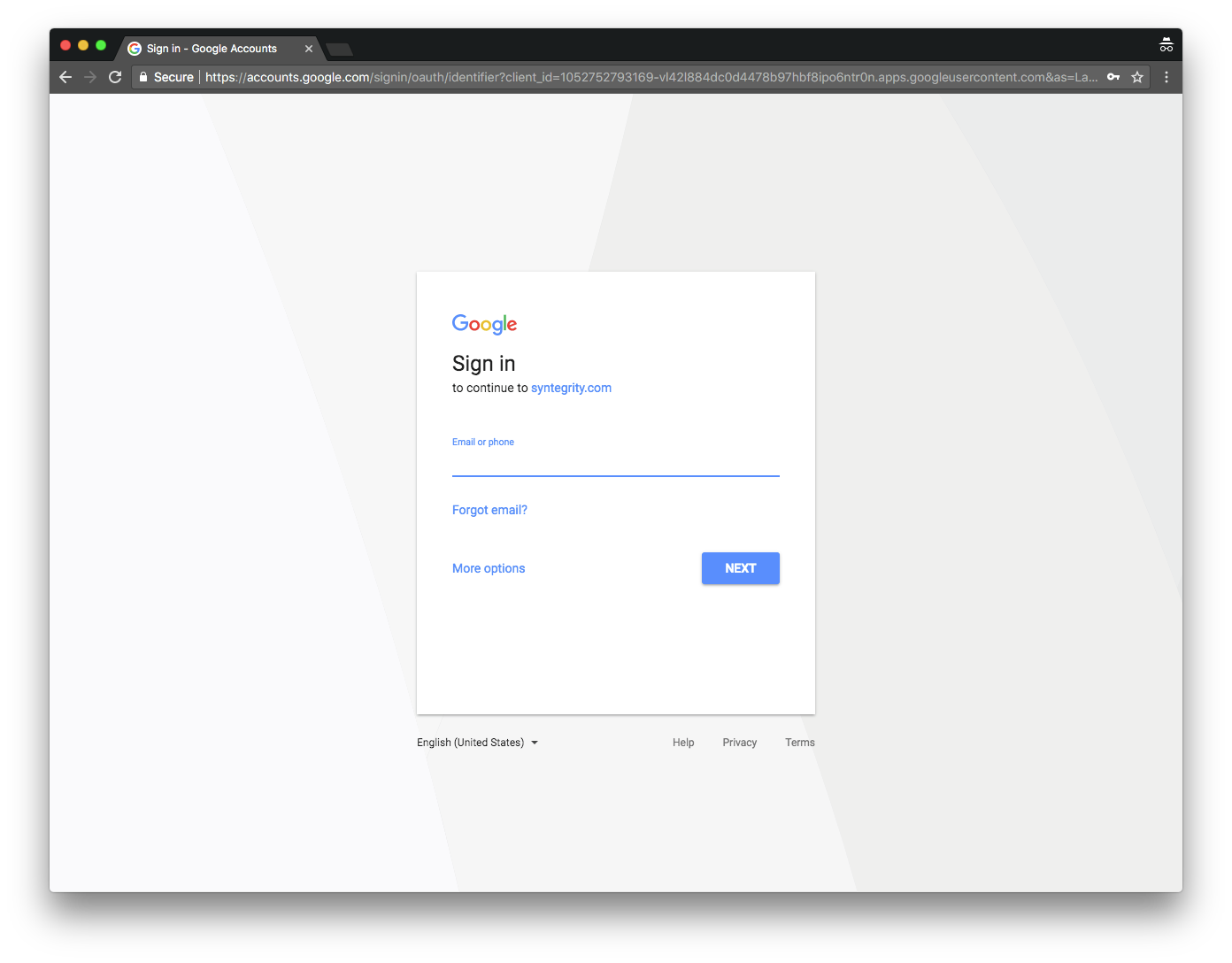
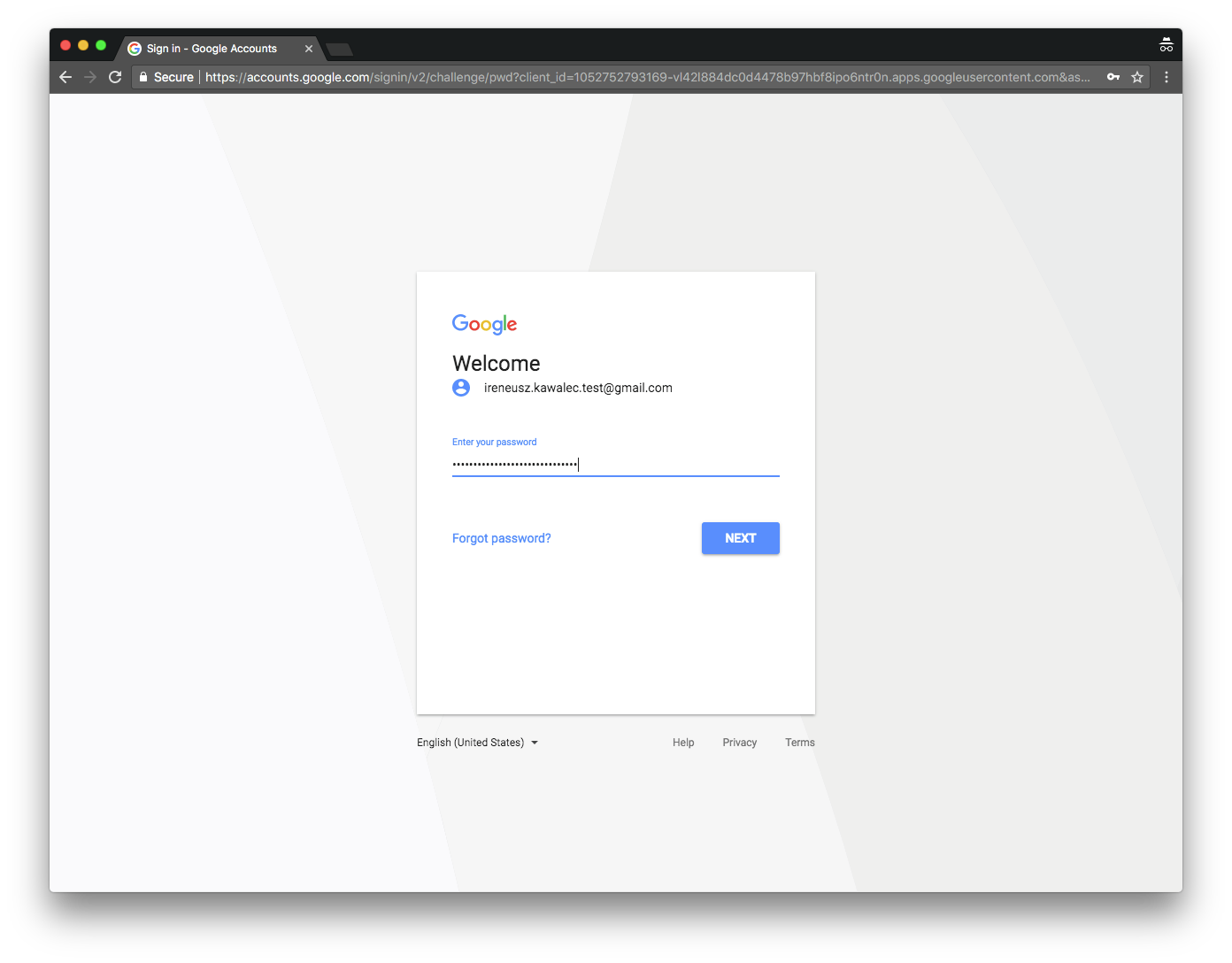
-
Once authenticated you will be redirect to user self service
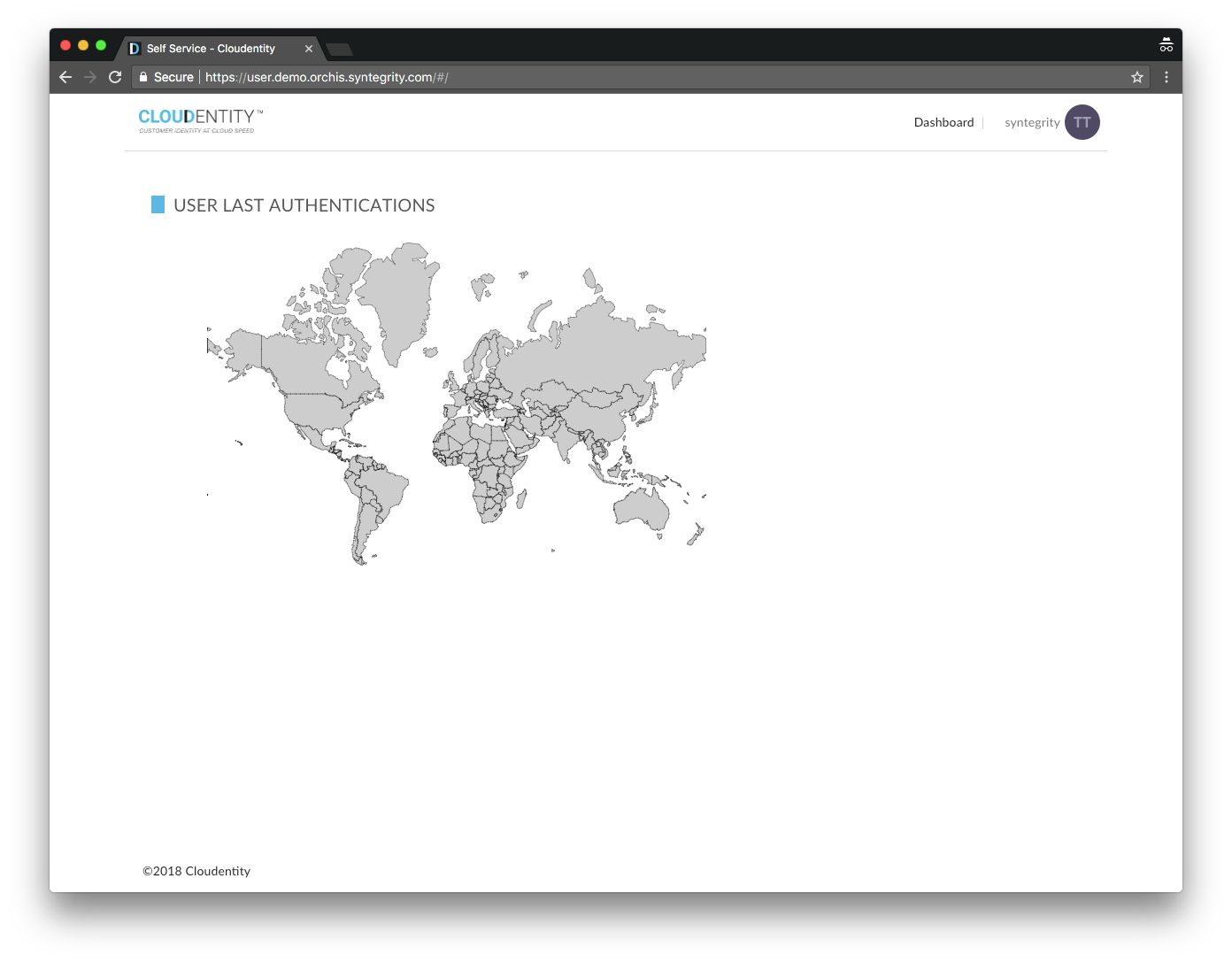
Mapping / Provisioning
There are two kinds of mapping available in IDP configuration in Cloudentity.
customMapping - defines which google idp attributes should be mapped to Cloudentity attributes while provisioning user.
"customMapping": {
"sub": [
"uid"
],
"given_name": [
"firstName"
],
"family_name": [
"lastName"
],
"email": [
"emails"
]
}
Orchis Federation oidc client is requesting following scopes: openid, profile, email when authorizing to Google IDP. Sample id_token payload is presented below:
{
"azp": "1052752793169-vl42l884dc0d4478b97hbf8ipo6ntr0n.apps.googleusercontent.com",
"aud": "1052752793169-vl42l884dc0d4478b97hbf8ipo6ntr0n.apps.googleusercontent.com",
"sub": "115568505788082945315",
"email": "ireneusz.kawalec.test@email.com",
"email_verified": true,
"at_hash": "ZLAOiBmI0jxq8Pr4dn2z6A",
"exp": 1518431954,
"iss": "https://accounts.google.com",
"iat": 1518428354,
"name": "Ireneusz Kawalec",
"picture": "https://lh4.googleusercontent.com/-bUf-m7VbYNk/AAAAAAAAAAI/AAAAAAAAAAA/ACSILjVyAULbWY56_7D5tBr5X65qYxGhdw/s96-c/photo.jpg",
"given_name": "Ireneusz",
"family_name": "Kawalec",
"locale": "en-GB"
}
entitlementMapping - optional mapping which allows to grant entitlements and entitlement groups to specific users. In the example below if user’s email in external IDP equals "ireneusz.kawalec.test@gmail.com" then on creation following entitlements and entitlementGroups will be granted to this user.
"entitlementMapping": {
"emails": {
"ireneusz.kawalec.test@email.com": {
"entitlements": [
"TEST_ENTITLEMENT_1",
"TEST_ENTITLEMENT_2"
],
"entitlementGroups": [
"TEST_ENTITLEMENT_GROUP_1"
]
}
}
}
Additionally while provisioning a new user in sla application.conf you in config: entitlements.newFederatedUser you can find a list of entitlements which by default will be granted to new users.
entitlements {
newFederatedUser = ["SELF_GET_USER", "SELF_UPDATE_USER", "SELF_GET_CUSTOMER", "SELF_LIST_USER_CUSTOMERS"]
}
If you would like to use entitlementMapping you can use curl below (replace IDP_UUID and ADMIN_SESSION_TOKEN accordingly):
curl 'DEPLOYMENT_URL/ui/sla/federation/idps/IDP_UUID' -X PUT -H 'Content-Type: application/json' -H 'Accept: application/json, text/plain, */*' -H 'Cookie: token=ADMIN_SESSION_TOKEN' --data-binary '{
"entitlementMapping": {
"emails": {
"ireneusz.kawalec.test@email.com": {
"entitlements": [
"TEST_ENTITLEMENT_1",
"TEST_ENTITLEMENT_2"
]
}
}
}
}'
5.1.1. Troubleshooting
Download SP Metadata failure
Certificate used by the external federation IDP server URI(Only if IDP is registered using an external IDP metadata URI), is not a trusted certificate. If it is not trusted or self-signed, then the certificate needs to be added in the java certificate keystore.
Sample import example:
idam$ keytool -import -alias startcom -file /tmp/1_root_bundle.crt -keystore jdk-8u40/jre/lib/security/cacerts You will be asked to trust the certificate. Confirm, and then restart the orchis-federation process