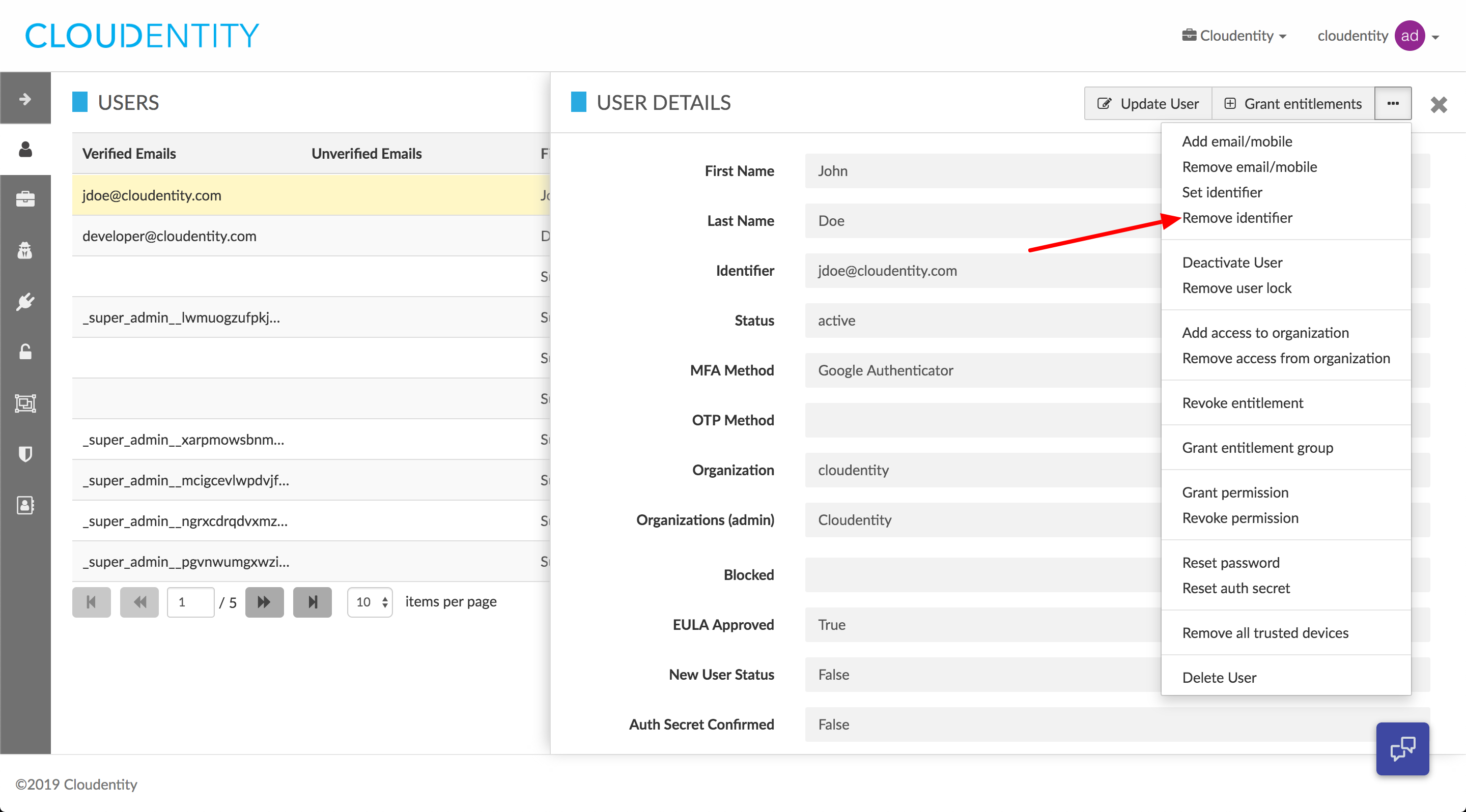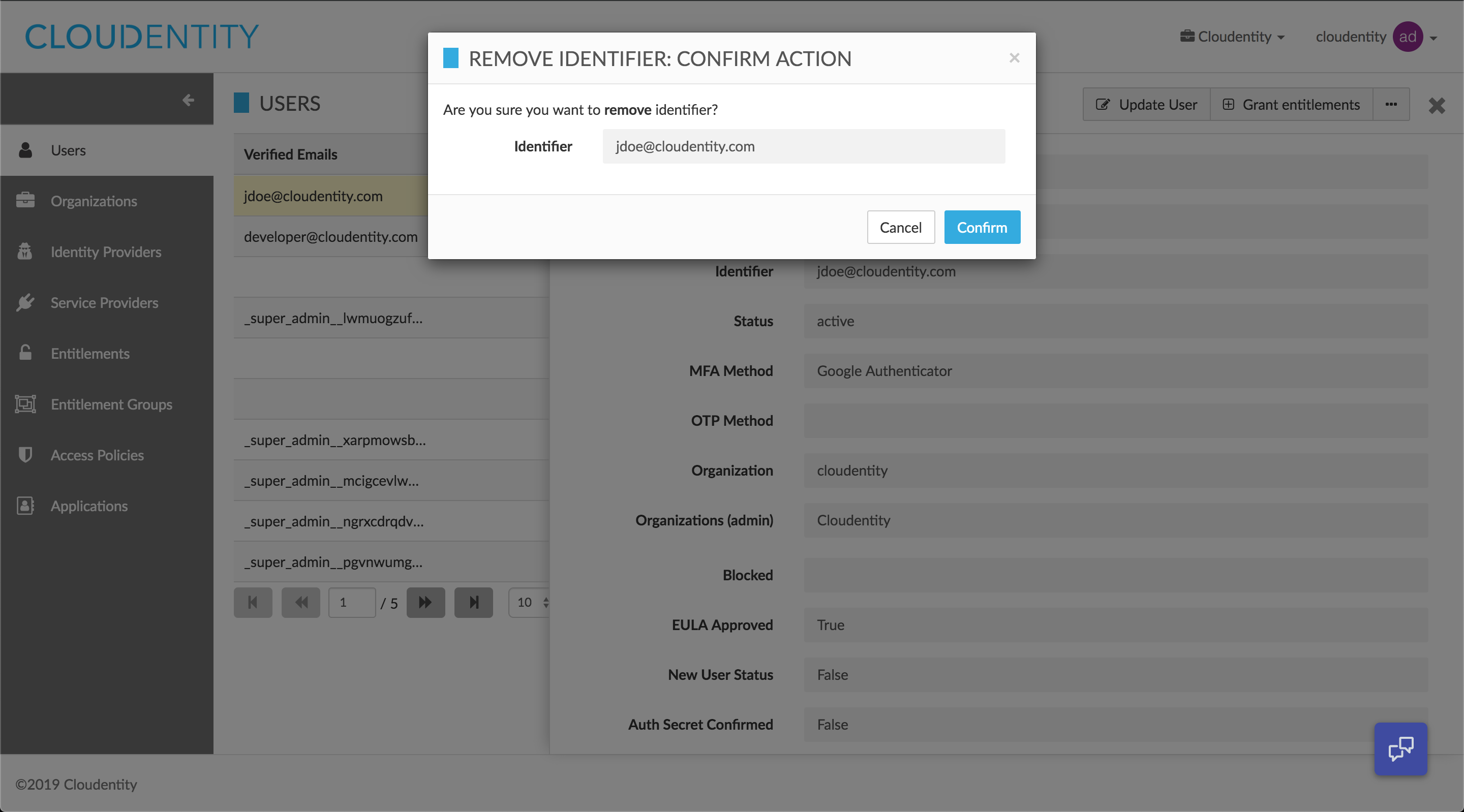Manage a User's Email and Mobile Addresses, and Identifiers
This article explains how to manage e-mails, mobiles, and identifiers as an administrator in Cloud Identity Plane.
Add e-mail/mobile
Select a user that you want to add email or mobile.
Click Add email/mobile action in user details.
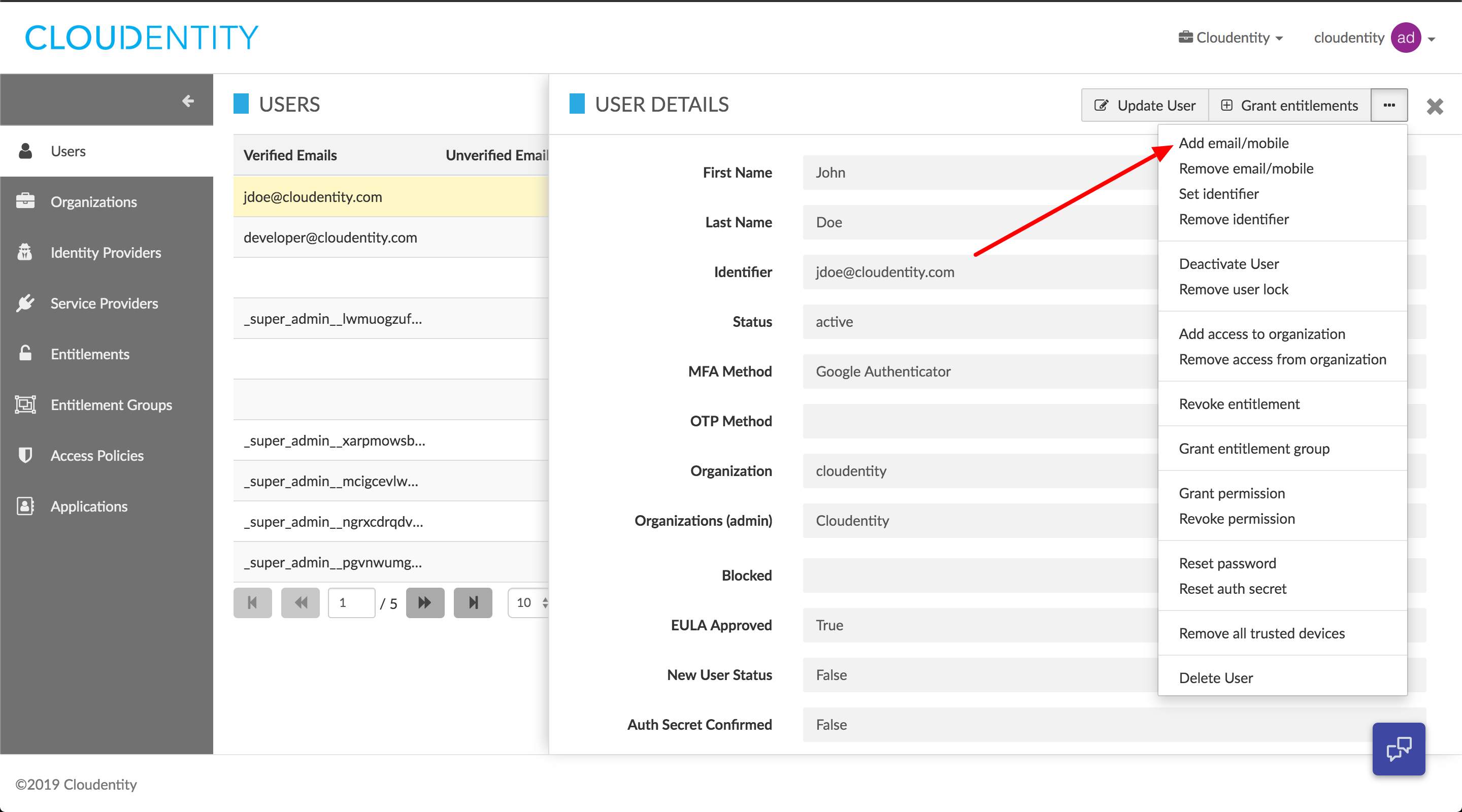
Choose if you want to add email or mobile.
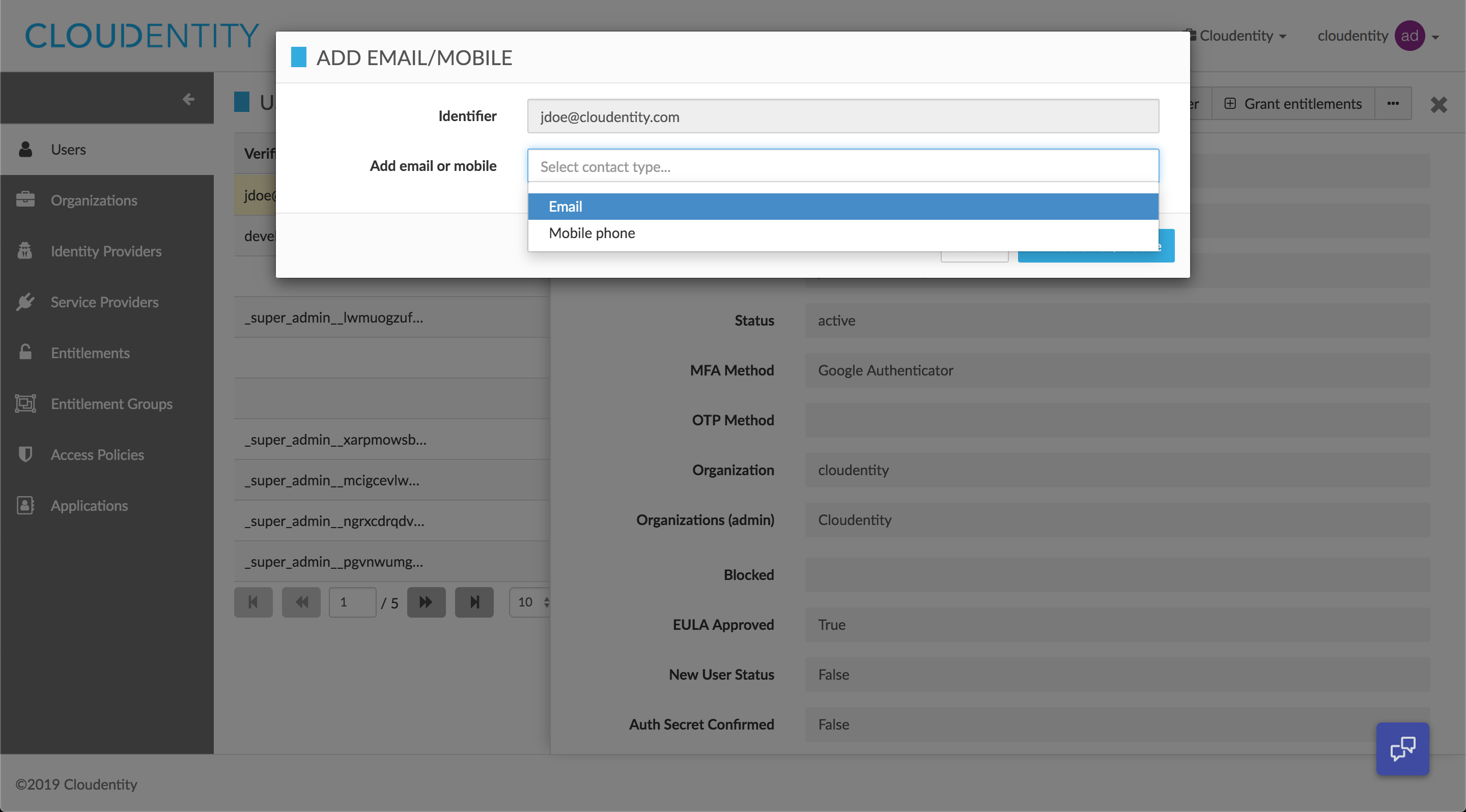
Provide value.
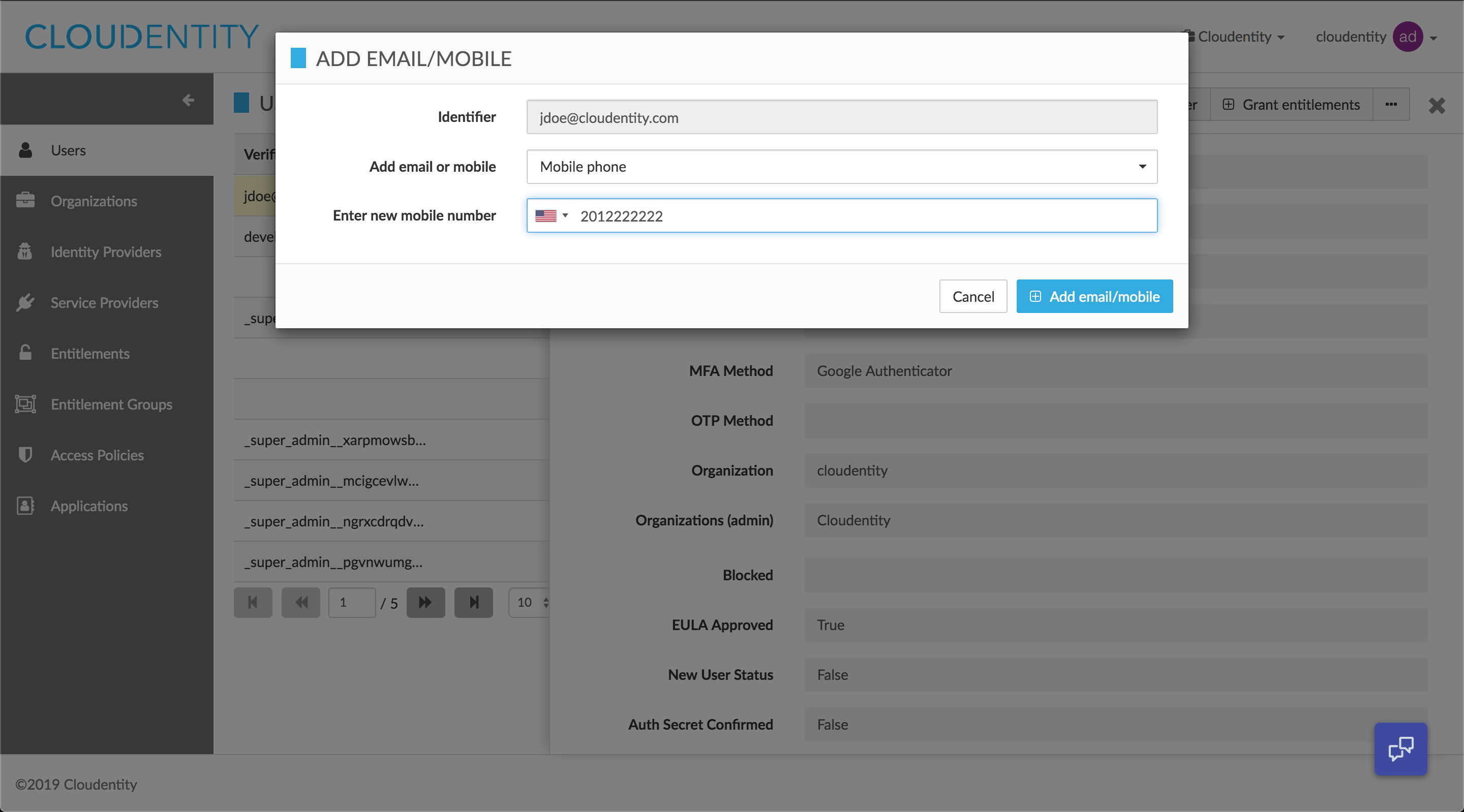
Remove e-mail/mobile
Select a user that you want to remove email or mobile.
Click Remove email/mobile action in user details and select email/mobile to remove.
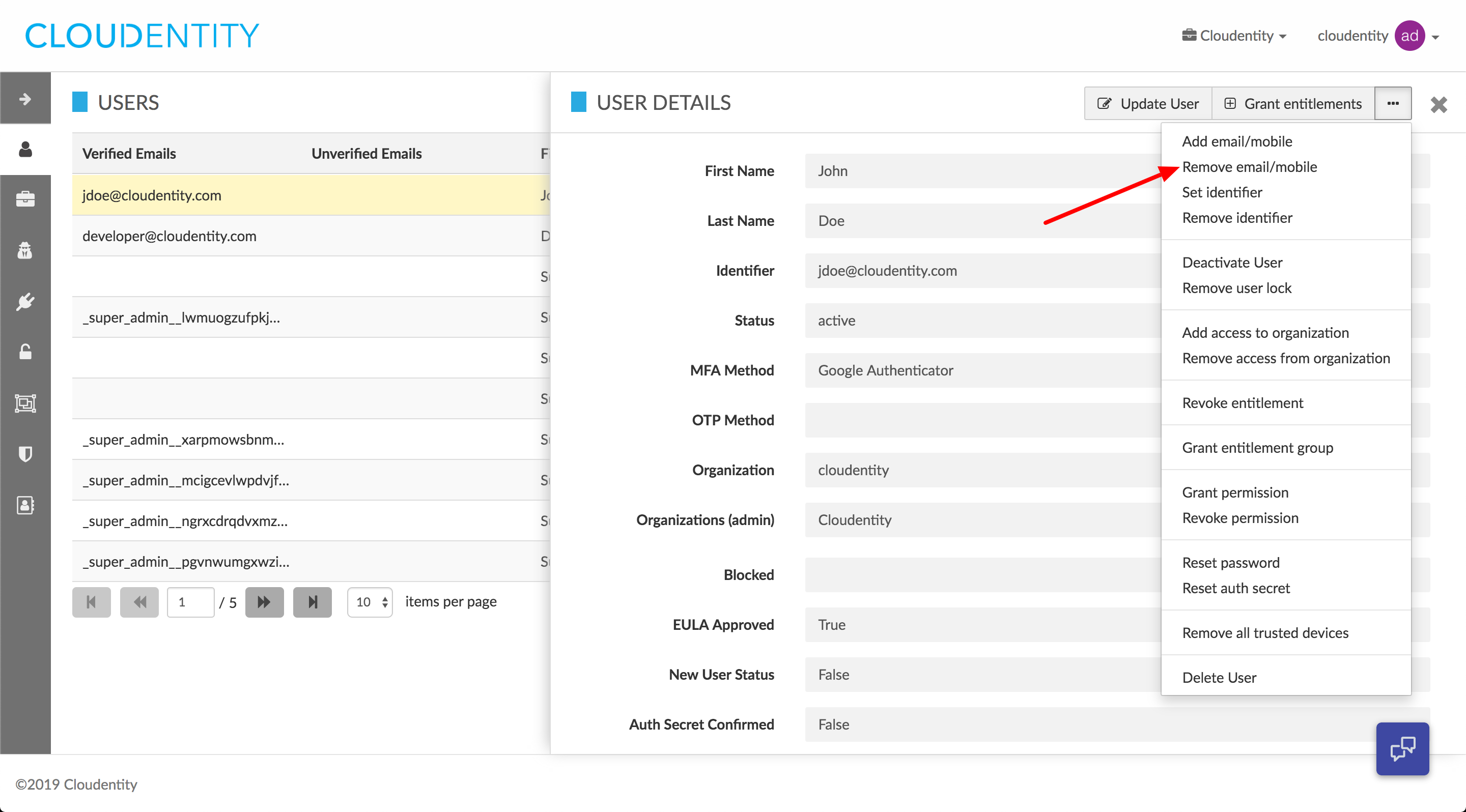
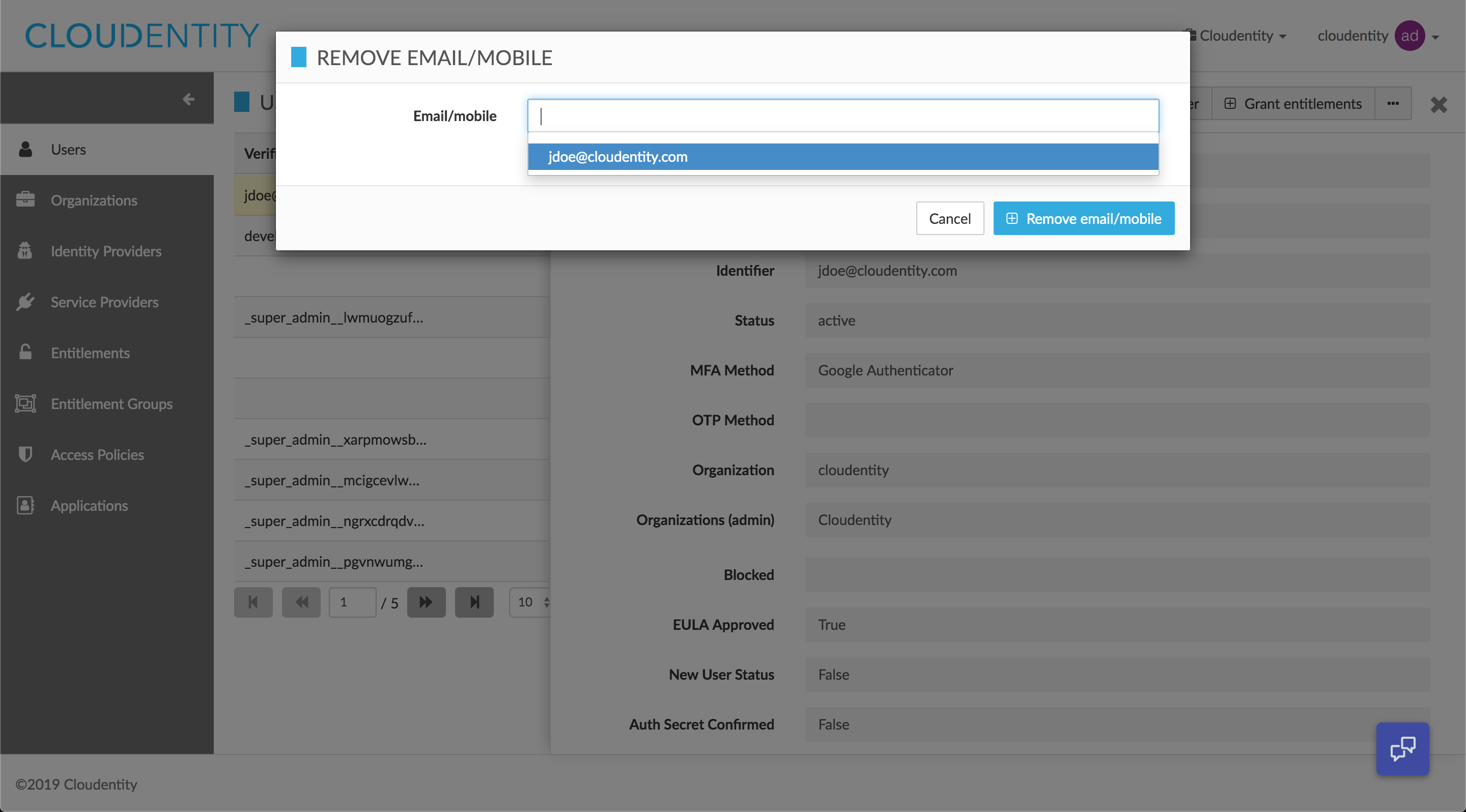
Set identifier
Select a user that you want to set identifier.
Click Set identifier action in user details and set new or update current identifier.
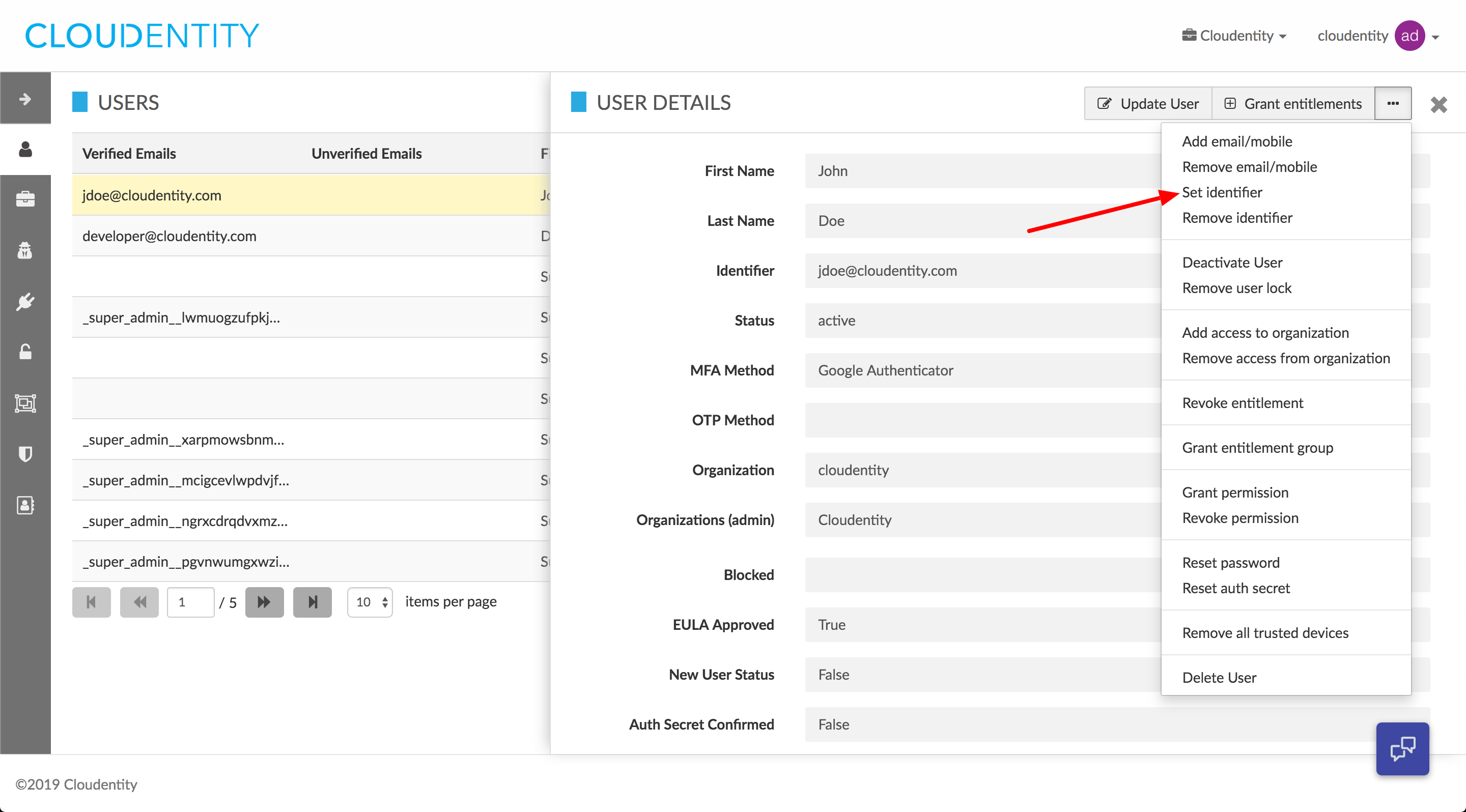
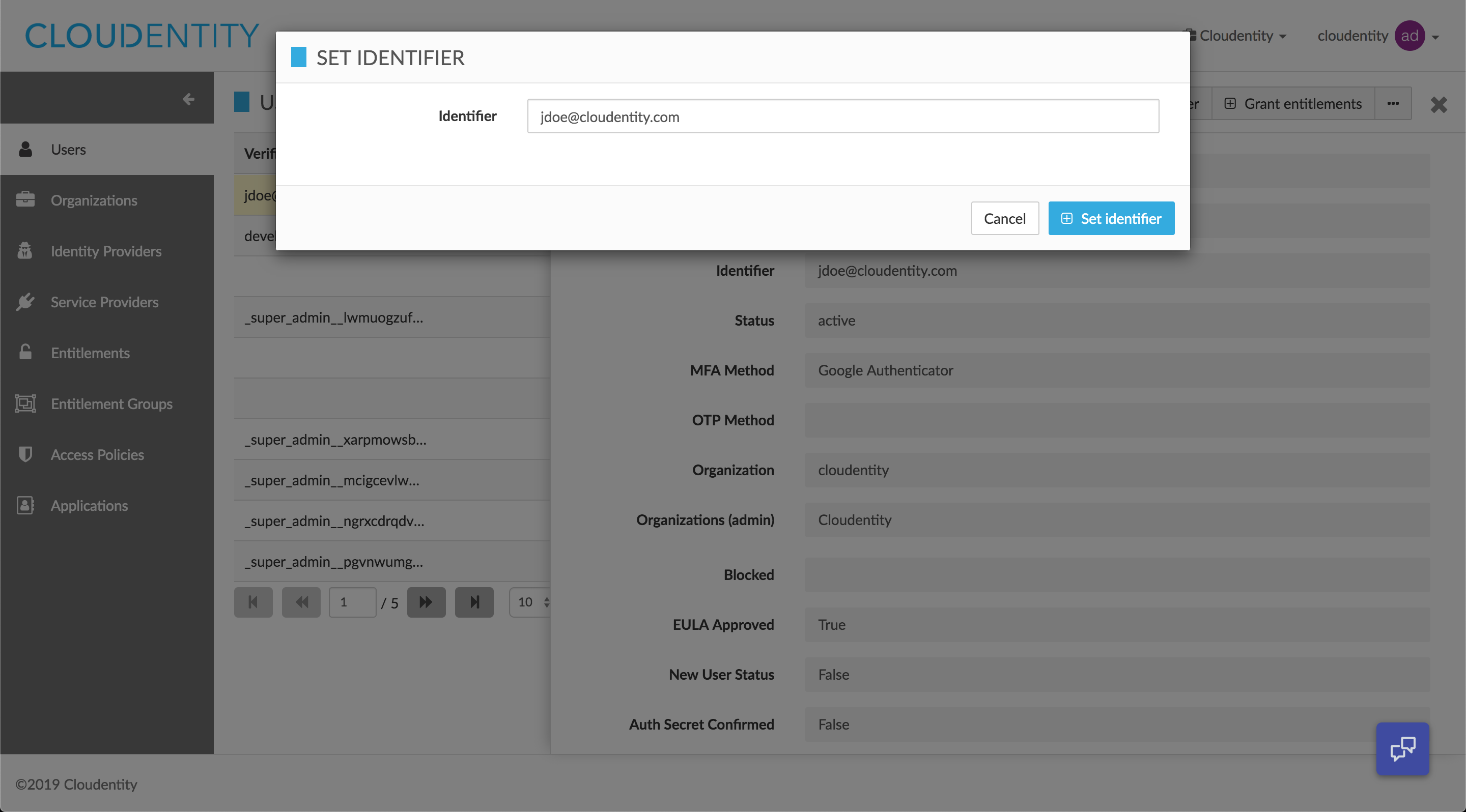
Remove identifier
Select a user that you want to remove identifier.
Click Remove identifier action in user details.