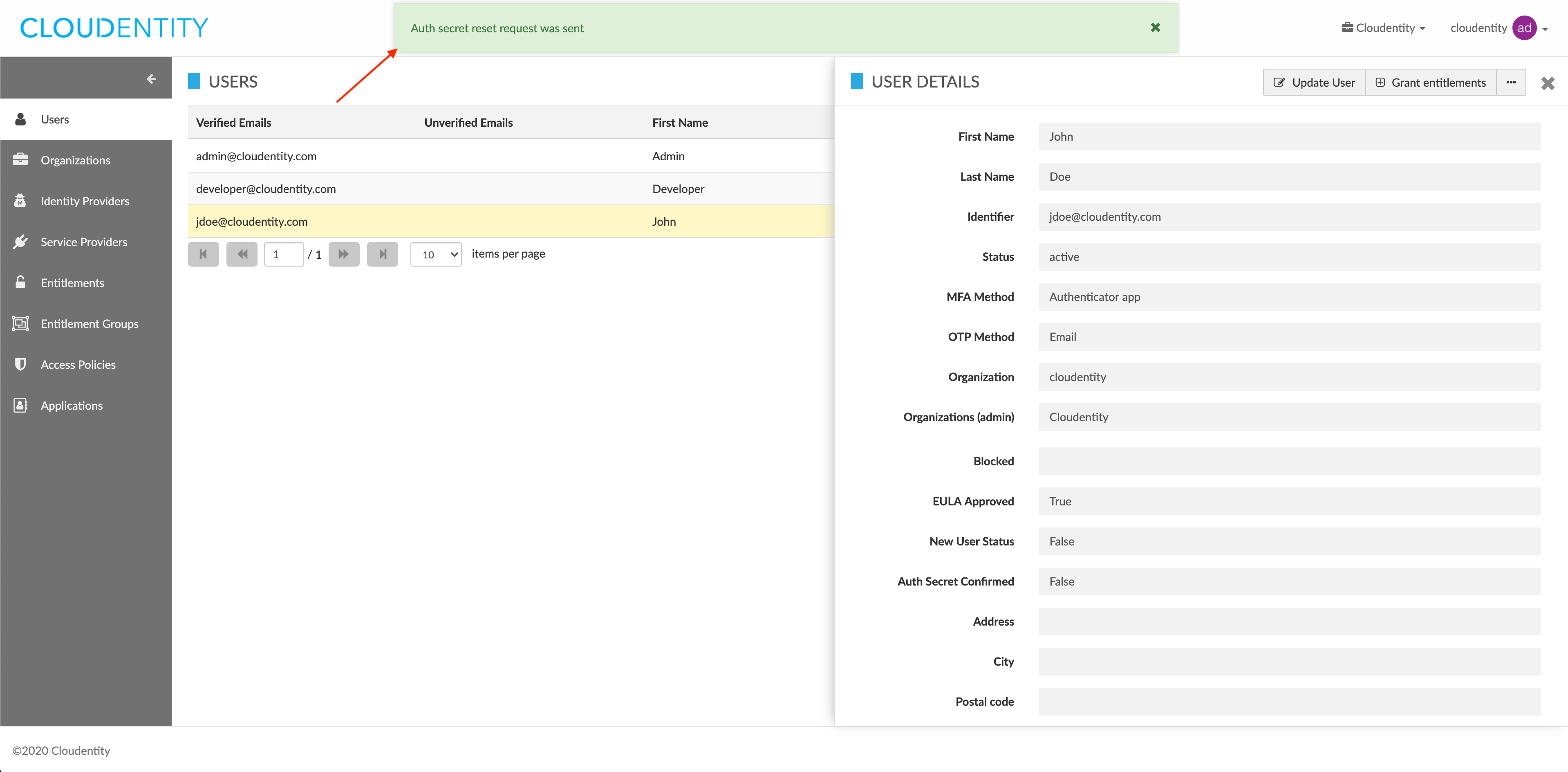Resetting the authentication secret
This article explains how to reset the authentication secret of the user as a Cloud Identity Plane administrator.
Note
This operation is restricted to CIP system administrators and can be performed in the CIP administrator portal or through API calls.
Prerequisites
You have relevant administrator privileges.
Steps
-
Log in to the CIP administrator portal.
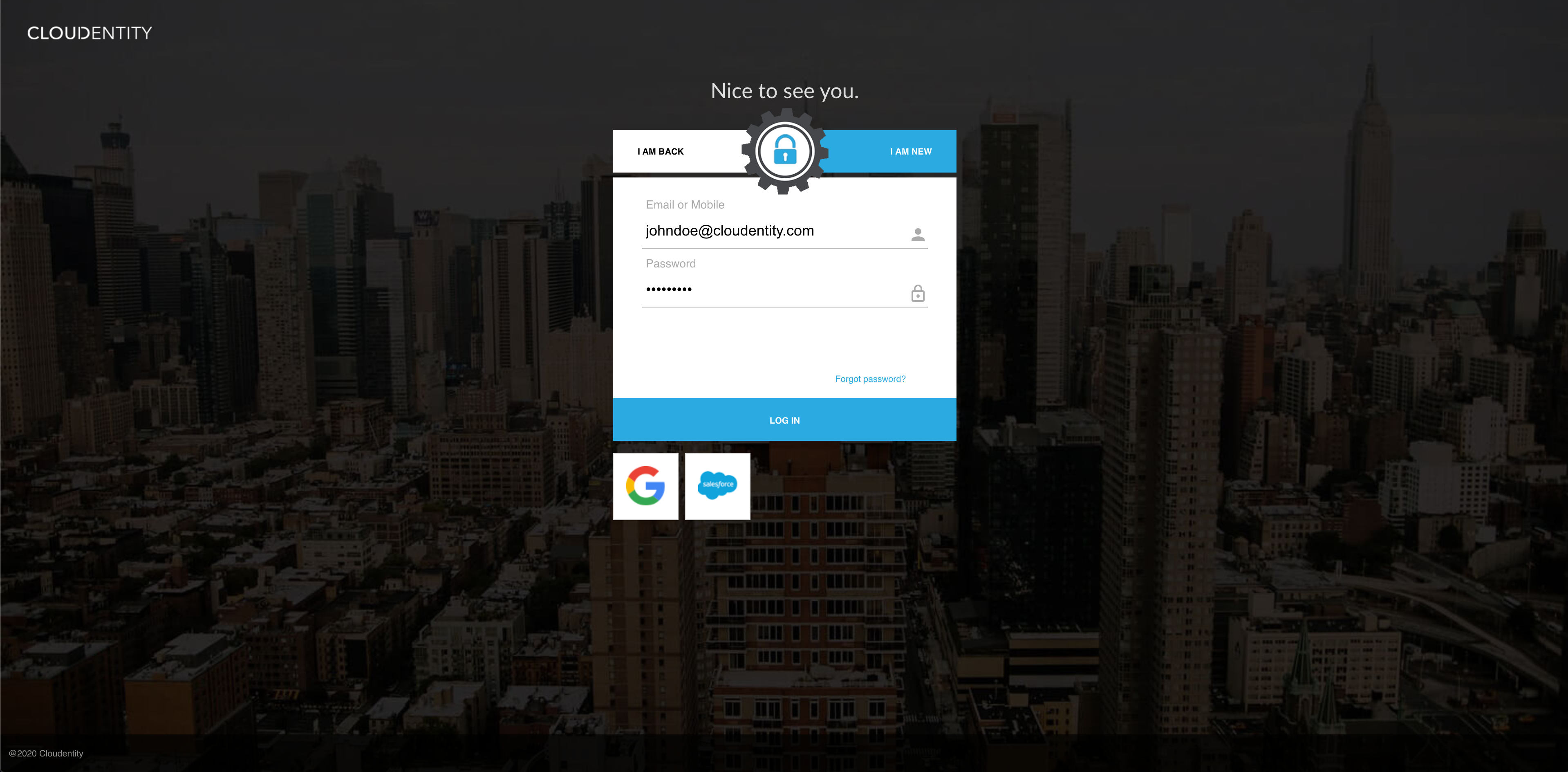
-
Select Users from the sidebar.
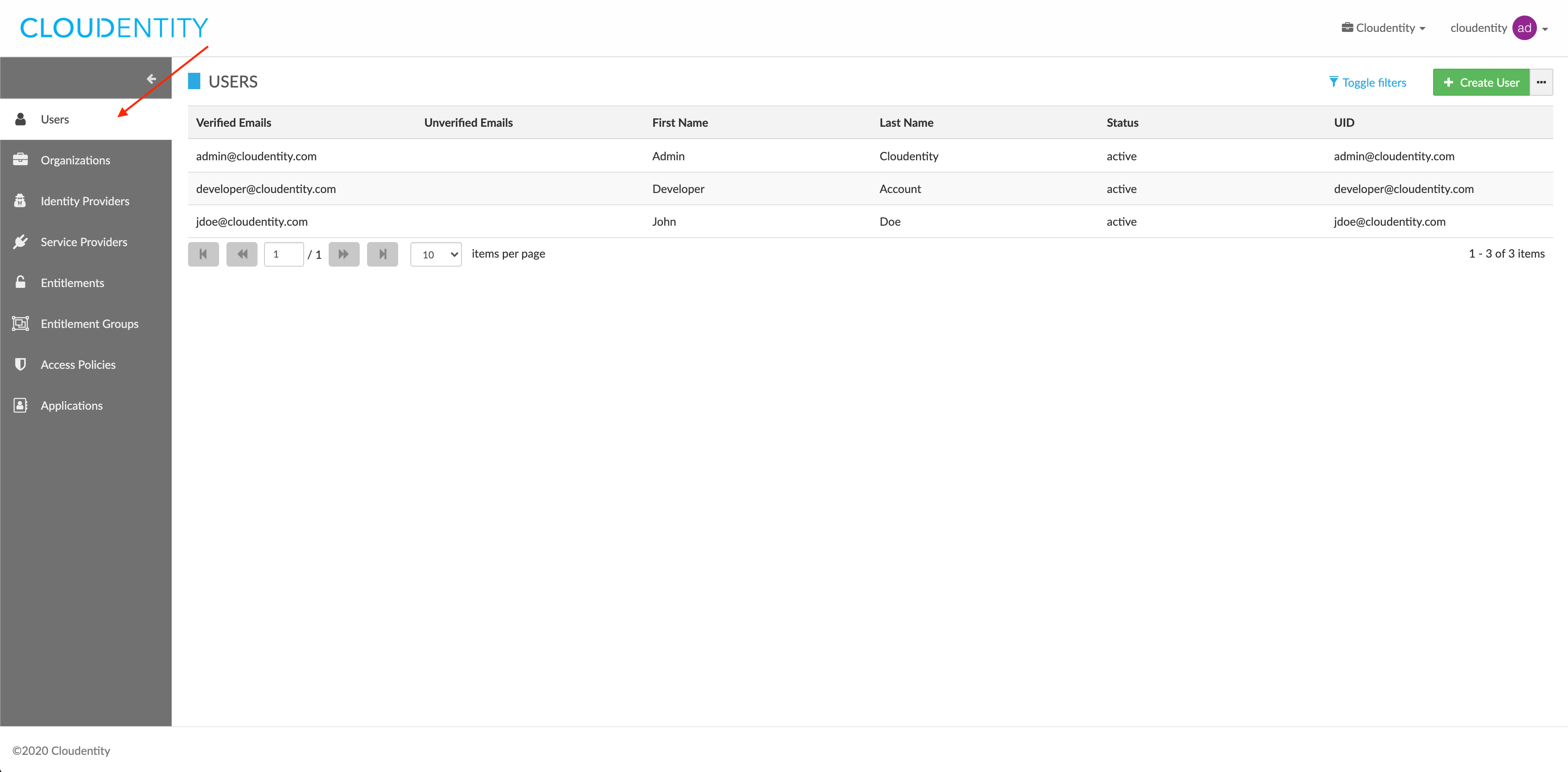
Result
The USERS view opens and shows the list of your users.
-
In the USERS view, select a user from the users list.
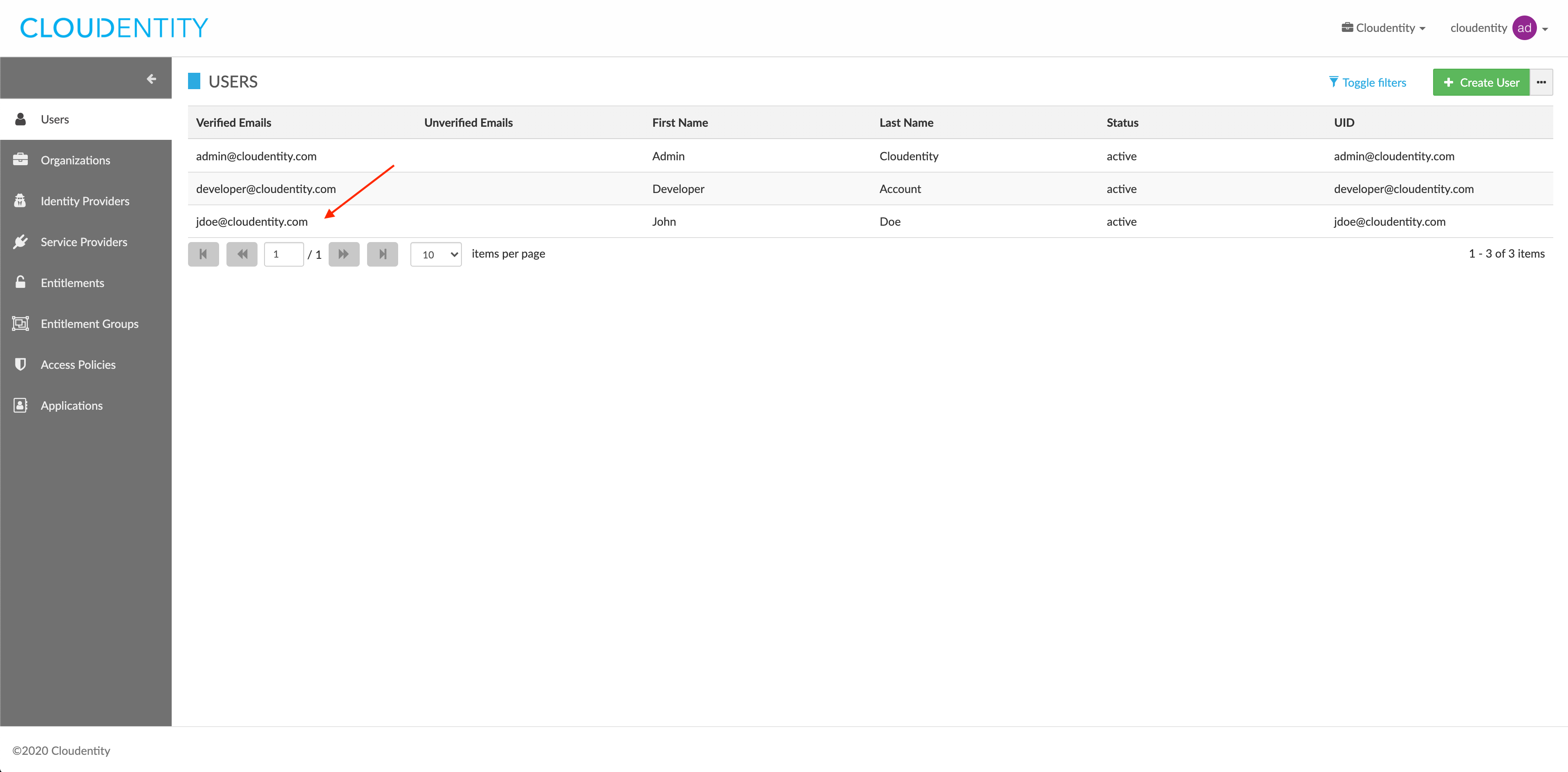
-
In the USER DETAILS view, select the meatballs menu (…) > Reset auth secret.
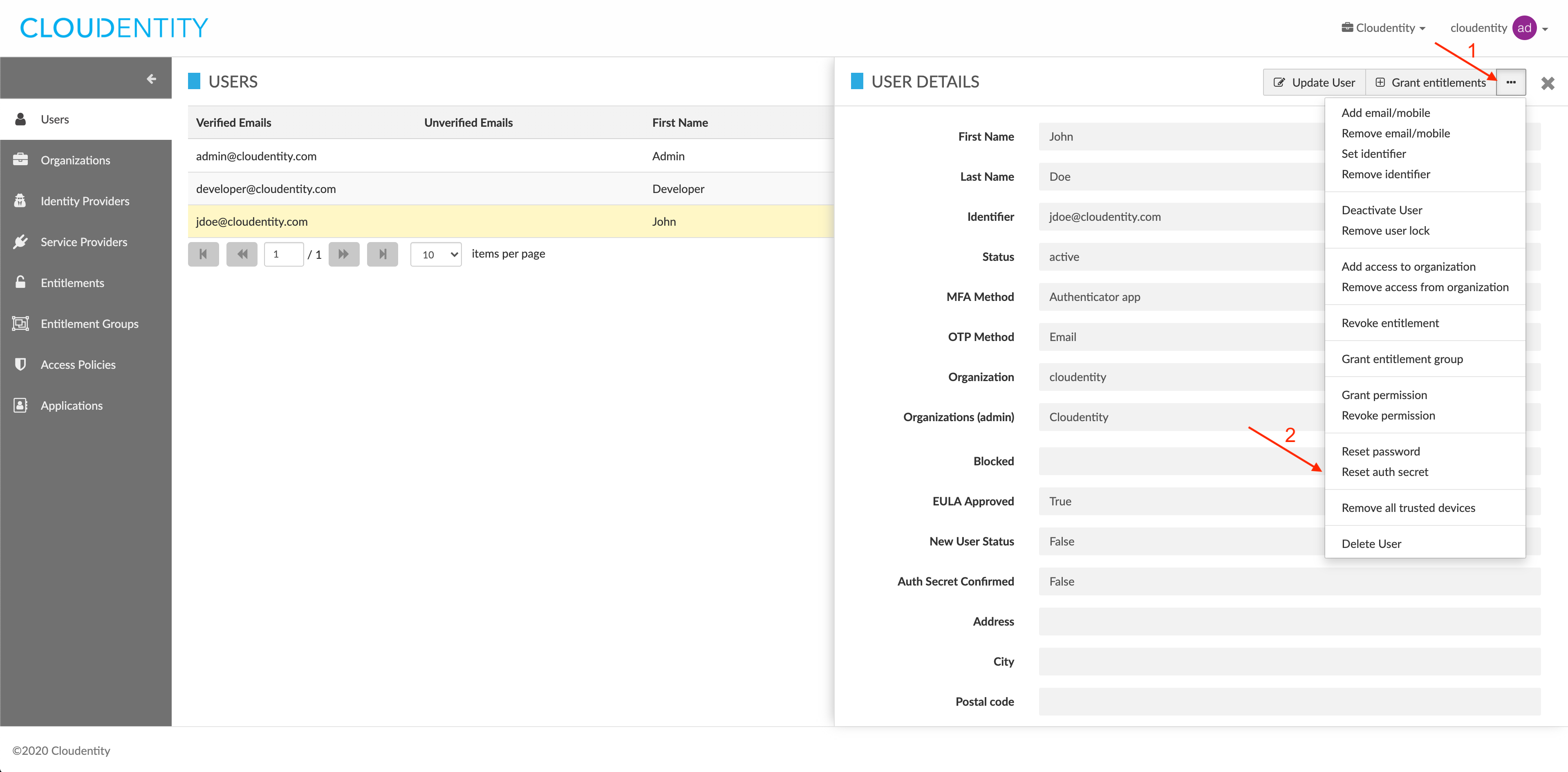
-
In the RESET AUTH SECRET: CONFIRM ACTION pop-up window, select Confirm to proceed.
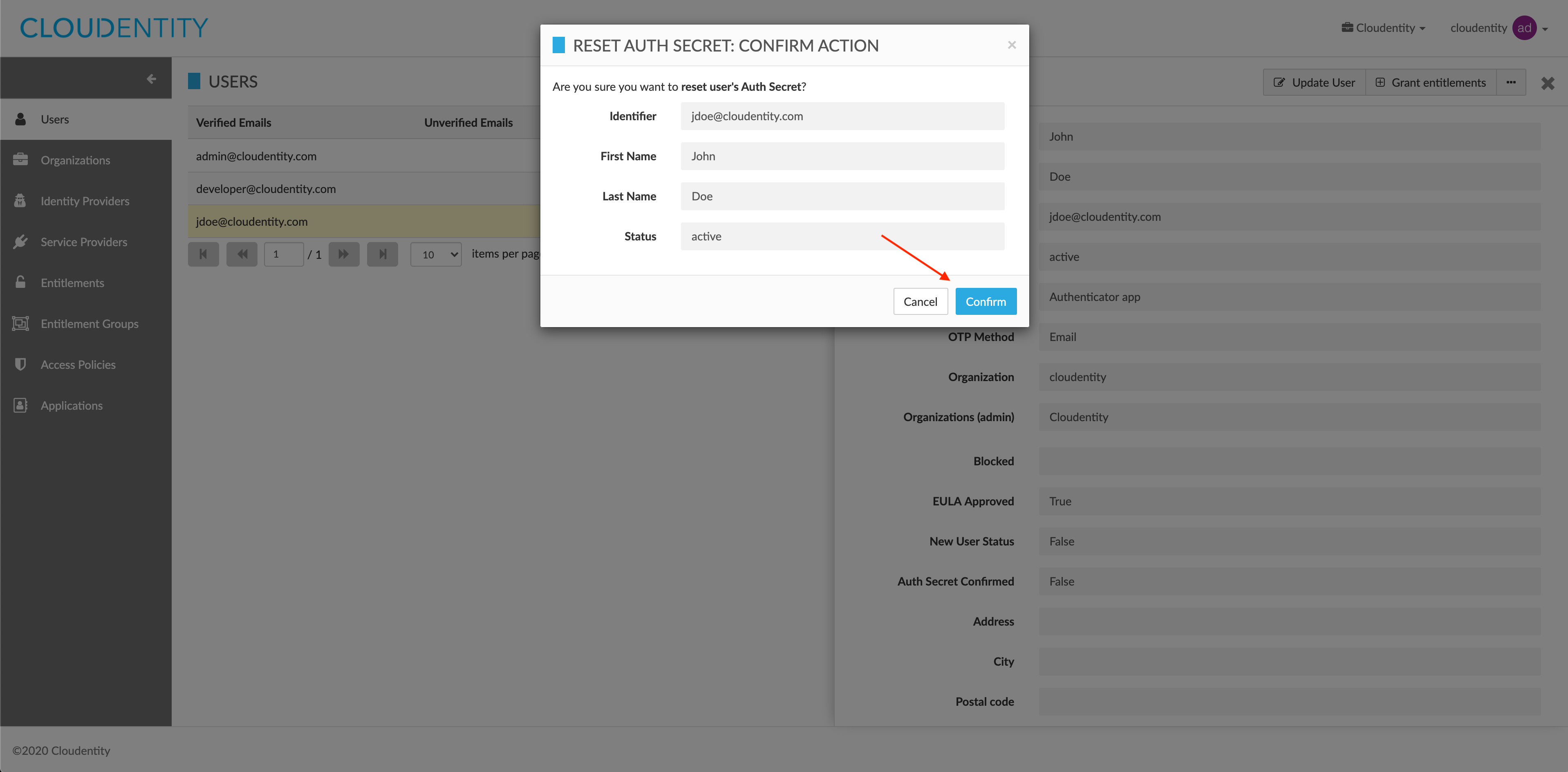
Result
Your authentication-secret-reset request has been sent.