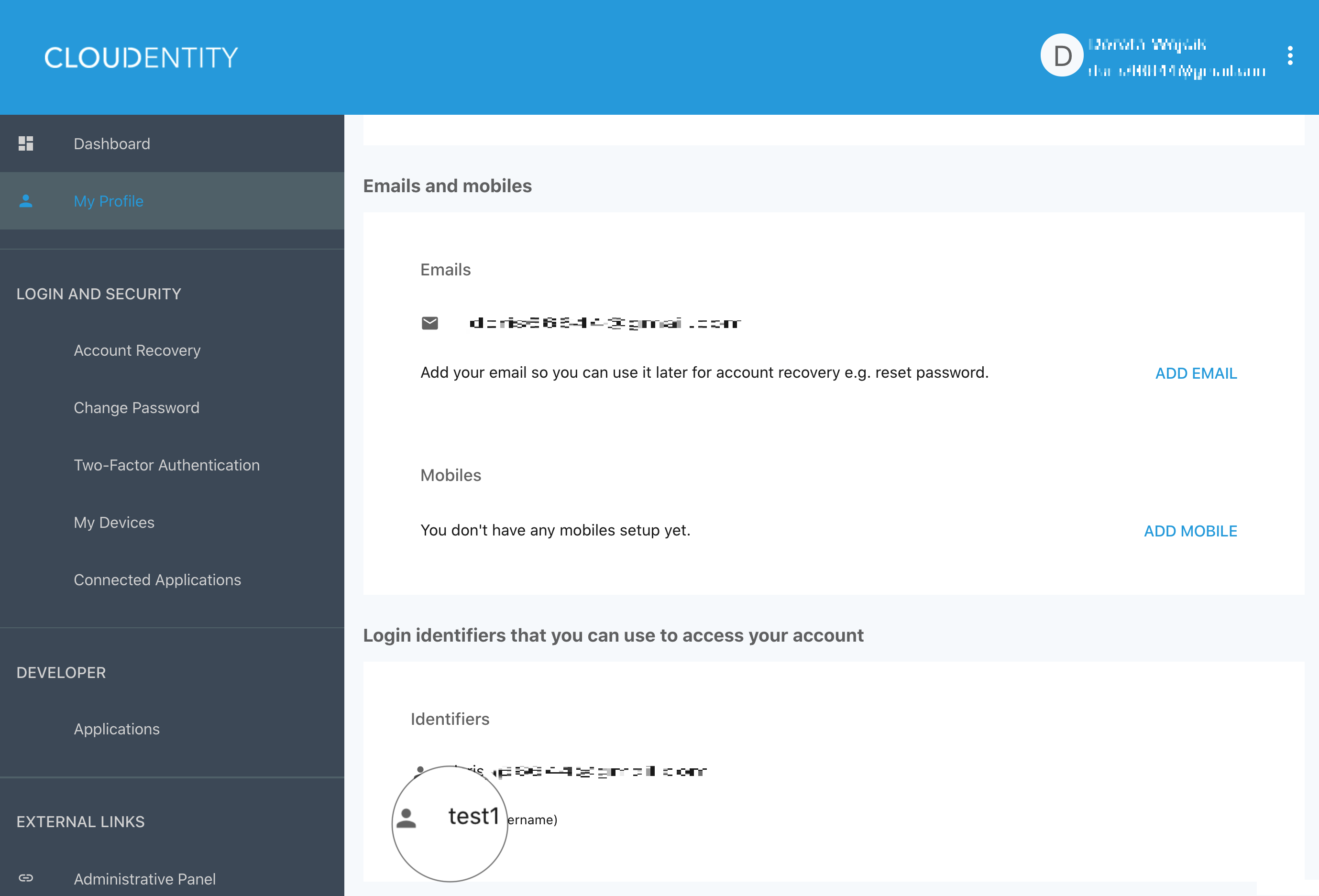Managing user profile attributes
This article explains how to manage user profile attributes in Cloud Identity Plane.
Manage personal data
-
Log in to the CIP self-service portal.
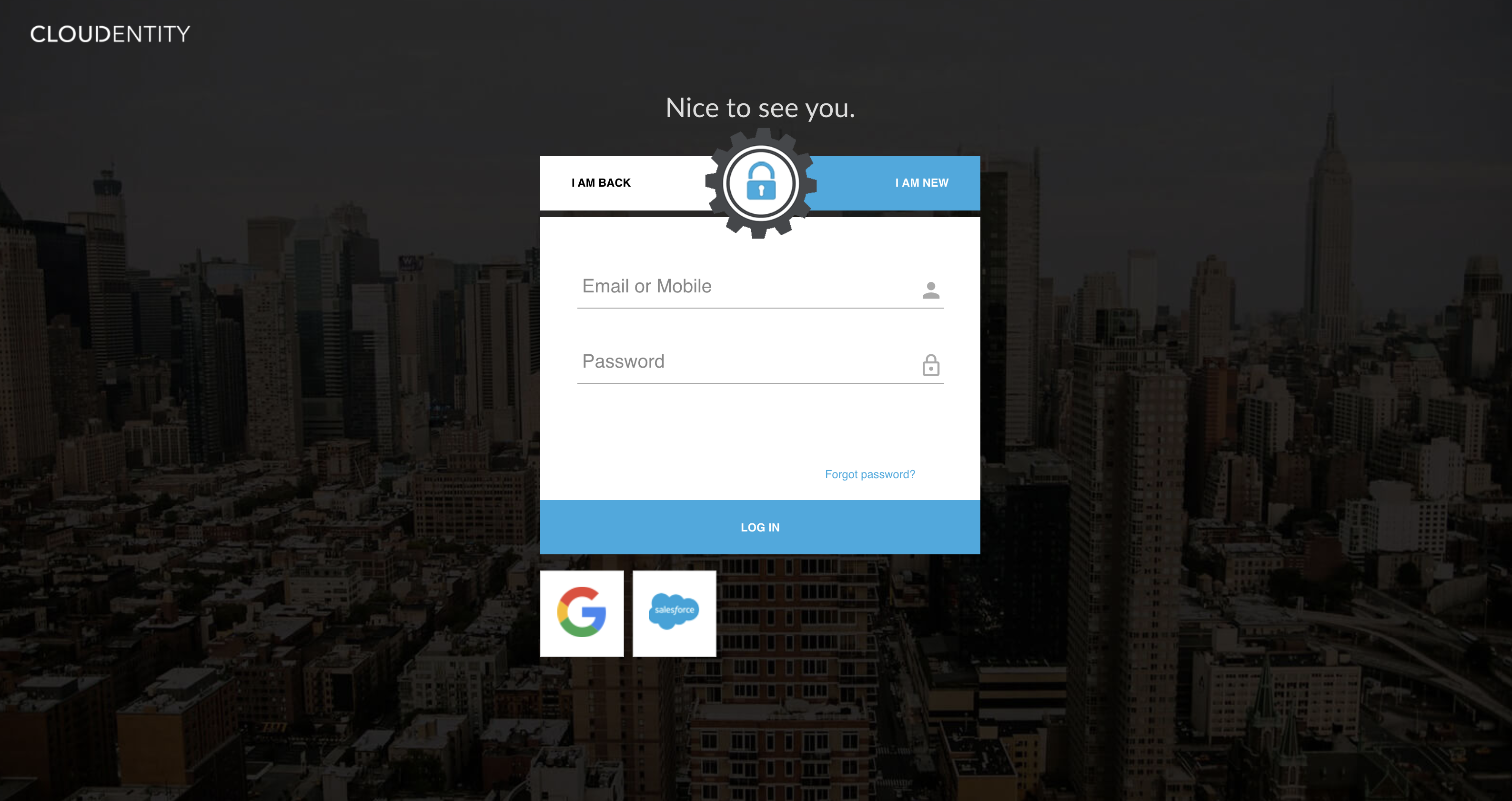
-
Select My Profile from the sidebar.
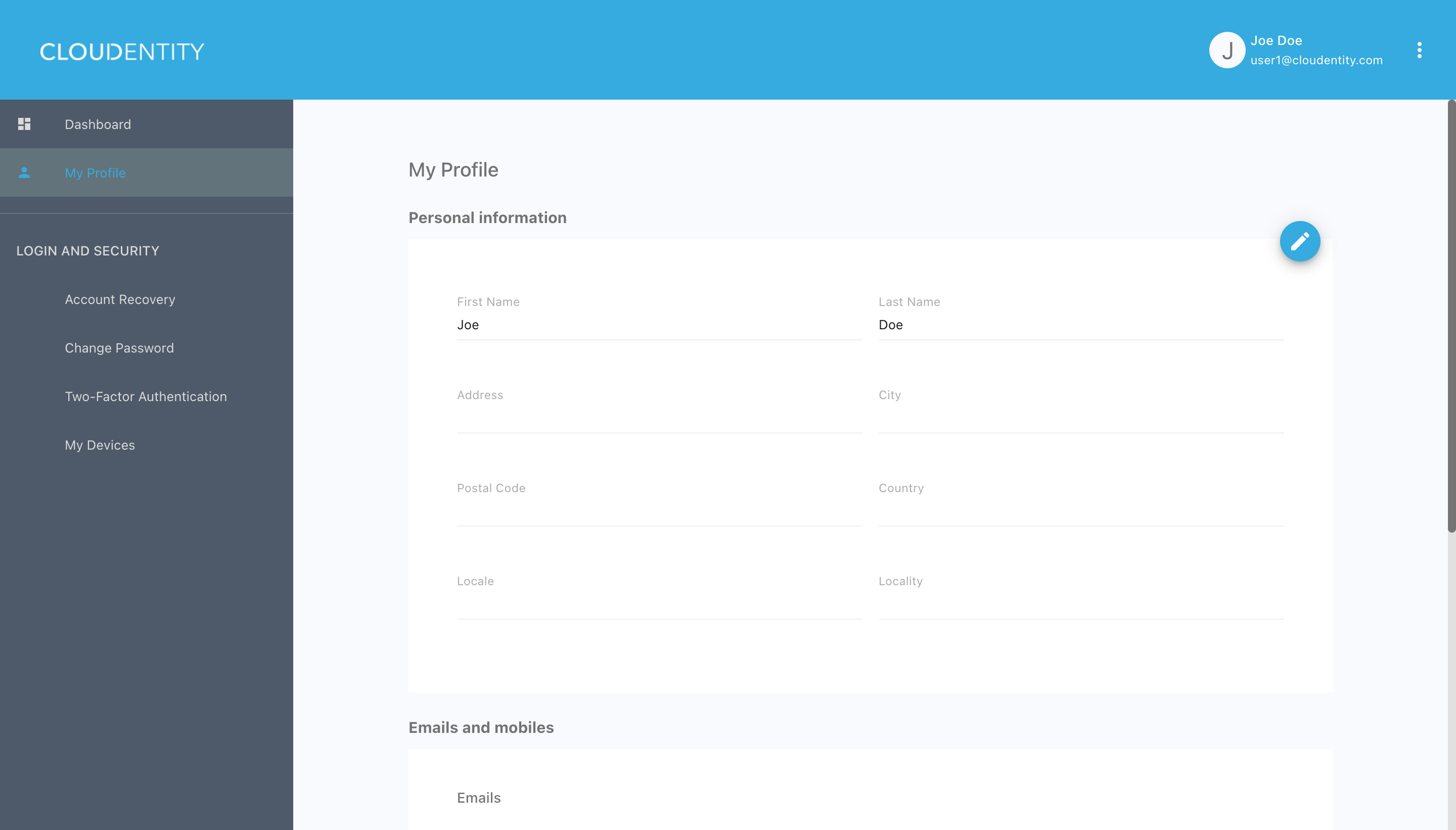
-
In the My Profile view, select Edit profile to configure the Personal information section.
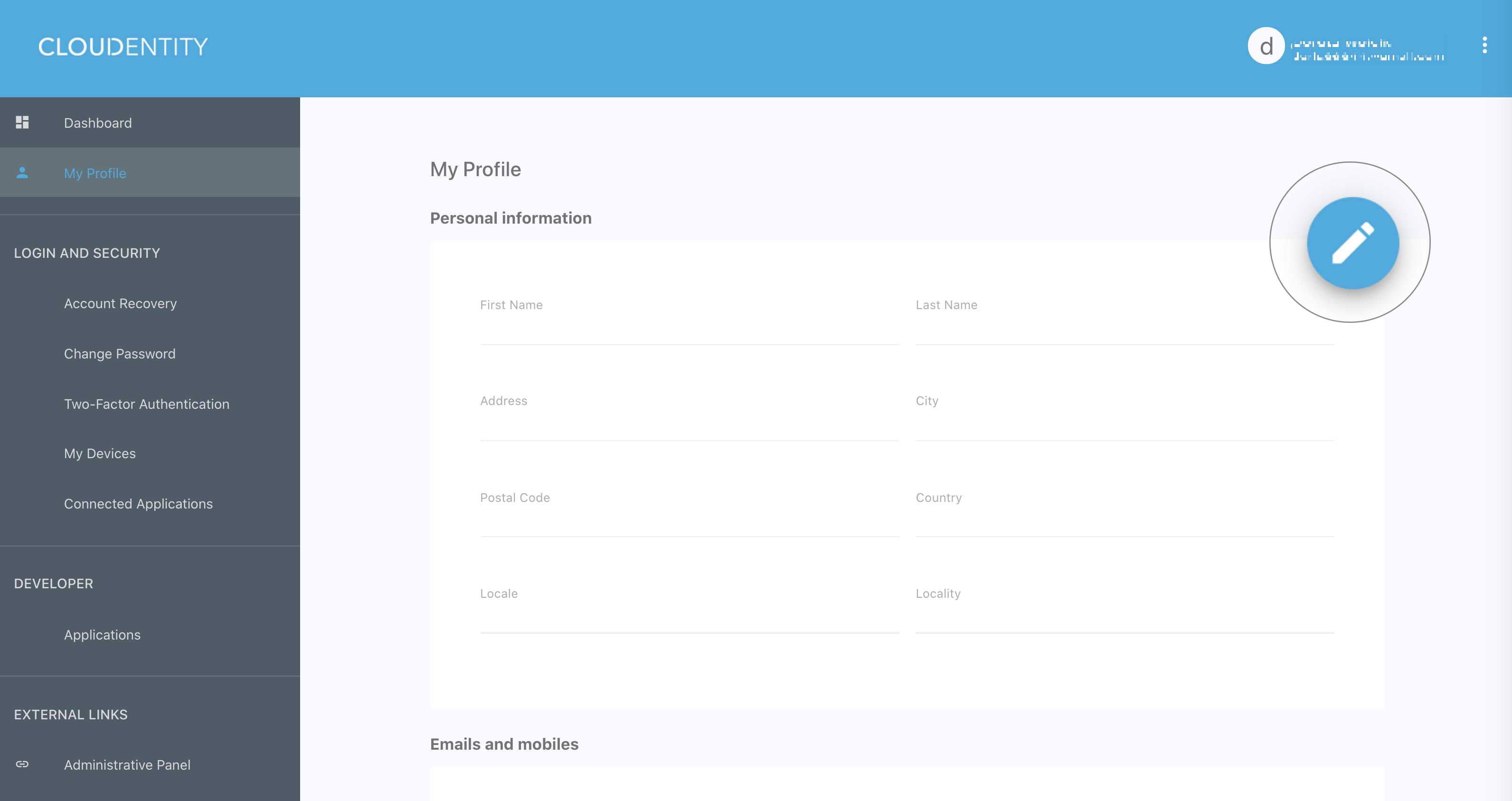
-
Enter or edit your address, city, postal code, country, locale, and locality.
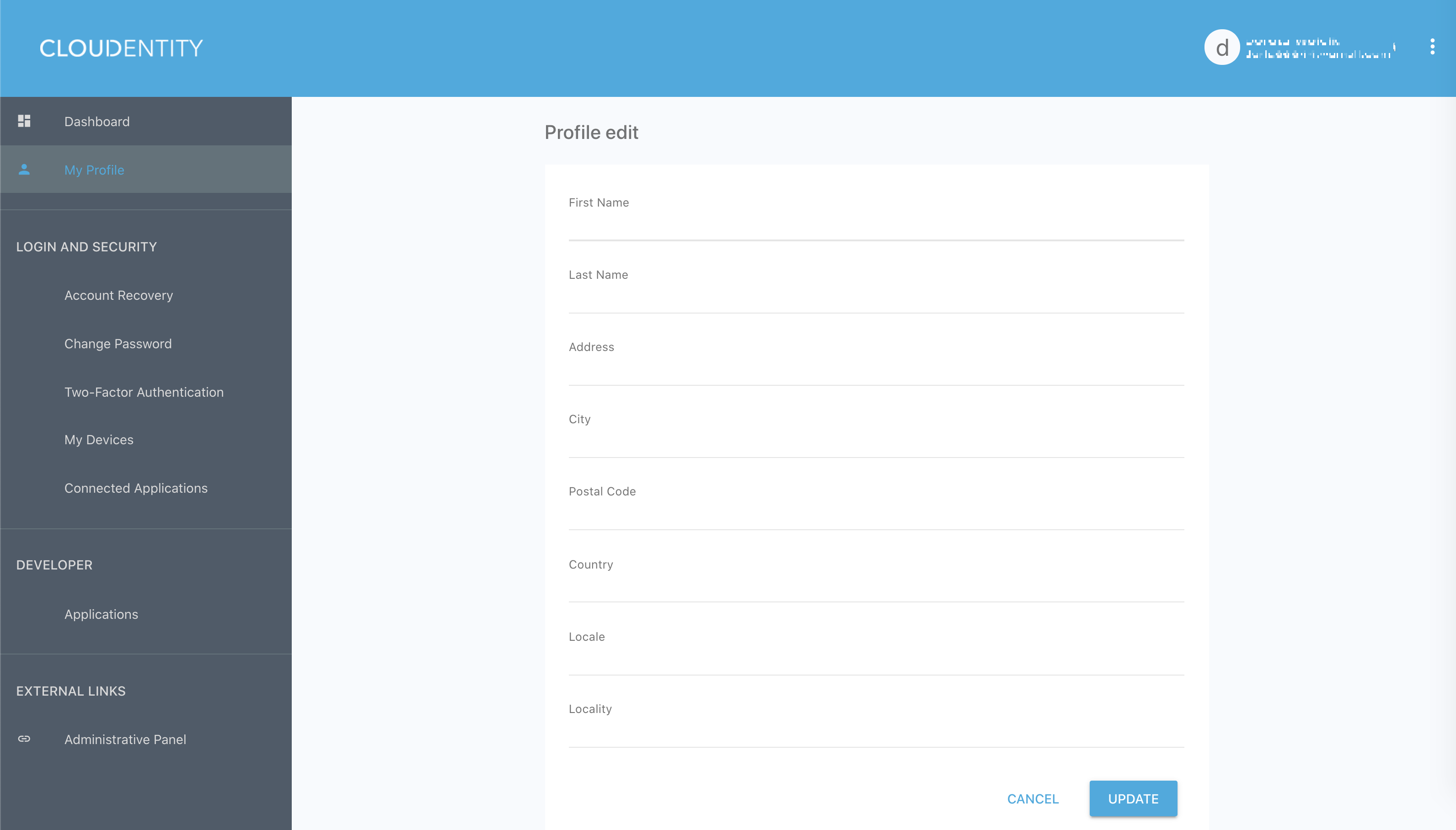
-
Select UPDATE to save the changes.
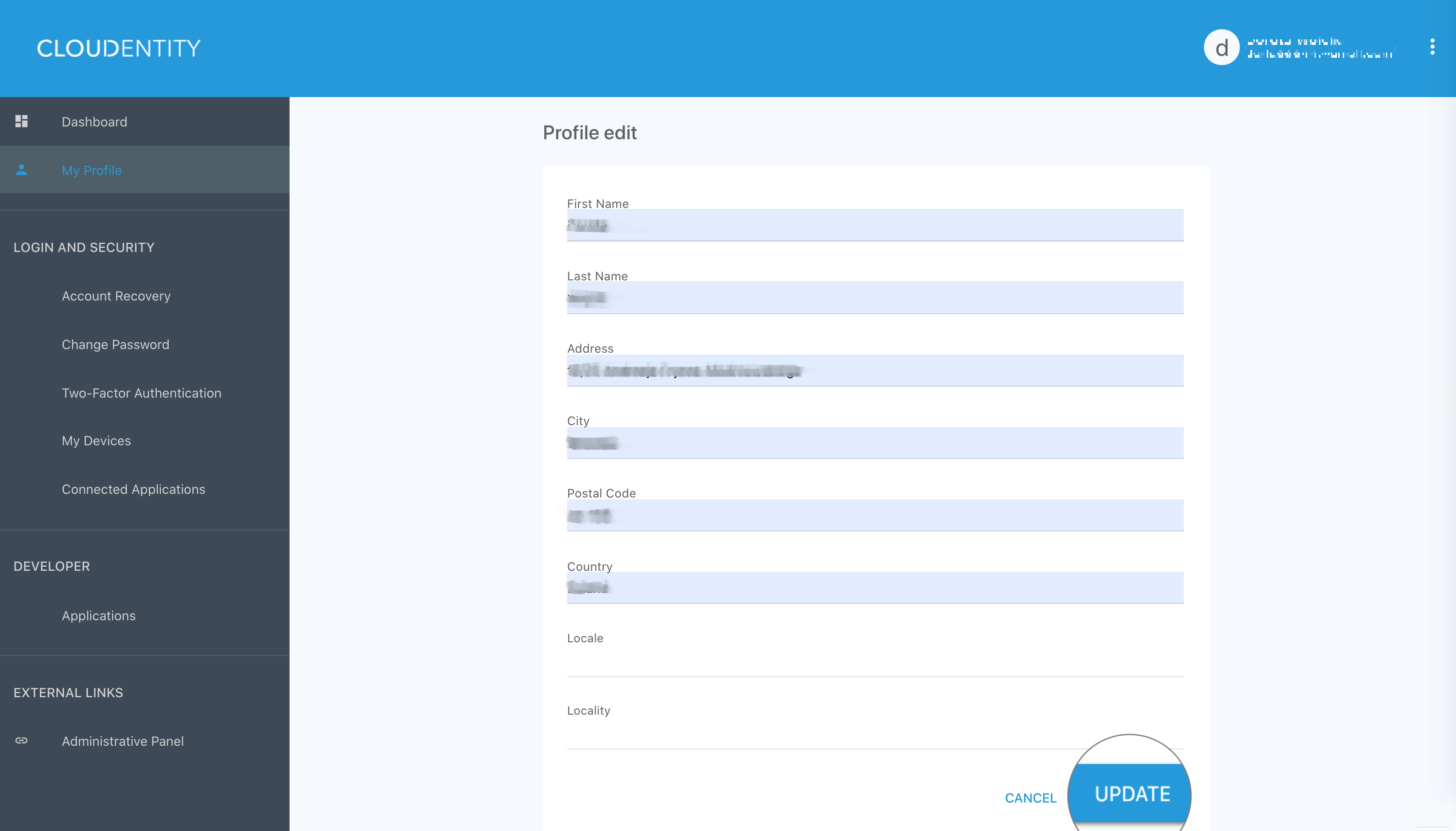
Result
Your profile information has been updated successfully.
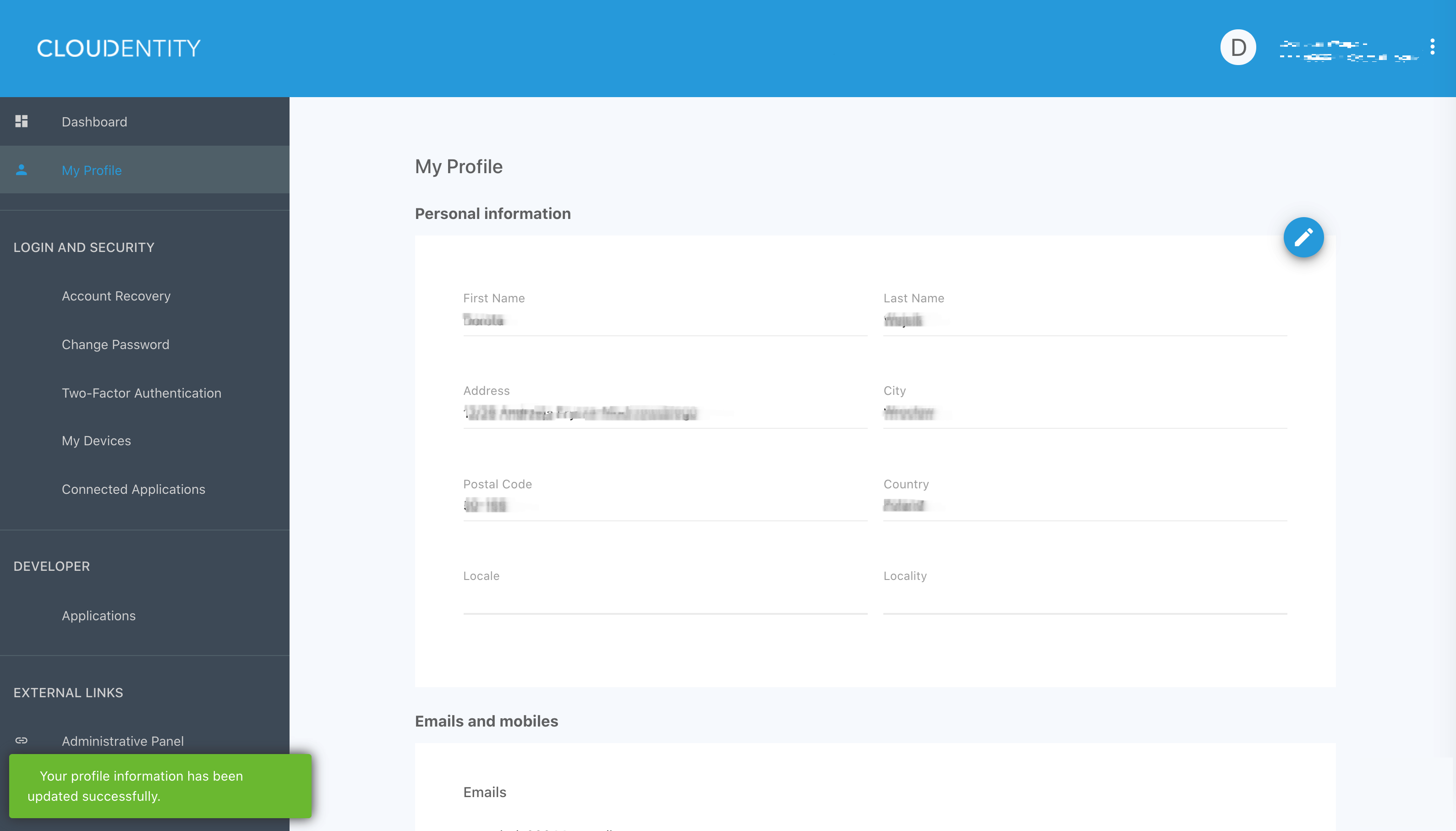
Manage e-mails and mobiles
In the My Profile view, scroll down to the Emails and mobiles section to modify your data.
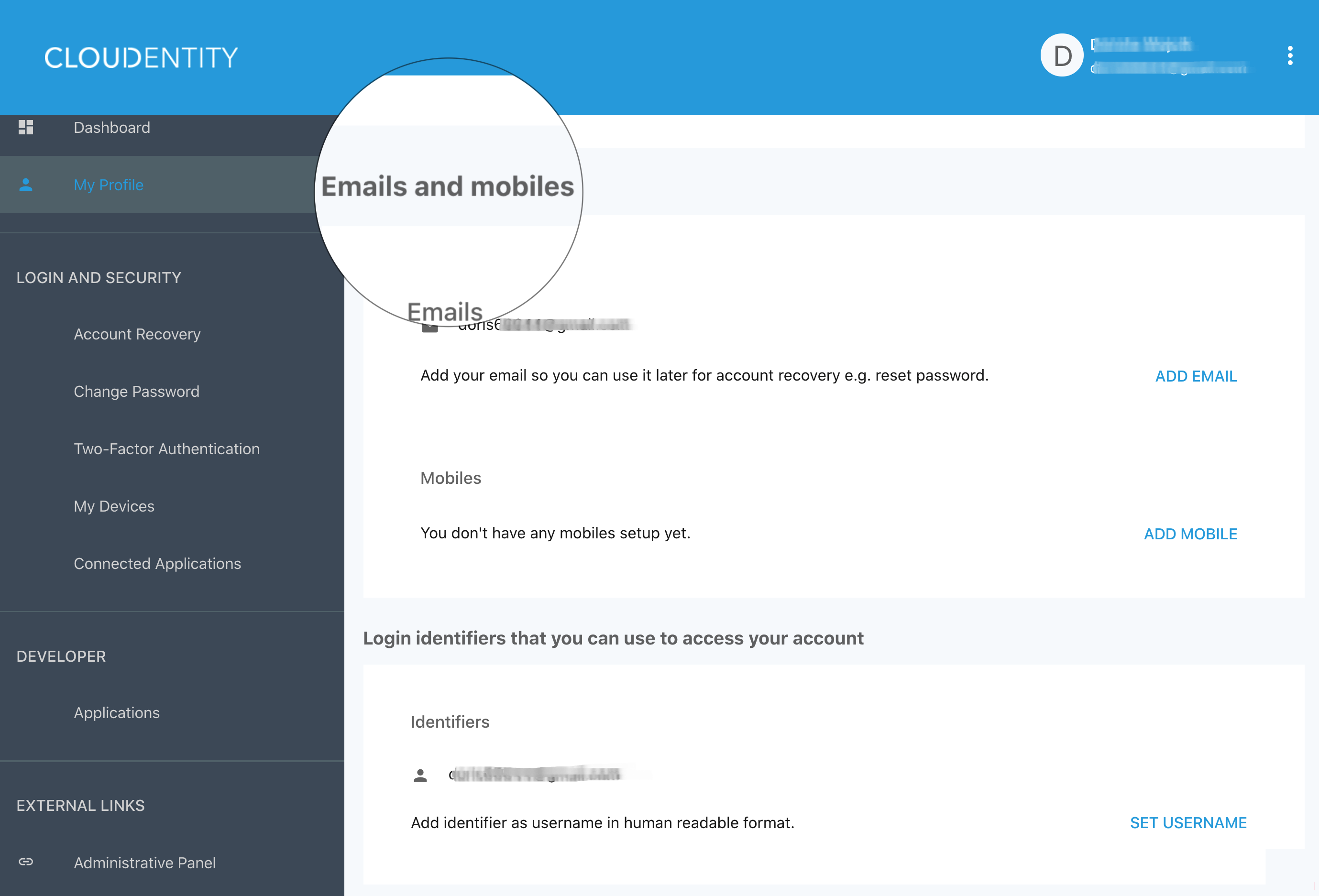
More info
See Manage Email and Mobile Addresses for detailed instructions on managing your emails and mobiles.
Manage login identifiers
-
In the My Profile view, scroll down to Login identifiers that you can use to access your account to modify your identifiers.
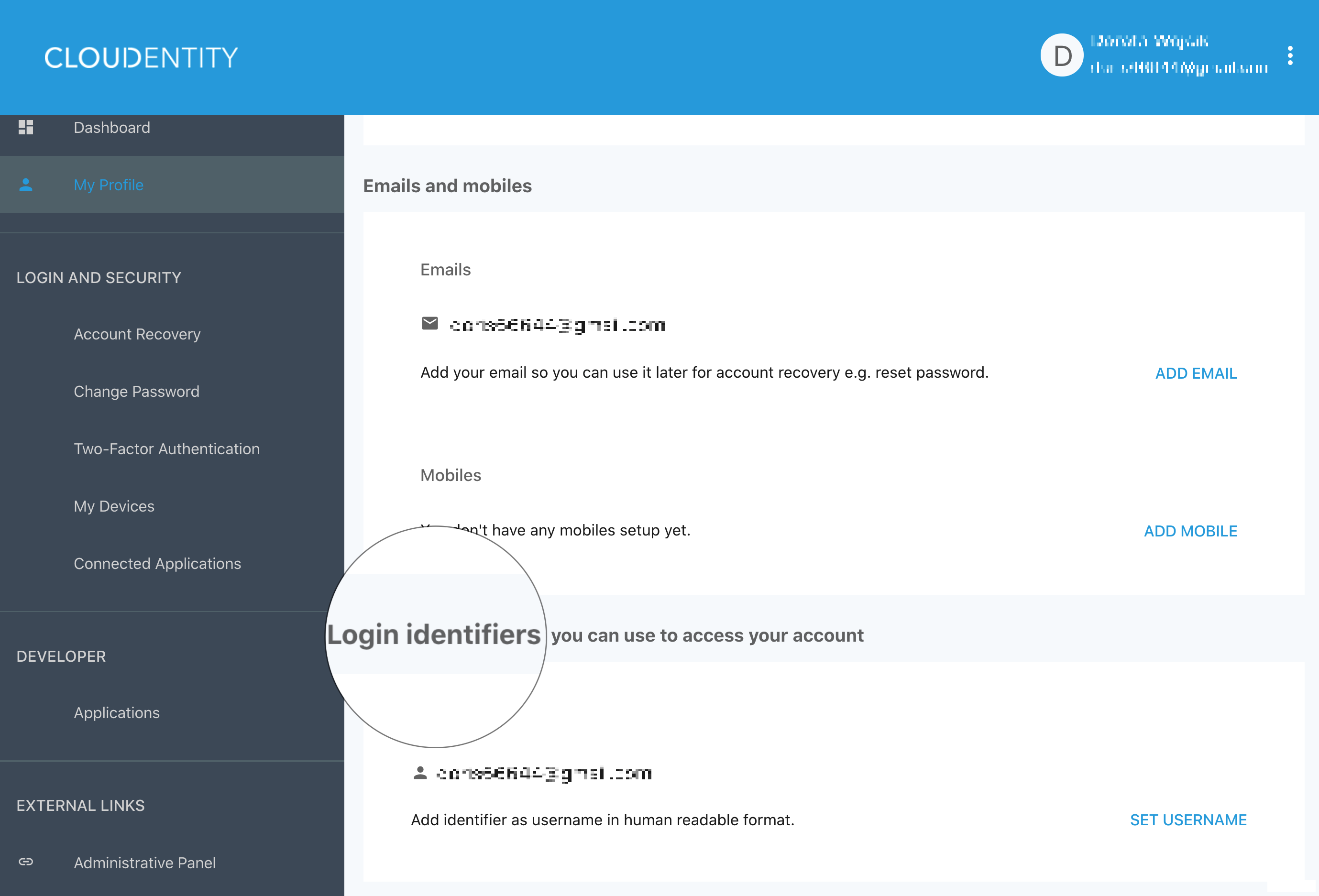
-
Select SET USERNAME in the Identifiers section.
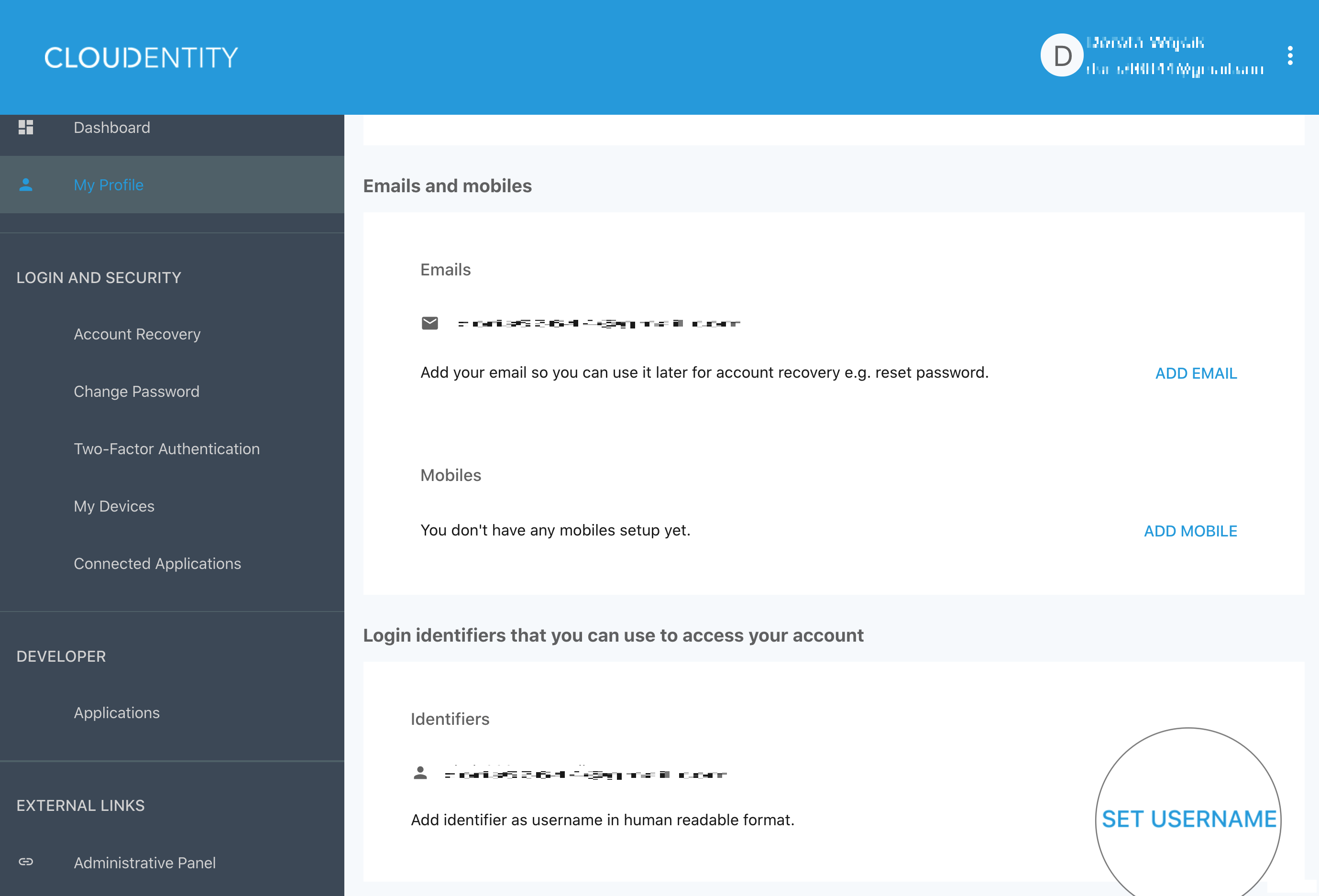
-
In the Set username popup box, enter a username and select CONTINUE.
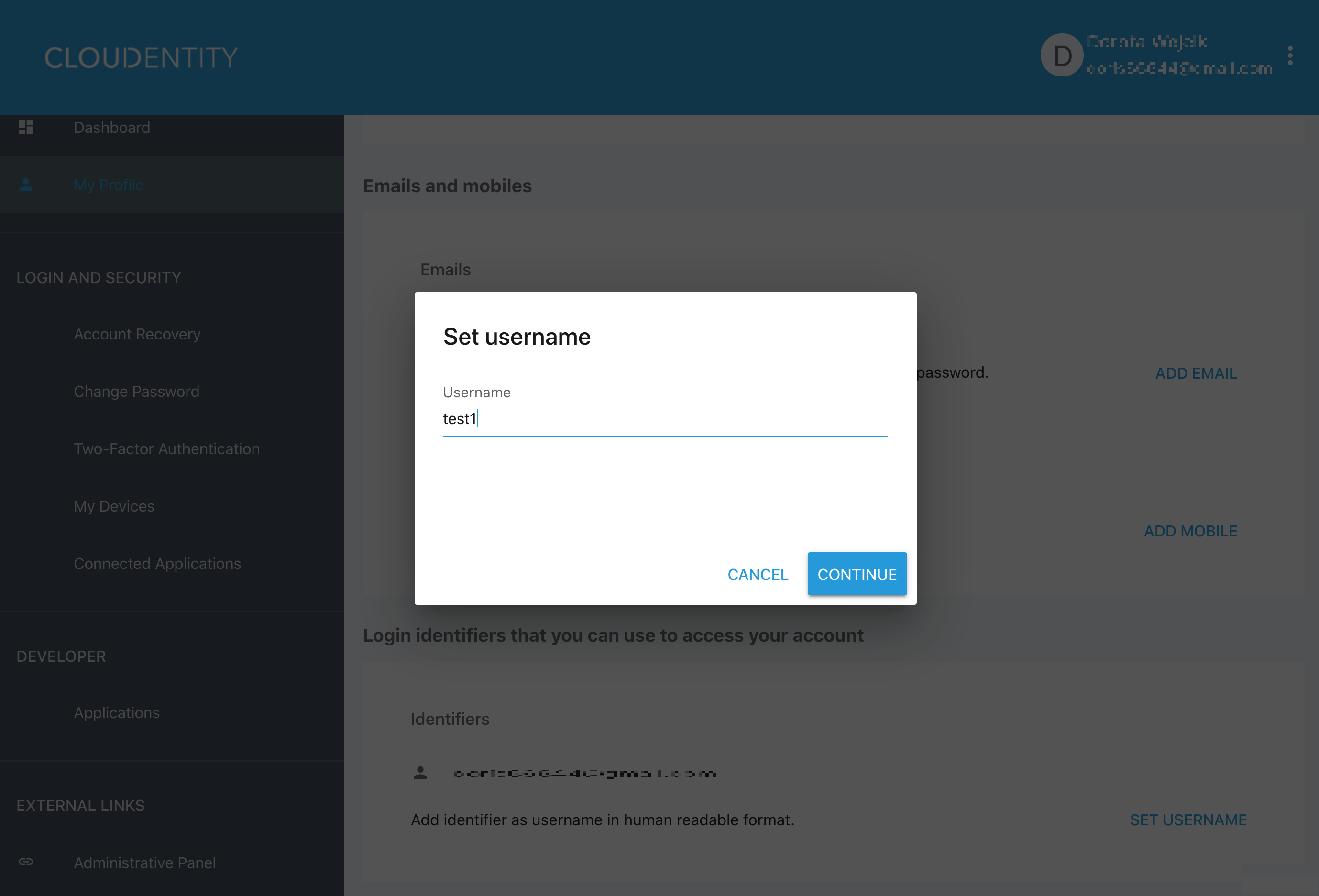
Result
Your new username is visible in the Identifiers section.